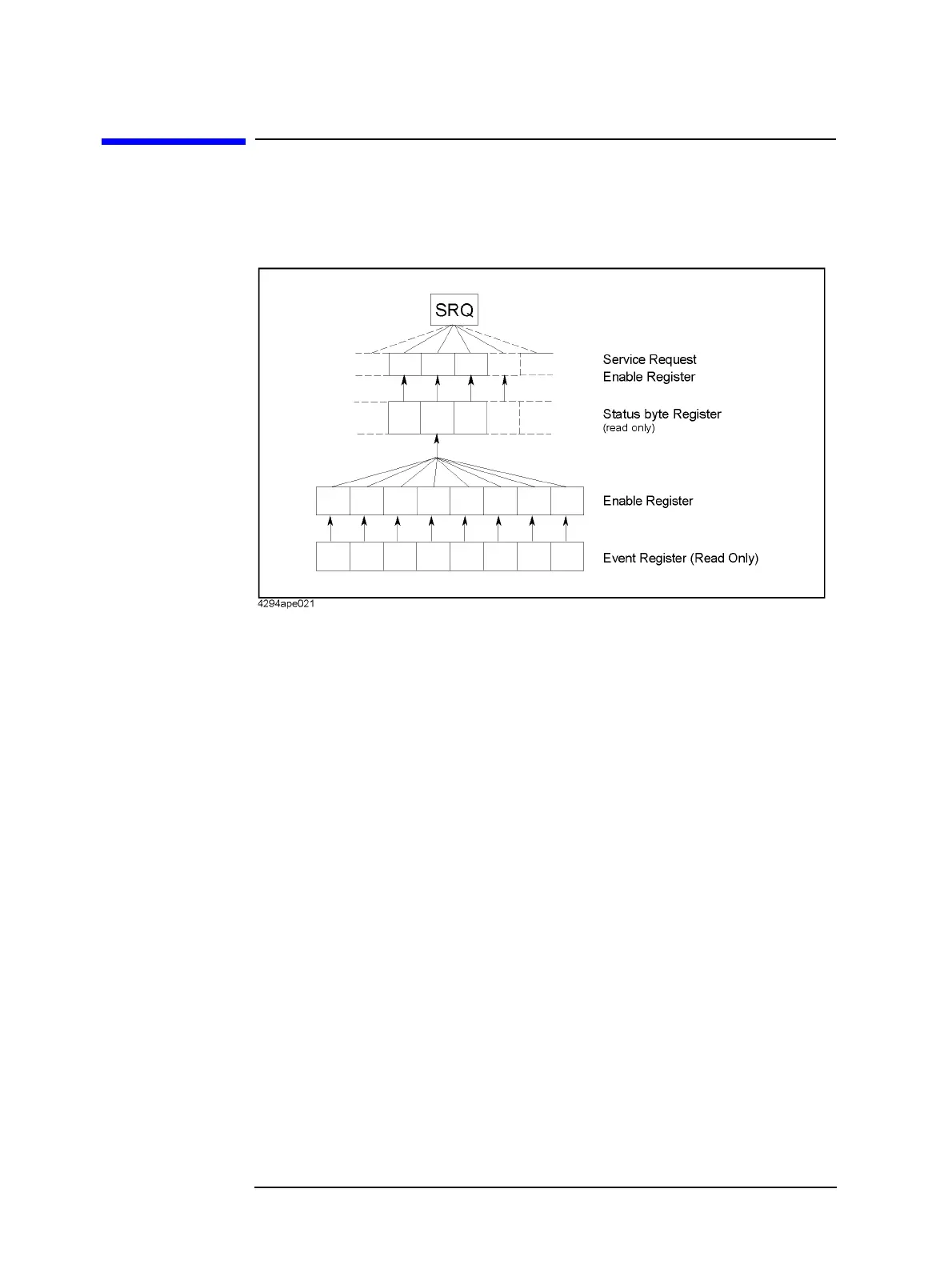248 Appendix C
Status Reporting System
General Status Register Model
General Status Register Model
The Agilent 4288A has a status reporting system for monitoring the instrument’s condition.
Figure C-1 General Status Register Model
The status reporting system has the hierarchical structure shown in Figure C-1.When the
instrument satisfies a particular condition, the corresponding bit of the event register is set
to “1.” Therefore, you can check the instrument status by reading the event register.
When the event register bit is set to “1” and a corresponding enable register bit (a bit
marked with an arrow in Figure C-1) is also “1,” the summary bit of the status byte register
is set to “1.” You can read the status byte register by using the serial poll.
If the bit of the service request enable register is “1,” a service request (SRQ) is generated
by the positive transition of the corresponding status byte register bit. By generating an
SRQ, you can notify the controller that the 4288A is requesting service. In other words,
you can program interruption by using an SRQ. For more information on using SRQ, see
“Waiting For Completion Of Measurement (detecting completion of measurement)” on
page 55 in Chapter 5 or “Detecting the occurrence of an error” on page 95 in Chapter 8.
