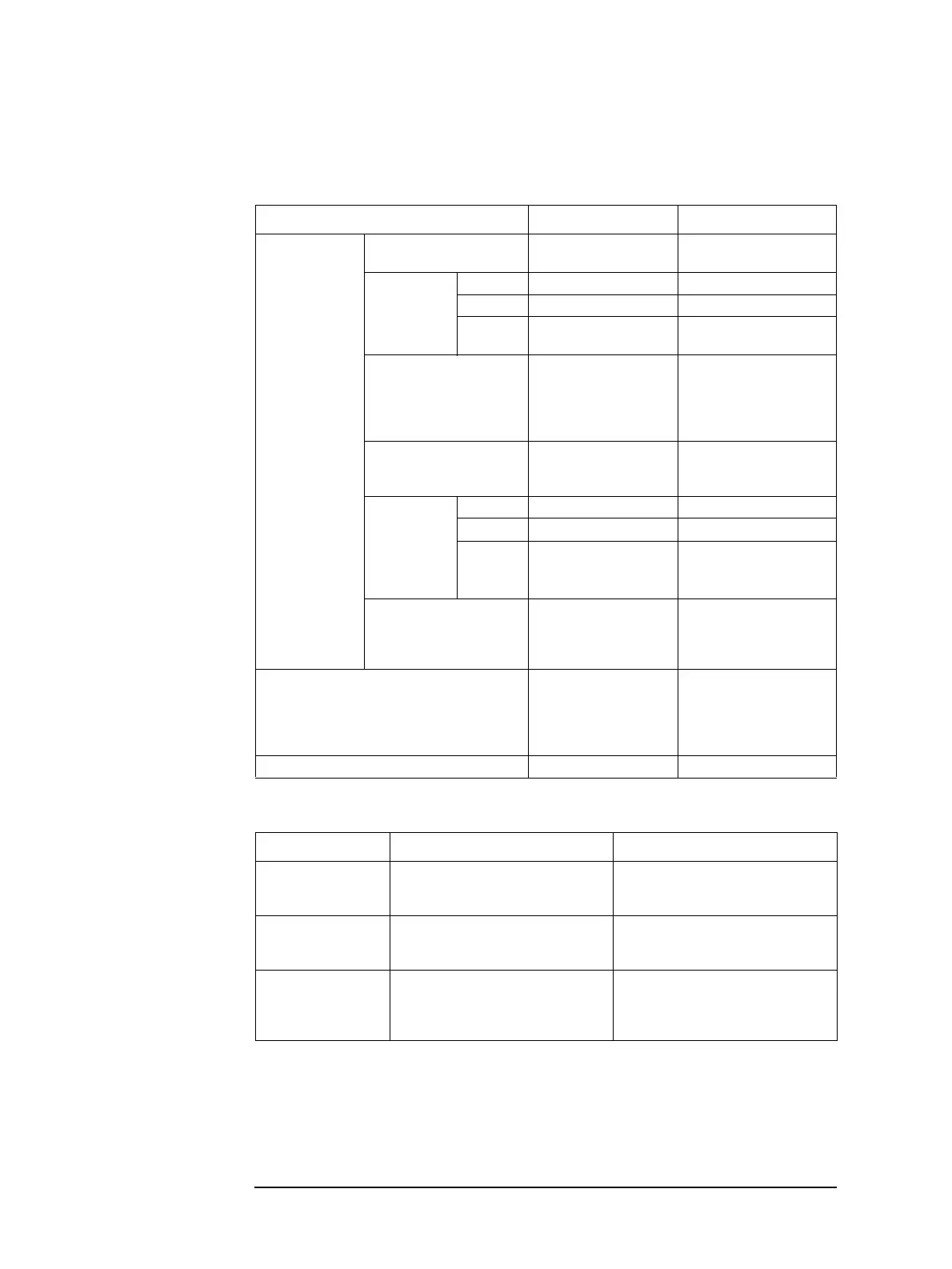218 Appendix B
Information for Replacing 4278A with 4288A
Functional Comparison and GPIB Command Correspondence
Compensation
Functional comparison
Differences in usage of GPIB commands
4278A 4288A
OPEN/SHORT/
LOAD
compensation
ON/OFF
Each compensation can be
turned ON/OFF separately.
Each compensation can be
turned ON/OFF separately.
Parameter
format of
compensation
data
OPEN Cp-G G-B, Cp-G
SHORT Ls-Rs R-X, Ls-Rs
LOAD
Same as the reference value
for LOAD compensation.
Same as the reference value
for LOAD compensation.
Setup parameter of the
reference value for LOAD
compensation (definition
value of the standard for the
LOAD compensation)
Cp-D, Cp-G
Cp-D, Cp-Q, Cp-G, Cp-Rp,
Cs-D, Cs-Q, Cs-Rs
Input/output of compensation
data
Reading out (displaying)
Reading out (displaying) and
writing (GPIB command
only)
Alarm message
output condition
during
compensation
data
measurement
OPEN |Y|
≥ 20 µS|Y| ≥ 20 µS
SHORT |Z|
≥ 20 Ω |Z| ≥ 20 Ω
LOAD
|Z|
≤ |Zref| × 0.9
|Z|
≥ |Zref| × 1.1
|Z|
≤ |Zref| × 0.9
|Z|
≥ |Zref| × 1.1
Operation after output of an
alarm message during
compensation data
measurement
Used as it is. Used as it is.
Offset compensation
Can be turned ON/OFF
separately for either
primary or secondary
parameters.
Cannot be turned ON/OFF
separately for primary and
secondary parameters (turned
ON/OFF at the same time for
all parameters).
Temperature compensation Available Not necessary
4278A 4288A
ON/OFF of
OPEN/SHORT/LOAD
compensation
Measuring compensation data does not
change ON/OFF setup.
Measuring compensation data
automatically turns it ON.
Setup of the reference
value for LOAD
compensation
Two different commands are used to set
up primary and secondary parameters
separately.
A single command is used to set up
primary and secondary parameters at the
same time.
Setup of data for offset
compensation
Two different commands are used to set
up the compensation data for the primary
and secondary parameters separately.
A single command is used to set up the
compensation data for both the primary
and secondary parameters at the same
time.