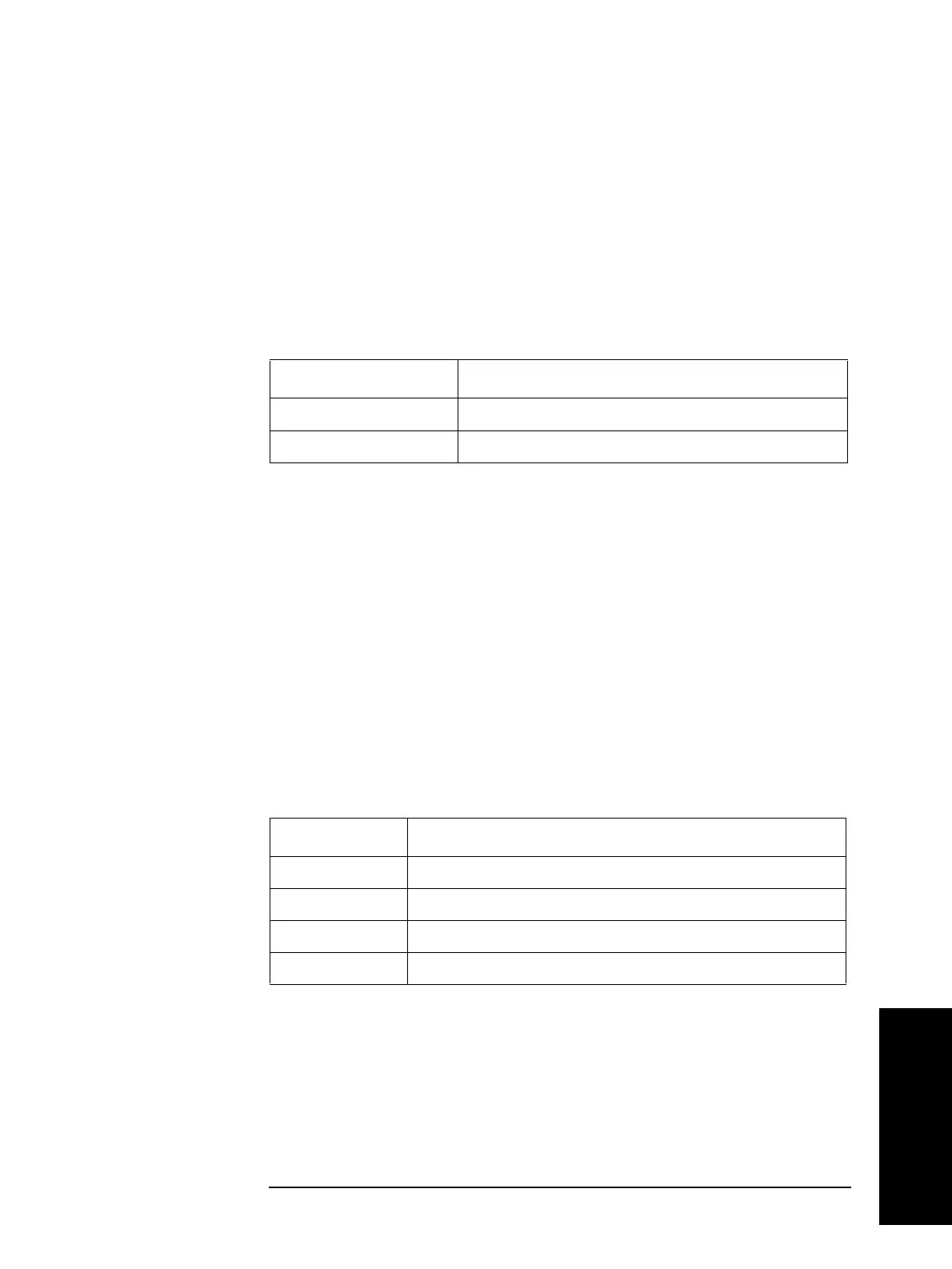Chapter 10 161
Command Reference
:CORR:MULT
10. Command Reference
:CORR:MULT
Syntax [:SENSe]:CORRection:MULTiple[:STATe] {ON|OFF|1|0}
[:SENSe]:CORRection:MULTiple[:STATe]?
Description Turns ON/OFF the multi-compensation function.
This setup is interlocked with the ON/OFF state of the signal output of the scanner
interface.
Parameters
Query response {1|0}<newline><^END>
Equivalent key
sequence
[Scanner]( [Blue] - [9] ) - On/Off
:CORR:MULT:CHAN
Syntax [:SENSe]:CORRection:MULTiple:CHANnel <numeric>
[:SENSe]:CORRection:MULTiple:CHANnel?
Description Specifies a channel number used in the multi-compensation function.
You can also specify the channel number via the scanner interface. Note that a channel
number specified through the interface overrides a channel number selected with this
command.
Parameters
If the specified parameter is out of the allowable setup range, an error occurs.
MAX or MIN can be used to specify the parameters.
Query response {numeric}<newline><^END>
Equivalent key
sequence
[Scanner]( [Blue] - [9] ) - Channel
Description
ON or 1 Turns ON the multi-compensation function.
OFF or 0 (initial value) Turns OFF the multi-compensation function.
<numeric>
Description The desired channel number.
Range 0 to 63
Initial value 0
Resolution 1