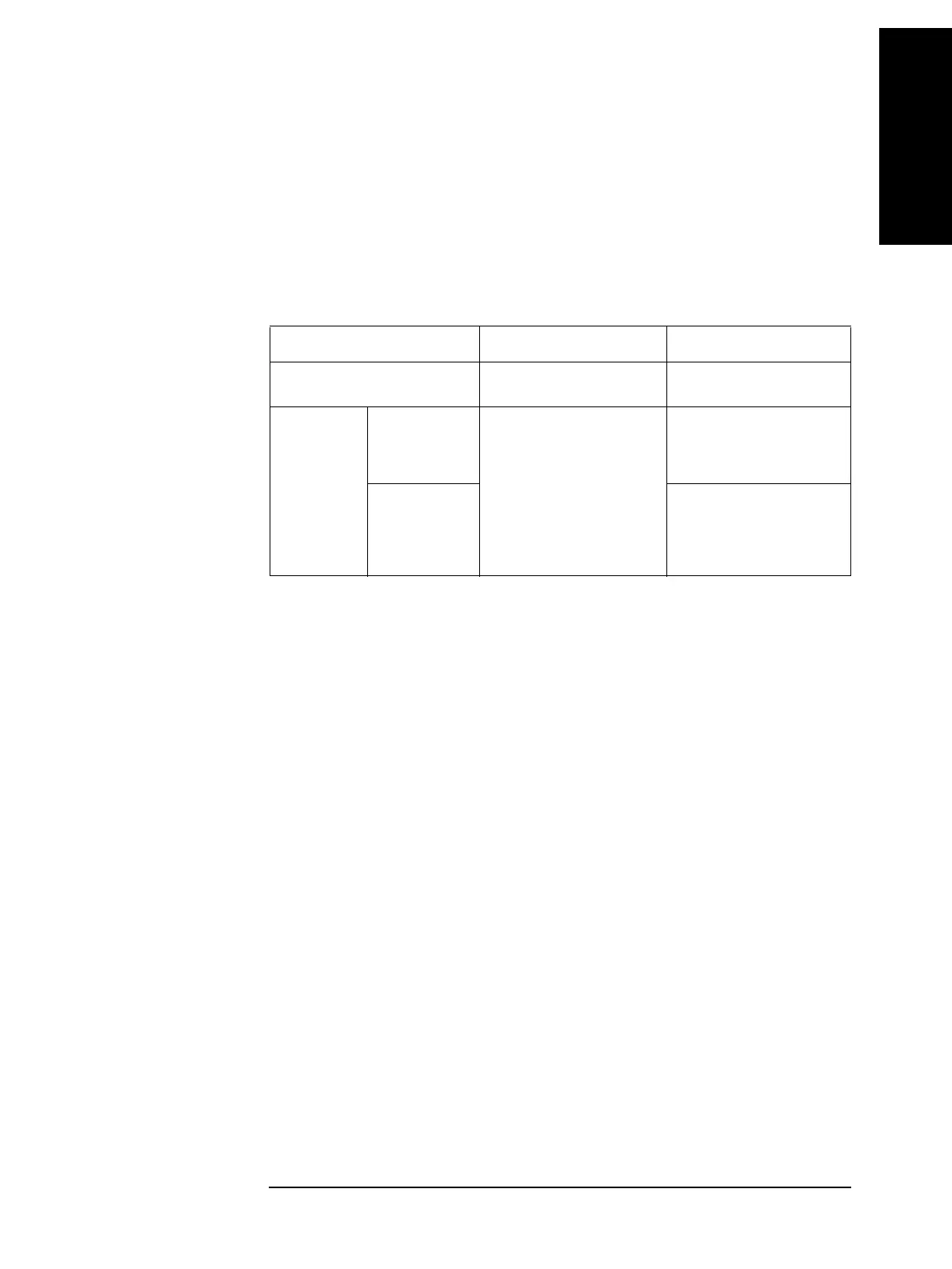Chapter 6 75
Reading Out Measured Result
Reading Out Measured Result
6. Reading out Measured
Result
Reading out results of several measurements in batch (using data
buffer)
You can use the data buffer to temporarily store the results of several measurements and
then later read out these results in batch.
Data buffer types
There are three types of data buffers (buffers 1–3). Buffers 1 and 2 have the same function.
Buffer 3 has a different function as shown in the below table.
Feed position
Data fed into the buffer is stored sequentially in the order of measurement. When the data
is read out, the feed position returns to the beginning of the buffer and storage newly starts
from the position of the first data set (Figure 6-6).
The feed position also returns to the beginning of the buffer in the following cases:
• When you set up the number of measurements to be fed into the data buffer
• When you do not read out data and continue measurement after the maximum number
of measurements that can be fed into the data buffer is reached (in this case, the data are
overwritten from the beginning and the previous data will be lost)
Buffers 1 and 2 Buffer 3
Maximum number of measurements
that can be fed
200 1000
Data to be fed
for each
measurement
When the
comparator
function is OFF
3 data items: measurement
status, measured value of the
primary parameter or secondary
parameter
*1
, and comparator
sorting result
*2
(Independent of ON/OFF of the
comparator function)
3 data items: measurement
status, measured primary
parameter value, and measured
secondary parameter value
When the
comparator
function is ON
4 data items: measurement
status, measured primary
parameter value, measured
secondary parameter value, and
comparator sorting result
*1.Use the :DATA:FEED command on page 173 to select the parameter to store into the
buffer from the primary or secondary parameters.
*2.When the comparator function is OFF, 11 is read out.
