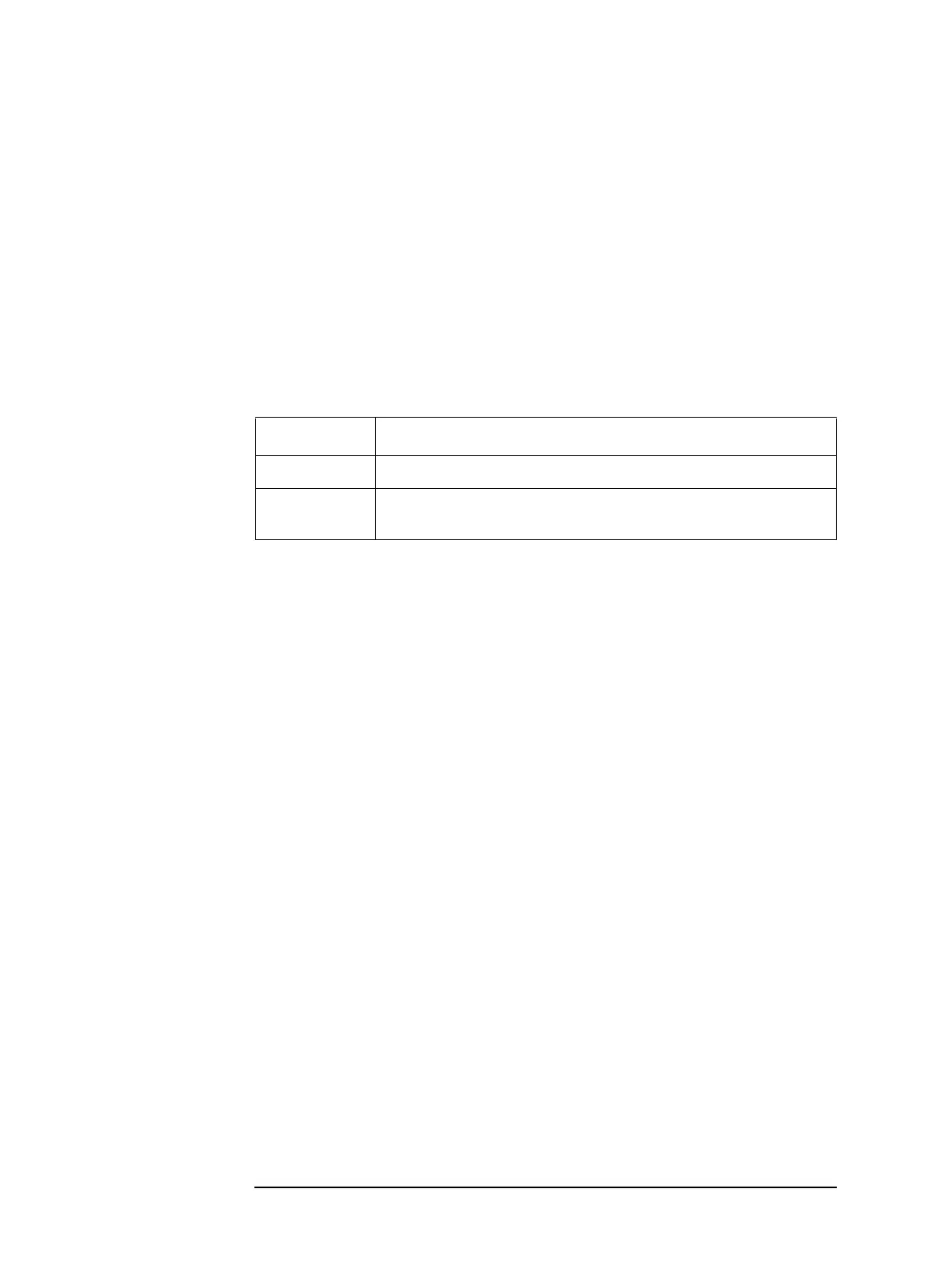166 Chapter 10
Command Reference
:CREJ
:CREJ
Syntax [:SENSe][:FIMPedance]:CREJect[:STATe] {ON|OFF|1|0}
[:SENSe][:FIMPedance]:CREJect[:STATe]?
Description Enables/disables the Low C reject function.
When you enable the Low C reject function, if the measured value of the primary
parameter (Cp or Cs) is too small (equal to or less than the boundary value specified with
the :CREJ:LIM command), Low C is detected. For information on the screen display,
GPIB output, and so on when Low C is detected, refer to Appendix E, “At-a-glance Table
of Operations When Overload or Low C is Detected,”.
Parameters
Query response {1|0}<newline><^END>
Related commands :CREJ:LIM on page 167
Equivalent key
sequence
[Low C Rej] key (Blue key, [Level] key)
Description
ON or 1 Enables the Low C reject function.
OFF or 0
(initial value)
Disables the Low C reject function.