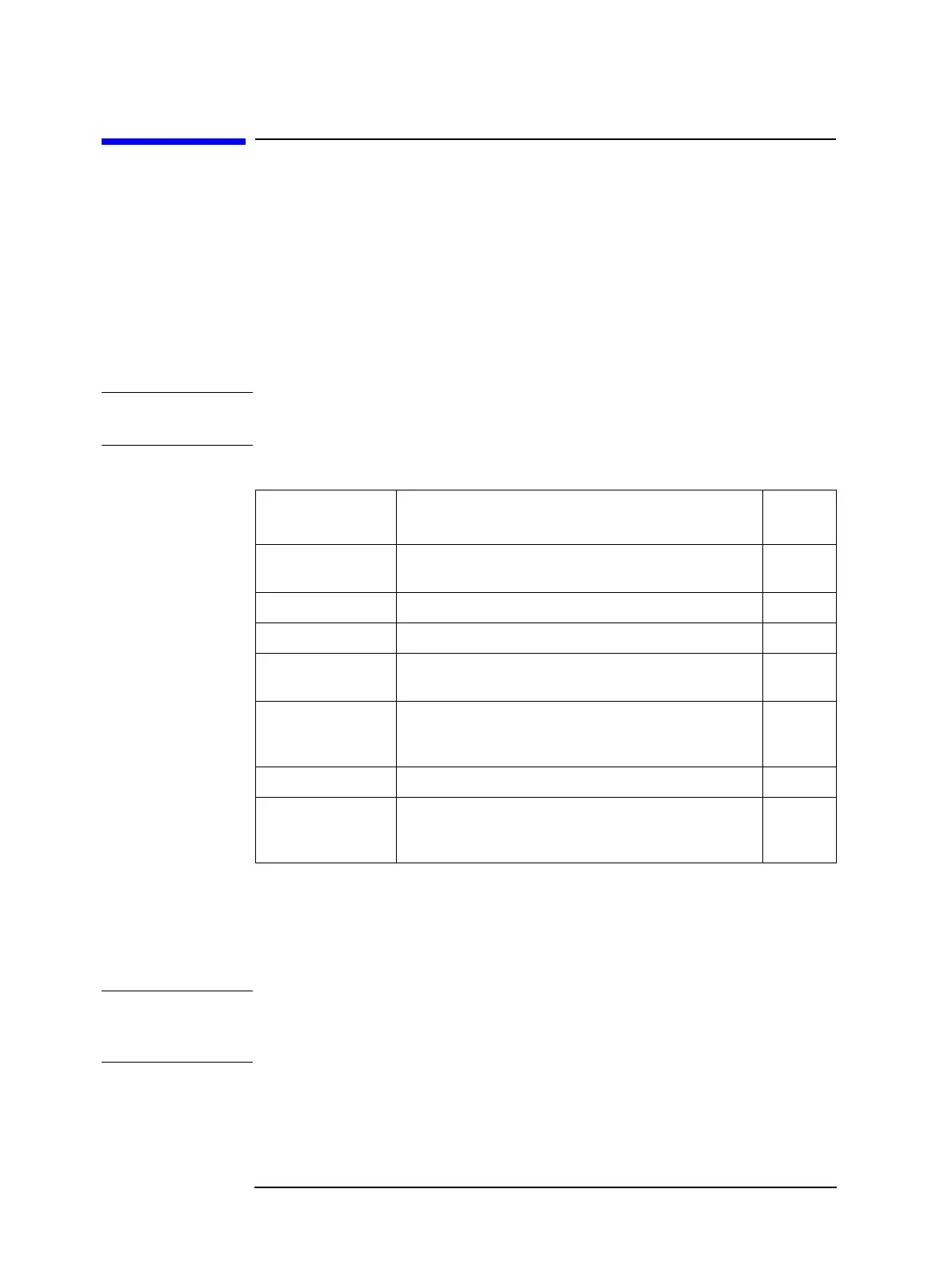98 Chapter 8
Avoiding Mistakes Related to Work and Daily Checks
Daily Checks (executing the self-test)
Daily Checks (executing the self-test)
The 4288A has a self-test function that consists of an internal test and an external test.
Internal test
To execute the internal test, use the following command.
• *TST? on page 129
When you execute the above command, one of the error codes shown in Table 8-1 may be
displayed after the completion of the test.
NOTE If the instrument has passed all of the tests, 0 is read out. If several errors are detected
simultaneously, the sum of their error numbers is read out.
External test
To execute the external test, use the following command.
• :SYST:TEST? on page 194
NOTE Before executing the command, connect the 42090A to the UNKNOWN terminal of the
4288A (or directly connect between L
CUR
and L
POT
and between H
CUR
and H
POT
with
BNC cables).
Table 8-1 Self-test items
Test item Description of test
Error
code
RAM
Checks that the data bus of RAM is connected properly and
there is no faulty memory cell.
1
Boot ROM Checks that the checksum of the boot ROM is correct. 2
Flash ROM Checks that the checksum of the flash ROM is correct. 4
Calibration data
Checks that the checksum of the calibration data (factory
calibration data) in EEPROM is correct.
8
Compensation data
Checks that the checksum of the compensation data in
EEPROM is correct. Even if the test fails, the compensation
data is not initialized.
16
A/D converter Checks that the A/D converter operates properly. 32
Backup RAM
Checks that the instrument setup values in backup memory
(RAM) are proper. Even if the test fails, the instrument setup
values are not initialized.
64
