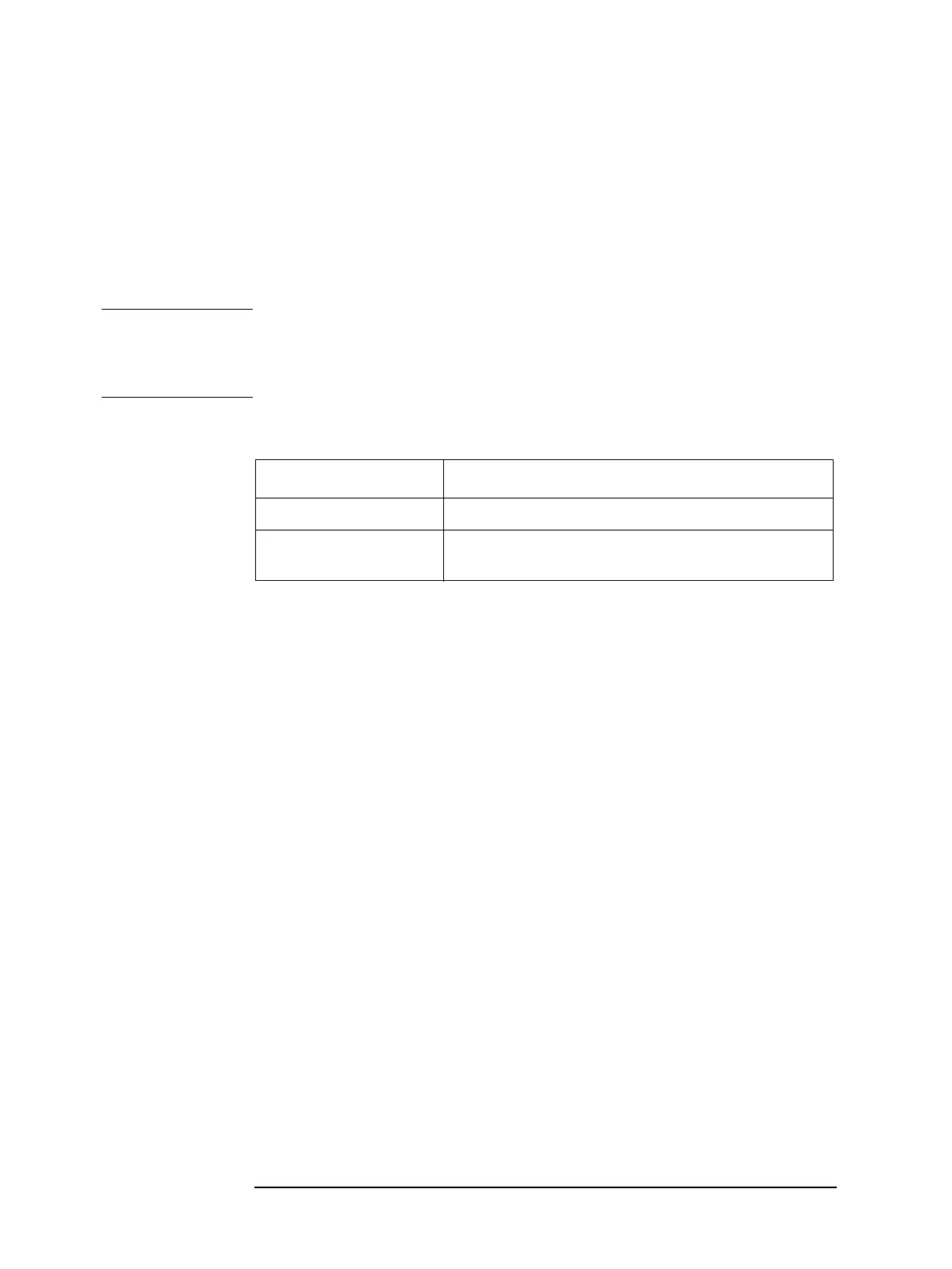152 Chapter 10
Command Reference
:CALC2:MATH:STAT
:CALC2:MATH:STAT
Syntax :CALCulate2:MATH:STATe {ON|OFF|1|0}
:CALCulate2:MATH:STATe?
Description Determines whether to use the function (deviation measurement mode) that displays the
secondary parameter measurement result as deviation from the reference value (set using
the :DATA command).
NOTE Changing any of the measurement parameters will automatically disable this function. To
avoid this, you have to write a program so that this command is executed after the
execution of the measurement parameter setup command (:CALC1:FORM and
:CALC2:FORM).
Parameters
Query response {1|0}<newline><^END>
Related commands :CALC2:MATH:EXPR:NAME on page 151
:CALC1:FORM on page 147
:CALC2:FORM on page 150
:CALC1:MATH:STAT on page 149
Equivalent key
sequence
[∆ Mode]( [Blue] - [Meas Prmtr] ) - Sec
Description
ON or 1 Enables the deviation measurement mode.
OFF or 0 (initial value) Disables the deviation measurement mode (i.e., displays
the measurement result as an absolute value).