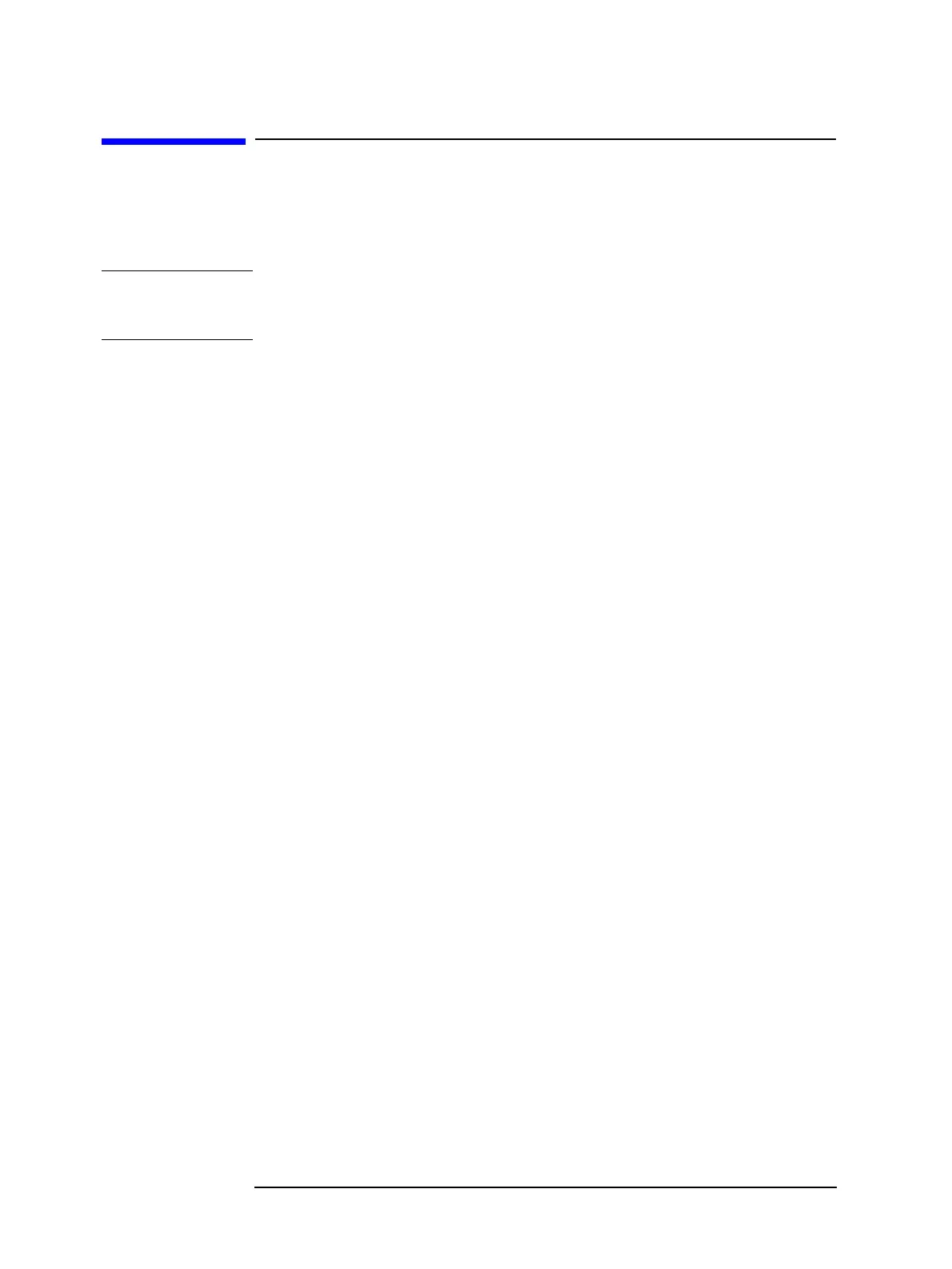264 Appendix F
Error Messages
Error number: 0
Error messages (order of error number)
Error messages are displayed in the lower row of the 4288A’s display. You can read them
out by using the GPIB command. This section provides a description of each error message
and its remedy.
NOTE Errors with a negative error number are basically general errors defined by IEEE488.2 for
GPIB instruments. On the other hand, errors with a positive error number are defined
specifically for the 4288A.
0 (No error)
No error has occurred.
This message is not displayed on the LCD. 0 is returned as the error number if no error has
occurred in the instrument when the :SYST:ERR? command on page 192 is sent through
GPIB.
11 RAM test failed
The RAM test at power-on has failed.
If this error occurs, the 4288A makes a beep sound and stops. The hardware is at fault and
needs repair.
Contact an Agilent Technologies sales office or the VAR from which you purchased the
instrument.
12 BOOT ROM test failed
The boot ROM test at power-on has failed.
If this error occurs, the 4288A makes a beep sound and stops. The hardware is at fault and
needs repair.
Contact an Agilent Technologies sales office or the VAR from which you purchased the
instrument.
13 The flash ROM test at power-on has failed.
If this error occurs, the 4288A makes a beep sound and stops. The hardware is at fault and
needs repair.
Contact an Agilent Technologies sales office or the VAR from which you purchased the
instrument.
14 EEPROM test failed
The EEPROM test at power-on has failed.
If this error occurs, the 4288A makes a beep sound and stops. The hardware is at fault and
needs repair.
Contact an Agilent Technologies sales office or the VAR from which you purchased the
instrument.