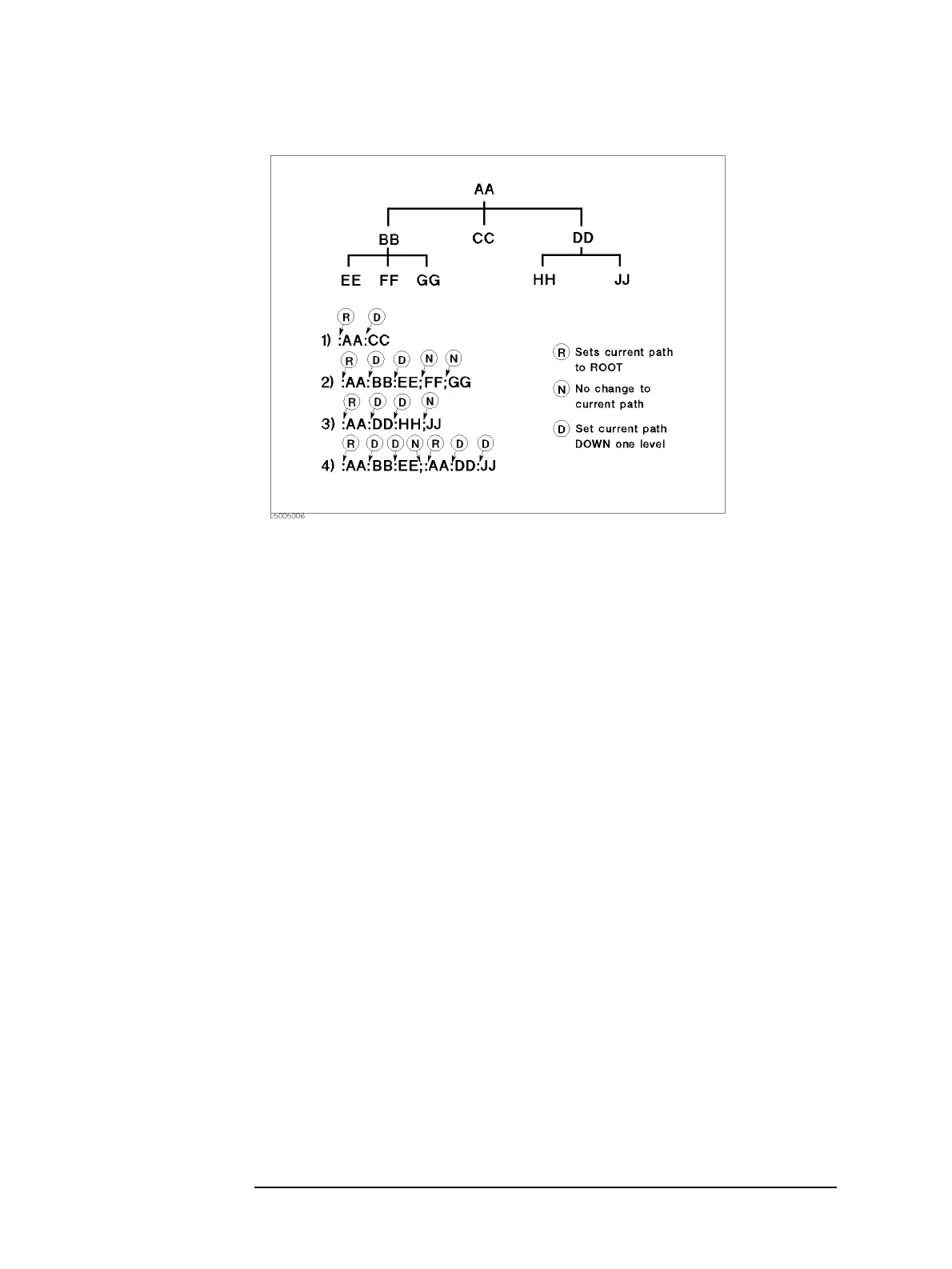22 Chapter 2
Overview of Remote Control
Sending GPIB Command Messages
Figure 2-3 Using colons and semicolons
Message syntax
This section describes the syntax for sending program messages via GPIB. Program
messages are sent by the user from an external controller to the instrument to control the
instrument. A program message contains one or more commands along with any required
parameters.
Case sensitivity
Program messages are not case sensitive.
Program message terminators
A program message must be terminated with one of three program message terminators:
<new line>, <^END>, or <new line><^END>. The <^END> terminator ensures that the
immediately preceding data byte is sent out and that EOI is set to the active level on the
GPIB interface. For example, the OUTPUT command (HTBasic) automatically sends a
message terminator following the last data byte.
Parameters
You must put a space character (ASCII code 32) between the command and the first
parameter. When you send a command with two or more parameters, you must delimit the
parameters with commas (,).
Multi-command messages
When you send a message that contains two or more commands, you must delimit the
commands with semicolons (;). The following HTBasic example shows how to send a
message that contains *CLS and :INIT commands.
OUTPUT 717;"*CLS;:INIT"