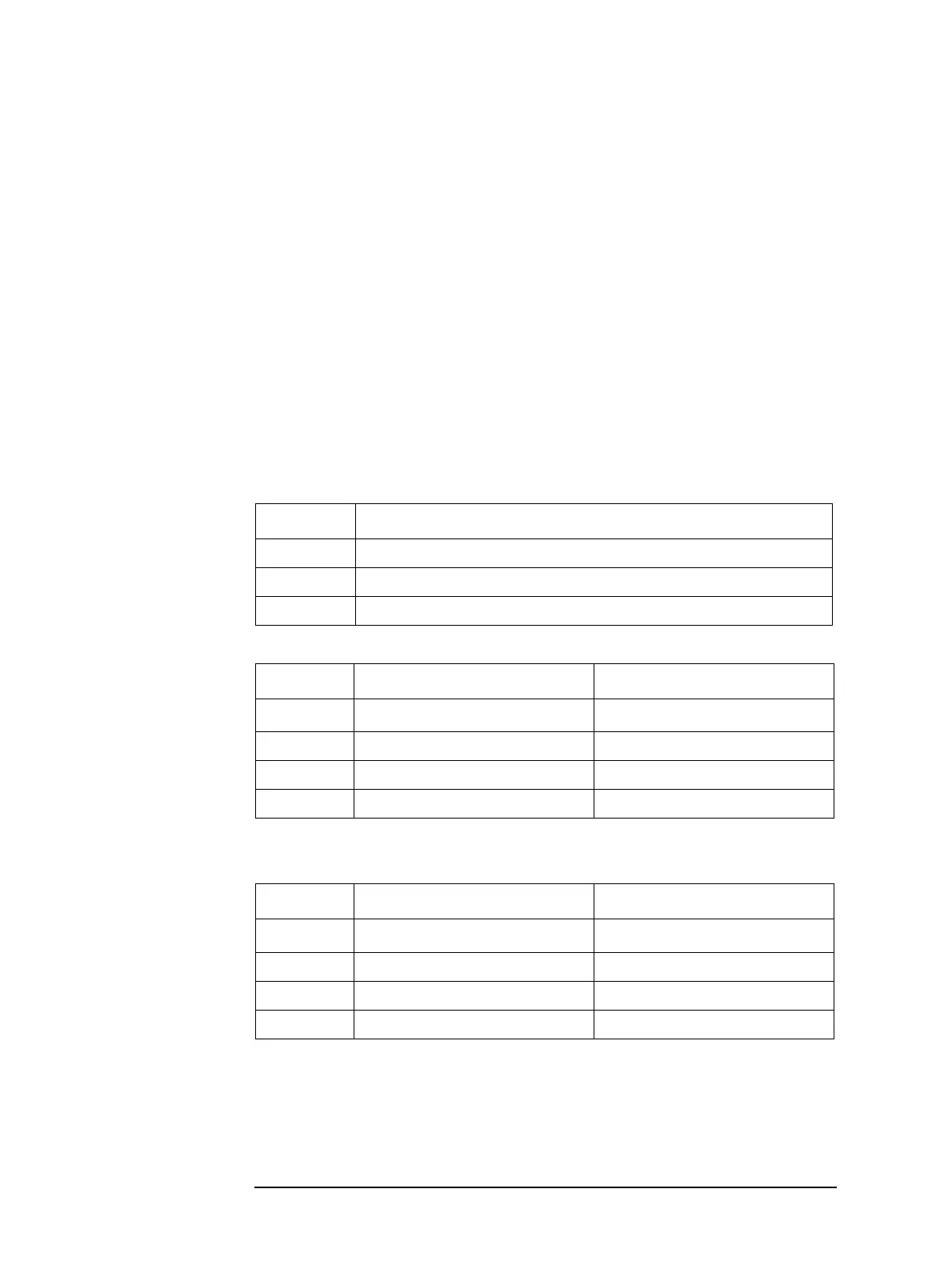158 Chapter 10
Command Reference
:CORR:DATA
:CORR:DATA
Syntax [:SENSe]:CORRection:DATA {STANdard1|STANdard2|STANdard3},<numeric 1>,<numeric 2>
[:SENSe]:CORRection:DATA? {STANdard1|STANdard2|STANdard3}
Description Sets the compensation data for OPEN/SHORT/LOAD compensation.
These compensation data are measured for the measurement frequency used in executing
the command (set with the :SOUR:FREQ command).
When using the multi-compensation function (set to ON with the :CORR:MULT
command), this is set as the compensation data for the selected channel when executing the
command (selected with the :CORR:MULT:CHAN command).
To activate the set compensation data, use the :CORR:OPEN, :CORR:SHOR, and
:CORR:LOAD commands to turn on the OPEN/SHORT/LOAD compensation function.
The transfer format of data read out with this command conforms to the setup of the
:FORM command.
Parameters
• When specifying STANdard1 as parameter 1:
• When specifying STANdard2 as parameter 1:
Parameter 1: {STANdard1|STANdard2|STANdard3}
STANdard1 Sets or reads out the data for OPEN compensation.
STANdard2 Sets or reads out the data for SHORT compensation.
STANdard3 Sets or reads out the data for LOAD compensation.
Parameter 2: <numeric 1> Parameter 3: <numeric 2>
Description
Value of the primary parameter
*1
. Value of the secondary parameter
*1
.
Range -99.9999E9 to 99.9999E9 -99.9999E9 to 99.9999E9
Initial value 0 0
Unit Depends on the type of parameter. Depends on the type of parameter.
*1.Use the :CORR:CKIT:STAN1:FORM command to specify the type of parameter.
Parameter 2: <numeric 1> Parameter 3: <numeric 2>
Description
Value of the primary parameter
*1
. Value of the secondary parameter
*1
.
Range -99.9999E9 to 99.9999E9 -99.9999E9 to 99.9999E9
Initial value 0 0
Unit Depends on the type of parameter. Depends on the type of parameter.
*1.Use the :CORR:CKIT:STAN2:FORM command to specify the type of parameter.