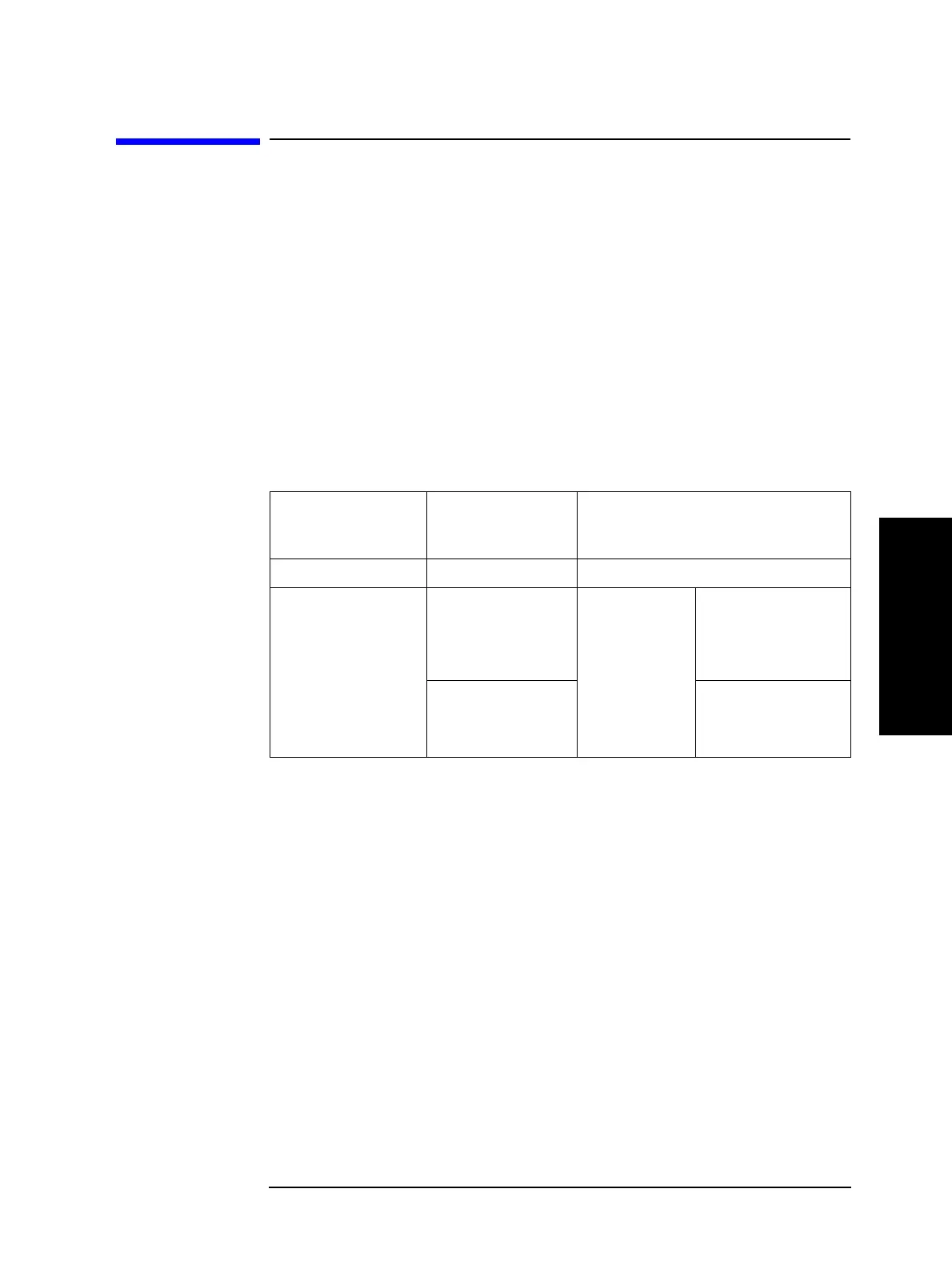Chapter 3 29
Setting Up Measurement Conditions and Display
Setting Up Beep
3. Setting up Measurement
Condition and Display
Setting Up Beep
Setting up conditions to make a beep sound
To turn ON/OFF the beep sound, use one of the following commands. You can use either of
these two commands since both functions are identical.
• :CALC:COMP:BEEP on page 135
• :SYST:BEEP:STAT on page 191
To set the conditions to make a beep sound according to the comparator sorting result, use
the following command.
• :CALC:COMP:BEEP:COND on page 136
The table below shows the relationship between the settings made by the above commands
and the condition to make a beep.
Making a beep sound
To make a beep sound, use the following command:
• :SYST:BEEP on page 191
Setting of
:CALC:COMP:BEEP or
:SYST:BEEP:STAT
Setting of
:CALC:COMP:BEEP:
COND
Condition to make a beep
OFF ——— Never make a beep sound
ON
FAIL
•When wrong key
operation is
performed.
•When an error,
alarm, or other
message is output.
•When the sorting
judgment result of the
comparator is
OUT_OF_BIN or
AUX_BIN.
PASS
•When the sorting
judgment result of the
comparator is within
BIN1 to BIN9.
