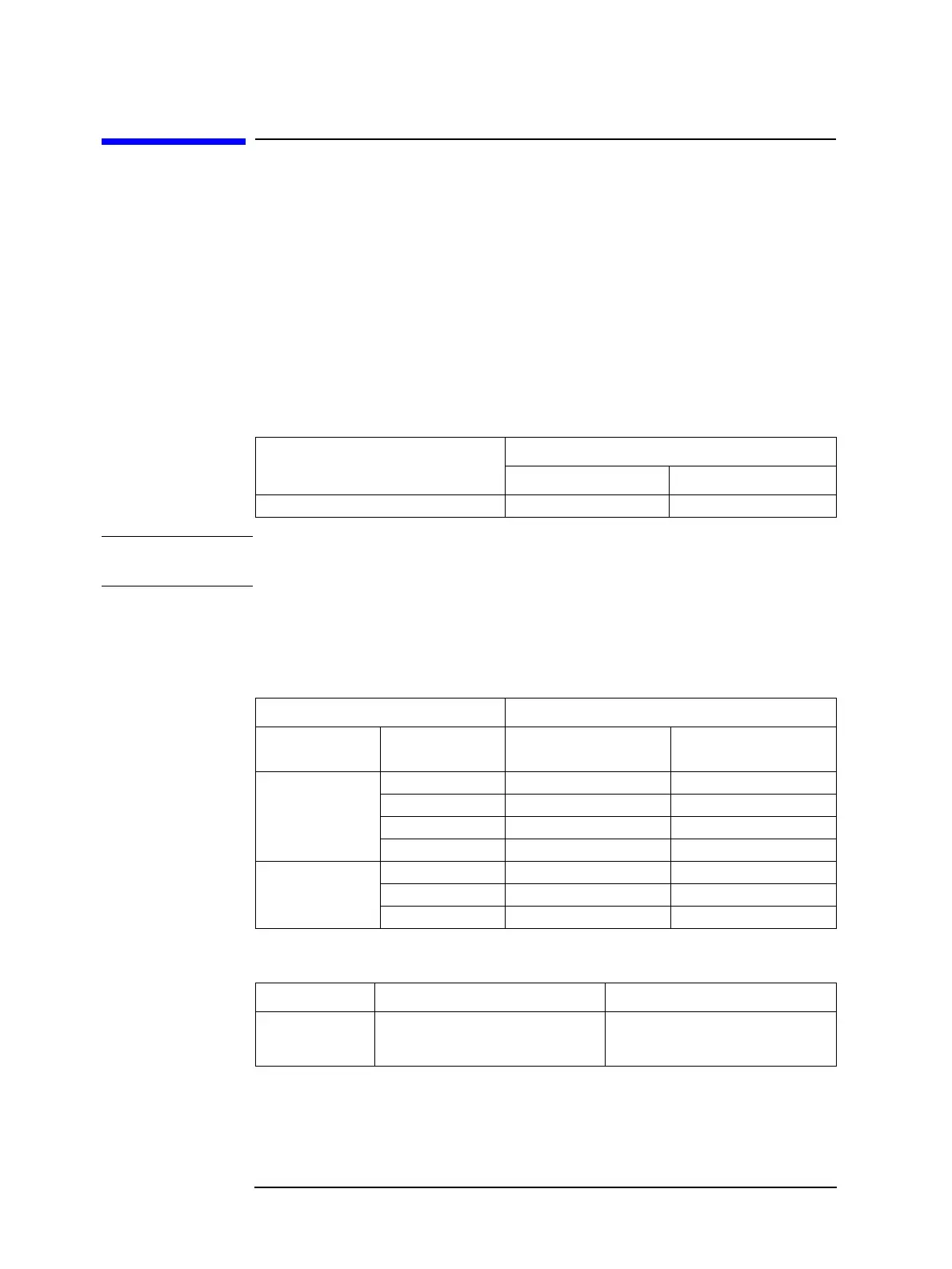212 Appendix B
Information for Replacing 4278A with 4288A
Functional Comparison and GPIB Command Correspondence
Functional Comparison and GPIB Command
Correspondence
This section compares the functions of the 4278A and 4288A and shows the
correspondence between the instruments’ usage of GPIB commands. Refer to Table B-25
on page 238 and Table B-26 on page 241 for at-a-glance lists showing the correspondences
of all GPIB commands.
Reset
GPIB command correspondence
NOTE Although the 4278A also has a command named *RST, it corresponds to 4288A’s
:SYST:PRES command instead of the 4288A’s *RST command.
Measurement parameters
Functional comparison
Differences in usage of GPIB commands
Table B-1 Correspondence of reset commands
Function
GPIB command
4278A 4288A
Reset *RST :SYST:PRES
Measurement parameter Availability (yes: ❍
❍❍
❍, no: × )
Primary
parameter
Secondary
parameter
4278A 4288A
Cp
D ❍❍
Q ❍❍
G ❍❍
Rp
× ❍
Cs
D ❍❍
Q ❍❍
Rs ❍❍
4278A 4288A
Parameter setup
method
The primary and secondary parameters are
set up simultaneously with one command.
The primary and secondary parameters are
set up individually with two different
commands.
