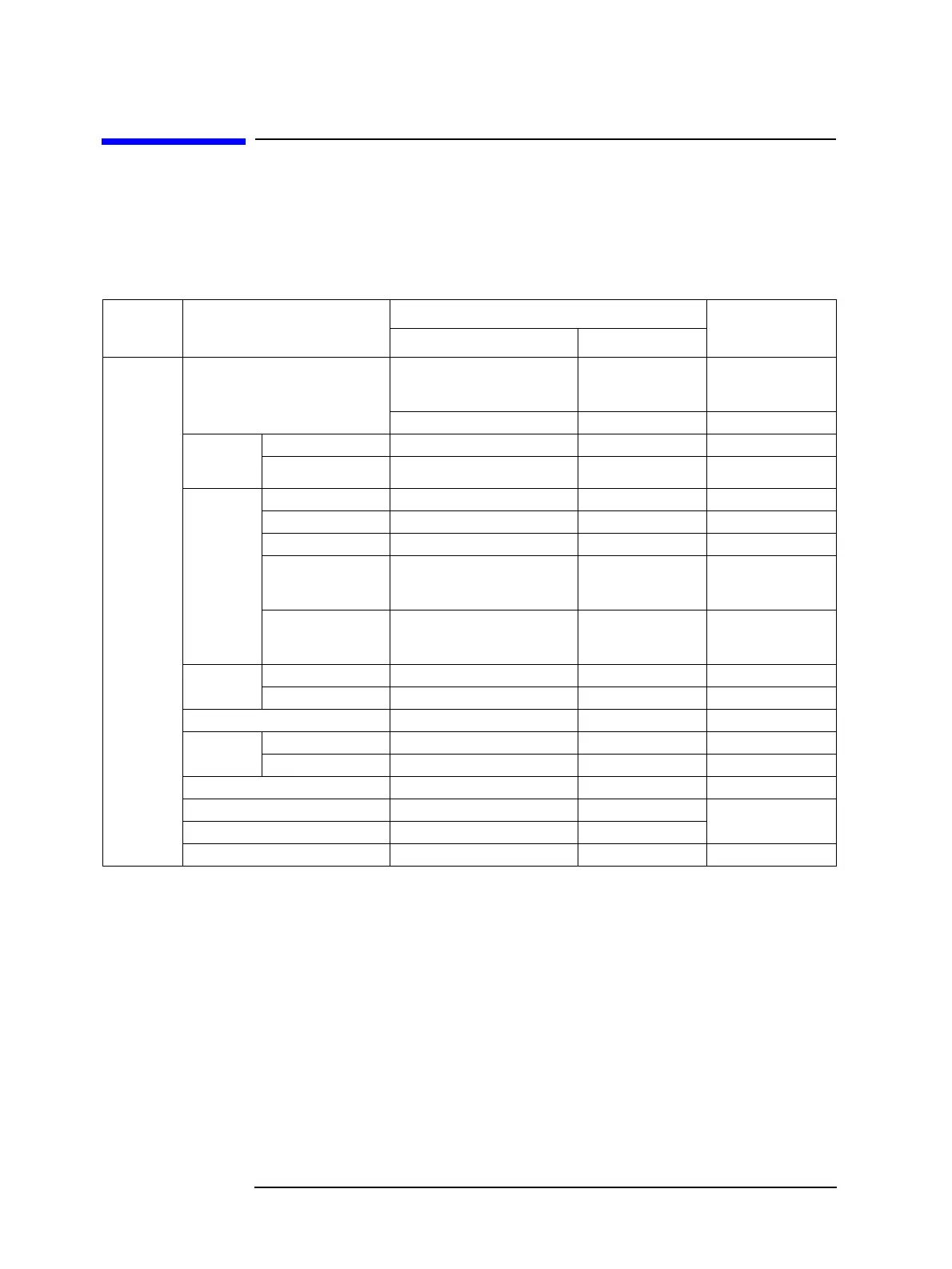274 Appendix G
4268A vs. 4288A GPIB Command Correspondence Table
4268A vs. 4288A GPIB Command Correspondence Table
4268A vs. 4288A GPIB Command Correspondence Table
Table G-1 (by function) and Table G-2 (by alphabetical order) provide at-a-glance lists of
the GPIB command correspondences between the 4268A and the 4288A.
Table G-1 At-a-glance GPIB command correspondence between 4268A and 4288A (by
function)
Function Item to Be Set Up/Executed
GPIB command
Note
4268A 4288A
Measurement
condition
Reset :SYST:PRES
← The 4288A does not
reset compensation
data.
*RST
←
Measurement
parameter
setup
Primary parameter :CALC1:FORM ←
Secondary parameter :CALC2:FORM ←
Measurement
signal setup
Frequency :SOUR:FREQ ←
1 MHz frequency shift N/A :SYST:FSH
Level :SOUR:VOLT
←
Auto level control
(ALC) function
ON/OFF
:SOUR:VOLT:ALC N/A The 4288A does not
support the ALC
function.
Output mode :SOUR:VOLT:MODE N/A The 4288A does not
support the synchronous
source function.
Measurement
range setup
Ranging (auto/manual) :RANG:AUTO
←
Range :RANG ←
Measurement time mode setup :APER ←
Averaging
setup
ON/OFF :AVER ←
Number of counts :AVER:COUN ←
Cable length setup :CAL:CABL ←
Source delay setup :TRIG:DEL N/A The 4288A supports
only trigger delay.
Trigger delay setup :TRIG:SEQ2:DEL :TRIG:DEL
Trigger mode setup :TRIG:SOUR
←
