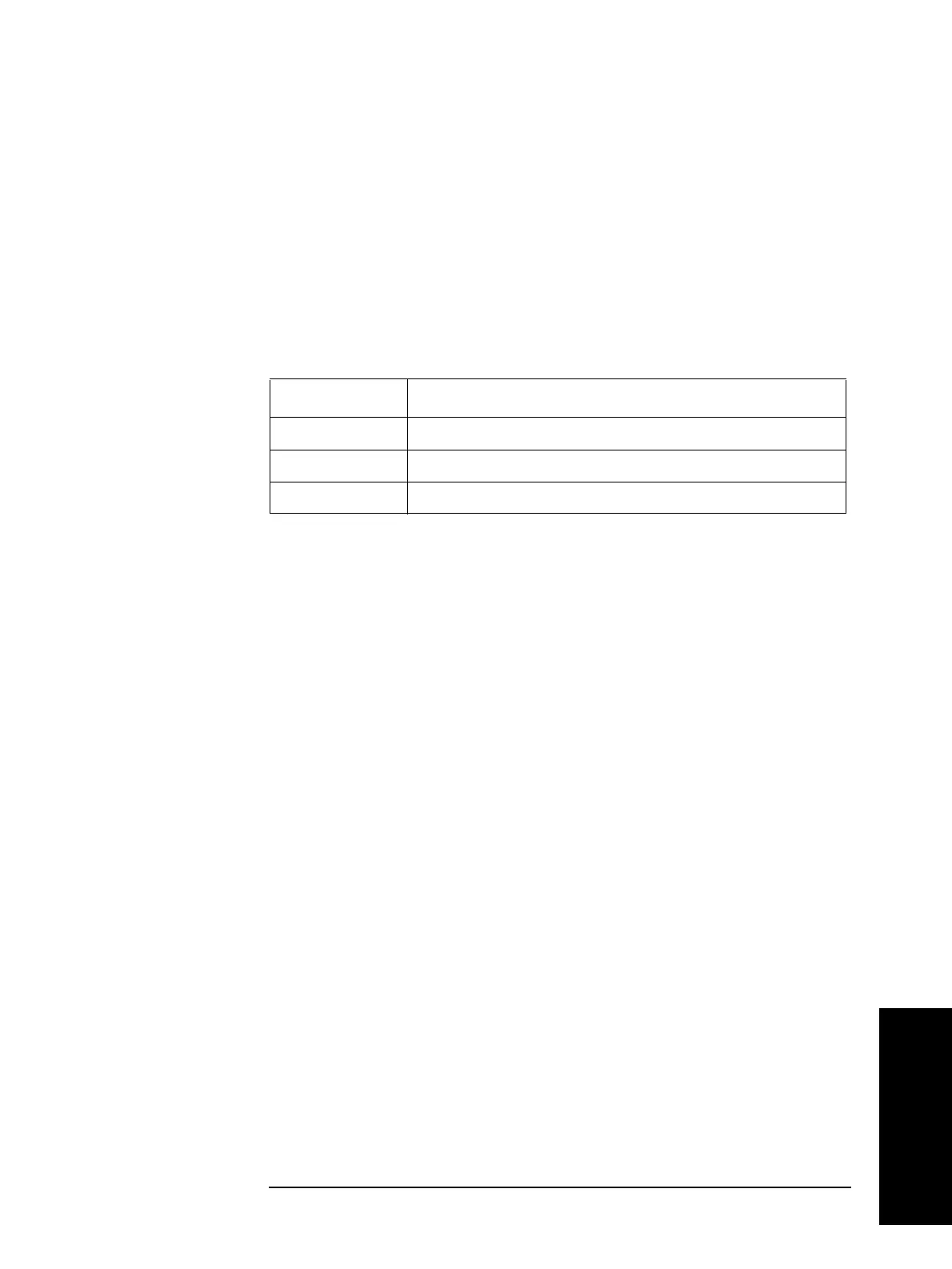Chapter 10 187
Command Reference
:SOUR:FREQ
10. Command Reference
:SOUR:FREQ
Syntax :SOURce:FREQuency[:CW] <numeric>[HZ|KHZ|K]
:SOURce:FREQuency[:CW]?
Description Sets the measurement frequency.
Depending on this setting, the available measurement range varies (set with the :RANG
command). If changing the measurement frequency results in a conflict with the
measurement range setting, an acceptable range is automatically selected.
Parameters
If the specified parameter is less than 500E3, 1 kHz is set; if it is 500E3 or more, 1 MHz is
set.
MAX or MIN can be used to specify the parameters.
Query response {1E3|1E6}<newline><^END>
Related commands :RANG on page 184
Equivalent key
sequence
[Freq]
<numeric>
Description Measurement frequency
Range 1E3 and 1E6: 2 points only
Initial value 1E3