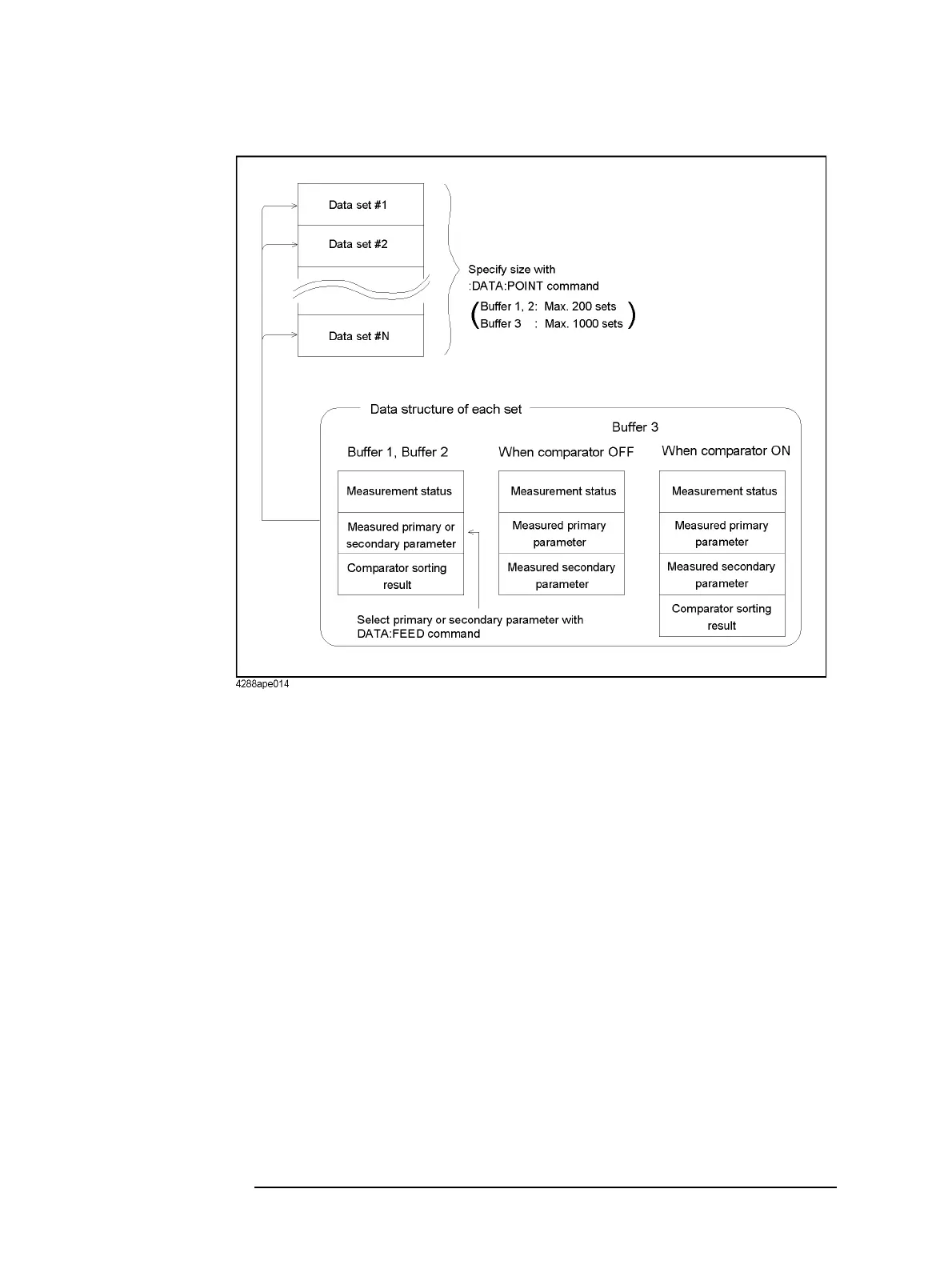76 Chapter 6
Reading Out Measured Result
Reading Out Measured Result
Figure 6-6 Structure of data buffer
Procedure for use
Step 1. Use the :DATA:POIN command on page 175 to set up the number of measurements you
want to feed into the data buffer.
Step 2. When you use buffer 1 or buffer 2, use the :DATA:FEED command on page 173 to select
whether the parameter is fed from the primary or secondary parameter.
Step 3. Use the :DATA:FEED:CONT command on page 174 to make the setup feed the measured
result into the data buffer.
Step 4. Execute the measurement for the number of times specified in Step 1.
Step 5. Use the :DATA command on page 168 to read out the data temporarily stored in the data
buffer.
Step 6. Repeat Steps 4 to 5.