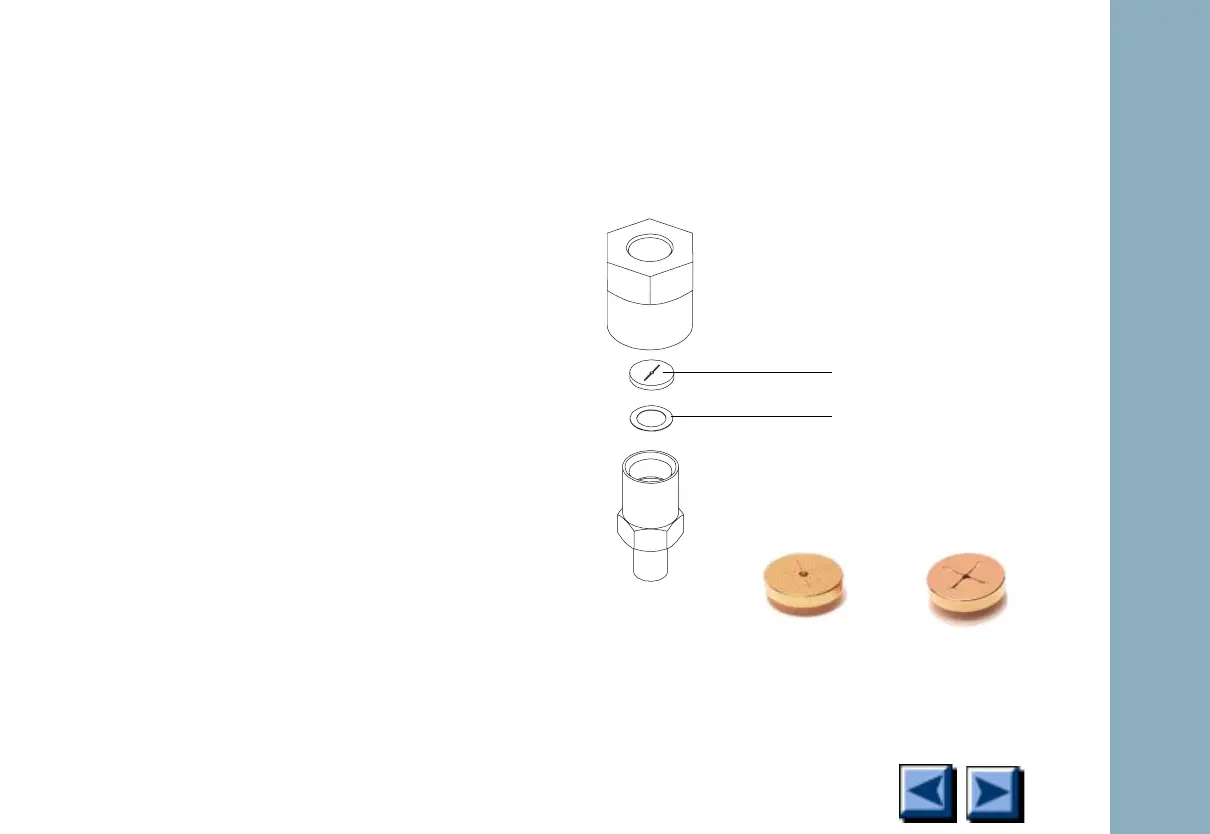Troubleshooting
6850
6850
Released: April 2004 6850 Series Gas Chromatograph Service Procedures 275
Liner selection for split application not only
affects inlet back pressure at low operating
pressures, but also split precision, linearity
and boiling point discrimination. Any liner
that has a restrictive design at the bottom,
like a check valve, gooseneck or spiral will
adversely affect chromatographic perfor-
mance.
2. Inspect and clean the split exit fitting of the
injection port body and clean or replace the
1/8-inch copper tube between the split exit
fitting and the split vent trap.
3. Replace the cartridge filter in the split vent
trap assembly. If the trap design does not
incorporate the replaceable cartridge filter,
install upgrade kit part number
G1544-60610.
4. If not using a recommended Agilent glass
split injection port liner, there is an optional
gold seal that accommodates higher split
vent flow rates without developing
unwanted inlet back-pressure.
Gold seal
Washer
Standard
gold seal
18740-20885
High split flow
gold seal
5182-9652
