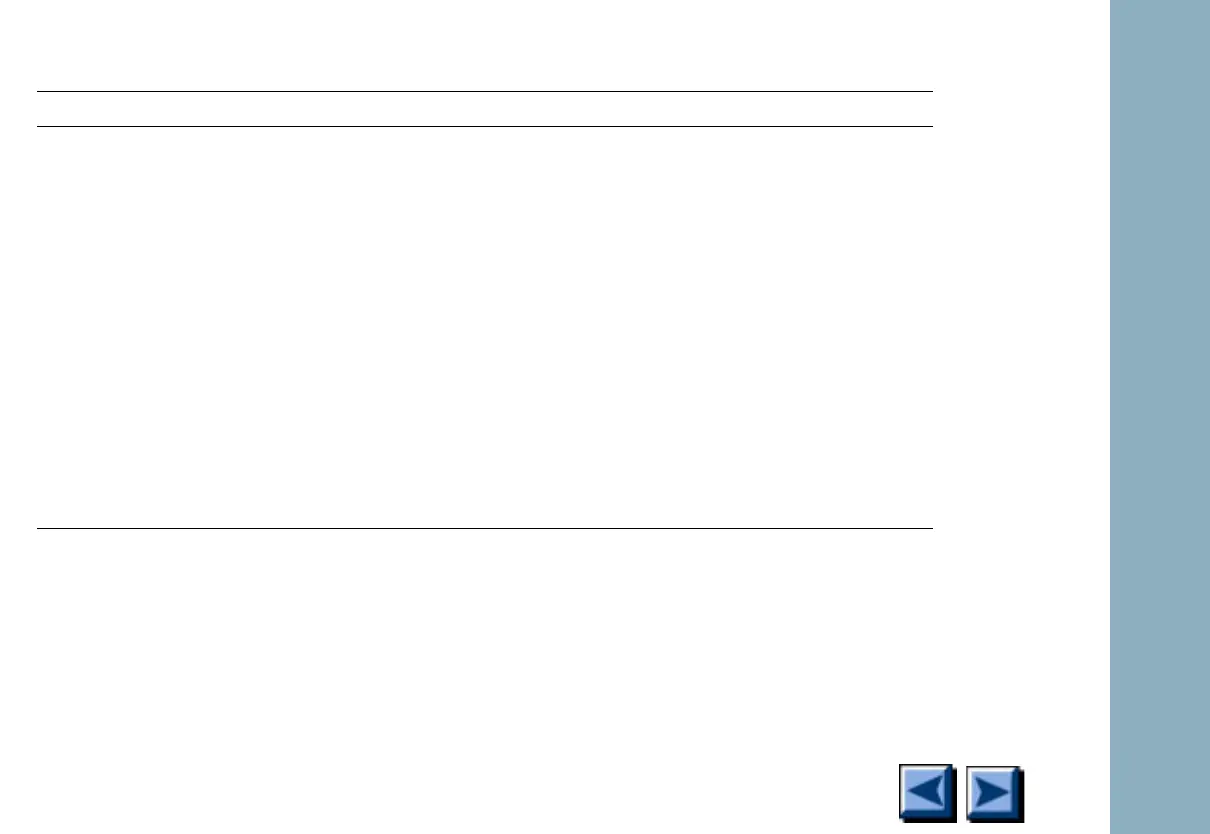Troubleshooting
6850
6850
Released: April 2004 6850 Series Gas Chromatograph Service Procedures 333
Table 1-4. Troubleshooting valve related chromatographic problems
Symptom Possible cause Solution
Lost peaks (degradation) Valve or transfer lines too hot Reduce temperature 50°C, re-evaluate
Transfer line activity Use nickel or Hastelloy tubing
Lost or tailing peaks Valve or transfer line too cold Increase temperatures 50°C, re-evaluate
Baseline perturbation Slow valve rotation Increase actuator pressure
Rotor distorted Replace rotor
Sample/Column pressure too
different
Add back-pressure regulator to sample
drain
Peak tailing broad peaks Column overload Use smaller sample loop
Increase split flow
Flow too slow Increase column flow
Increase split flow
System voids Check connections
Reduce volume of connecting tubing
