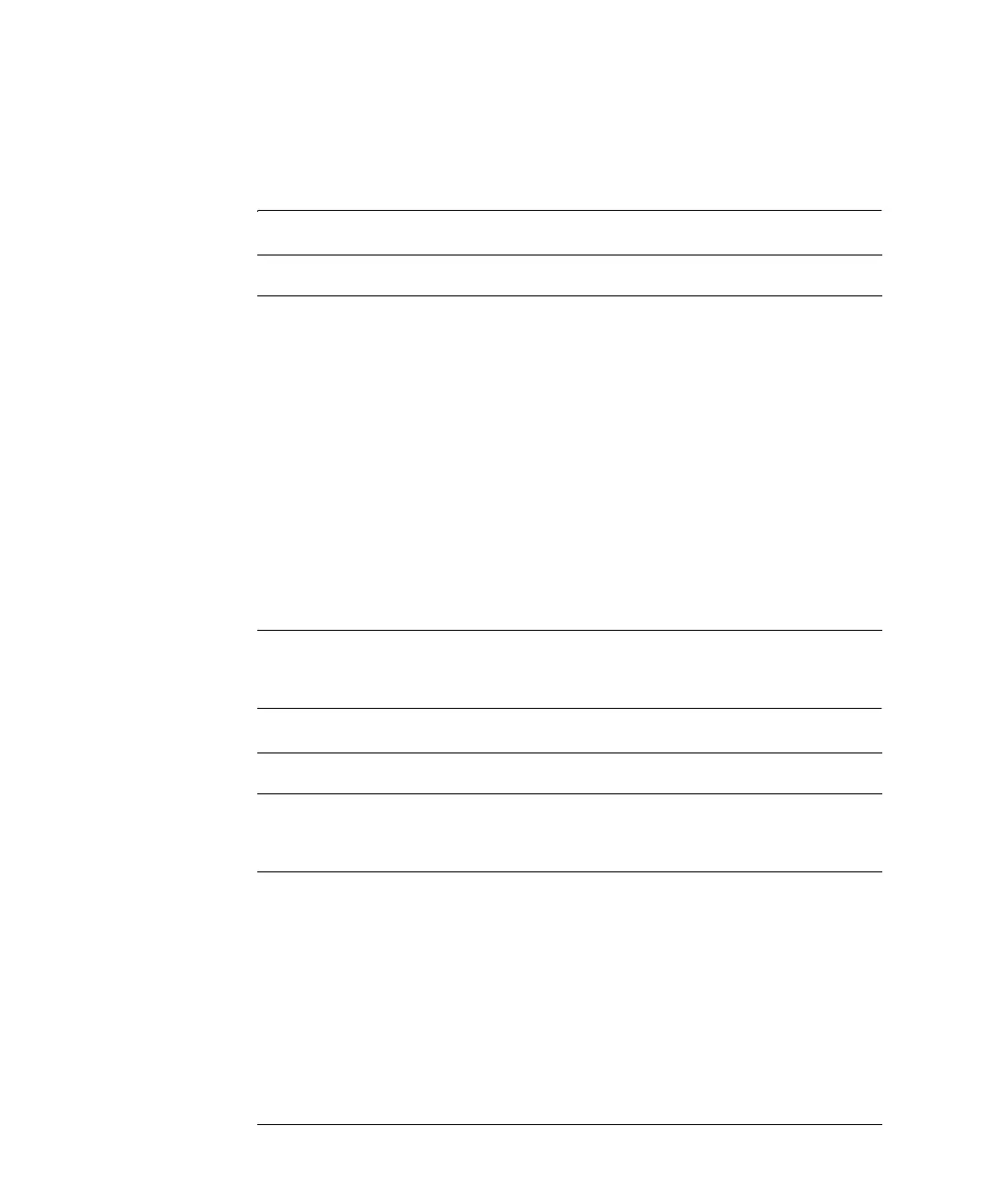82
Diagnostics and Troubleshooting
General Troubleshooting Hints
Table 39 Power Switch LED On — Front Panel LED Off — Shutter Does Not Click
Possible Causes Action
8-bit configuration switch sets the instrument
to resident mode.
Correct 8-bit configuration switch settings
and turn instrument off, then on again.
Because the wavelength recalibration is lost,
perform a wavelength recalibration with your
software.
Spectrophotometer data acquisition (SDA)
board disconnected or defective.
Connect or replace spectrophotometer data
acquisition (SDA) board.
Main power supply (MPS) not connected to
spectrophotometer processor main (SPM)
board.
Connect main power supply (MPS) to
spectrophotometer processor main (SPM)
board.
Main power supply (MPS) or
spectrophotometer processor main (SPM)
board defective.
Replace main power supply (MPS) or
spectrophotometer processor main (SPM)
board.
Table 40 Power Switch LED Flickering — Front Panel LED Off — Shutter Does Not Click
Possible Cause Action
Main power supply (MPS) not connected to
spectrophotometer processor main (SPM)
board.
Connect main power supply (MPS) to
spectrophotometer processor main (SPM)
board.
