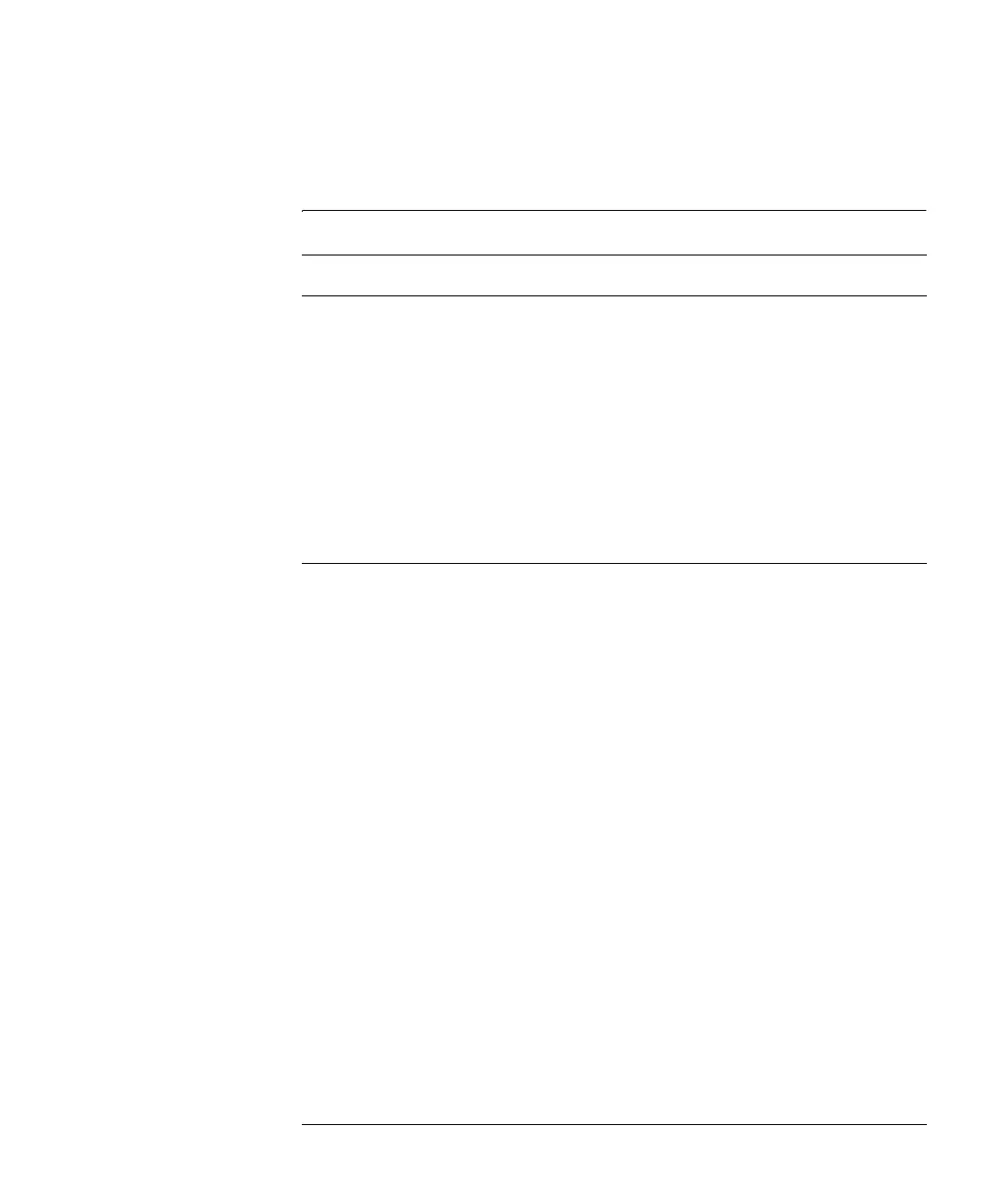83
Diagnostics and Troubleshooting
General Troubleshooting Hints
Table 41 Front Panel LED Red
Possible Cause Action
An appropriate error message should occur in your software. For explanation of error
messages, see “Error Messages” on page 71.
Lamp door open or missing. Close or replace door.
Lamp door sensor defective. Replace spectrophotometer lamp power
supply (SLS) board.
Shutter failed or disconnected. Connect or replace shutter.
Spectrograph disconnected or defective. Connect or replace spectrograph.
Spectrophotometer lamp power supply (SLS)
board disconnected or defective.
Connect or replace spectrophotometer lamp
power power supply (SLS) board.
