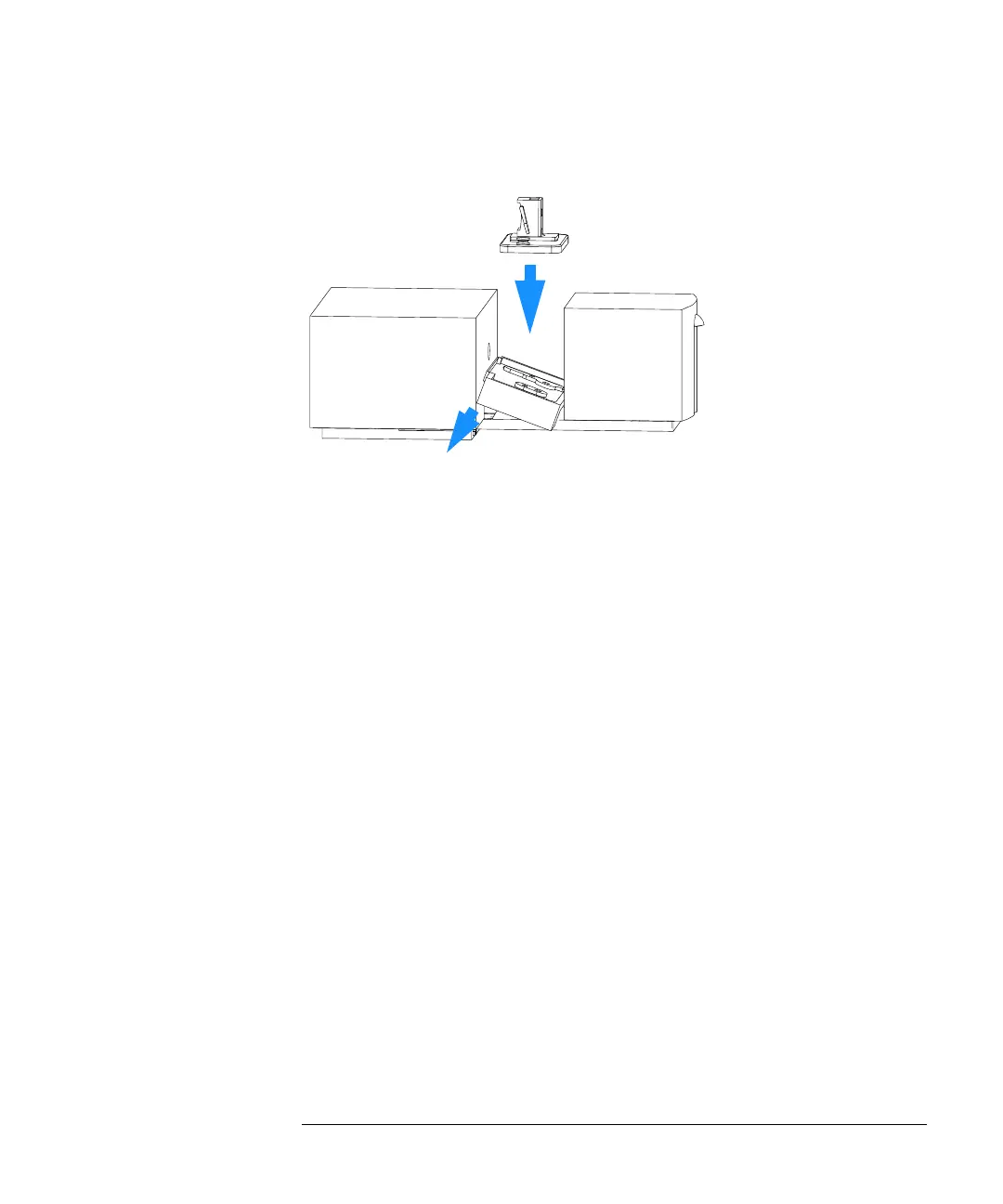115
Maintenance and Repair
Removing and Replacing Covers
Figure 32 Replacing Sample Pan and Cuvette Holder
4 Replace the plastic cover and push it down so that it locates on both sides.
5 Reconnect line power and turn on the instrument. Check that the
spectrophotometer passes its self-test, this means that the green light on the
front panel comes on and that you can do a blank measurement from your
software.
