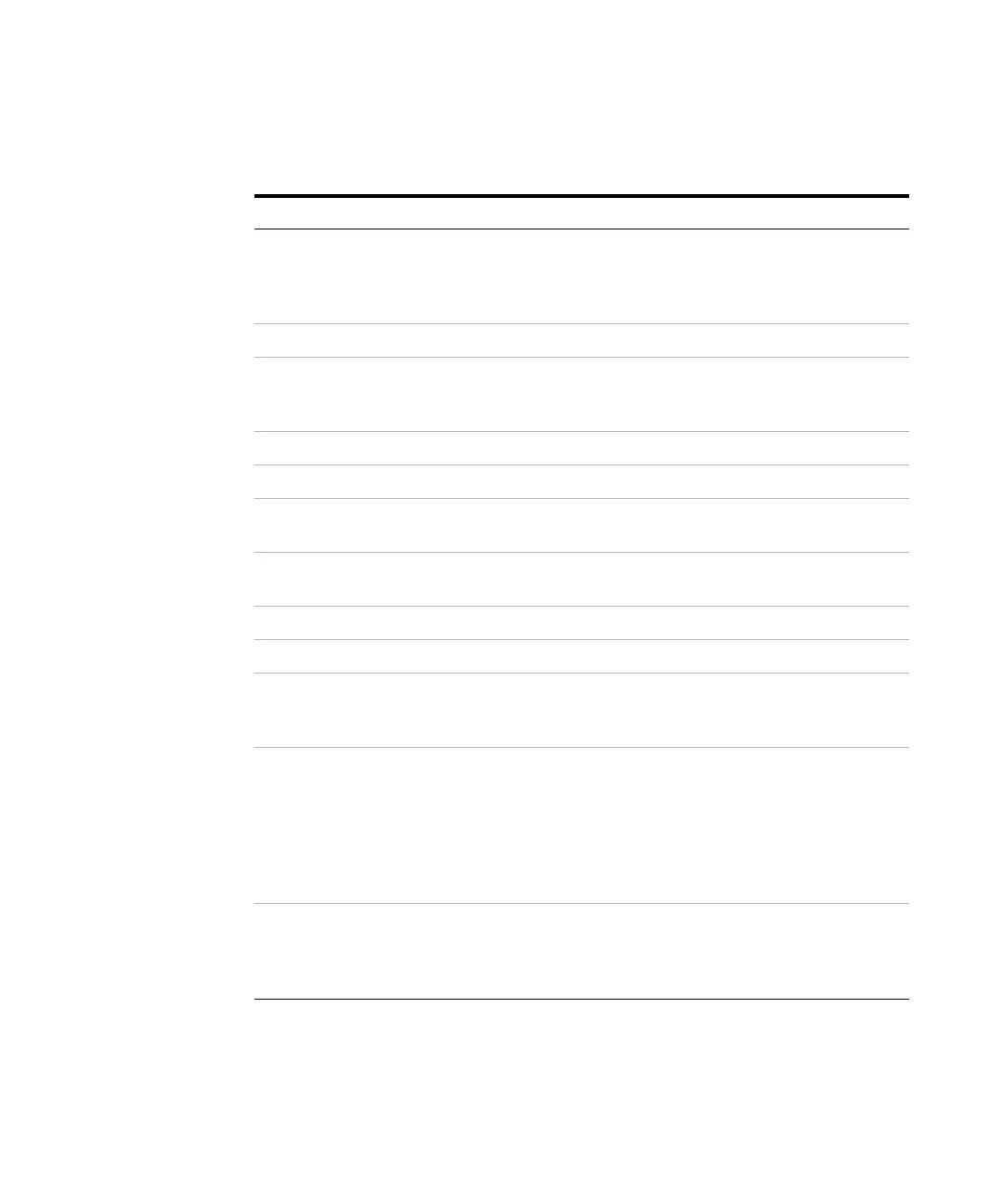36 Understanding Your Agilent ChemStation
1 Agilent ChemStation Features
The ChemStation Directory Structure
Table 3 ChemStation subdirectories
Directory Contents
Chem32 The directory comprises the programs to configure and start the
ChemStation software. It must be part of the PATH variable. This
directory is added automatically by the installation program unless
you provide an alternative.
REPSTYLE Used for report templates defined using the Report Template Editor.
CORE Used for the core components of the software shared by all
chromatographic/electropherographic instrument configurations.
This is the working directory of the ChemStation.
PICTURES Comprises graphics needed by the ChemStation.
Language Used for the language-specific code of this part of the software.
1024, 800, ToolbarSupport
Files
Comprise initialization files for the graphical user interface. Do not
change.
helpenu Used for the US-English version of the help files for the appropriate
software part.
BACKUP Used for backup copies of old files during installation.
DRIVERS Comprises instrument drivers.
1 Used for the configured instrument (1 to 4). This subdirectory
comprises five additional subdirectories: DATA, METHODS,
SEQUENCE, VERIFY, and TEMP.
DATA Comprises the default result directories of your analyses. It can
also comprise more subdirectories if you structure the disk with
subdirectories as you work, by defining them using the Sample
Information or Sequence Parameters dialog box. Result directories
are identified by a name with a .D extension. For more information
on the structure of data files, see “Data Acquisition” on page 59.
Additional data paths can be added using Preferences.
METHODS Comprises the default master method directories that have a .M
extension. For further details on the contents, see “Method
Directory Structure” on page 51. Additional method paths can be
added using Preferences.
