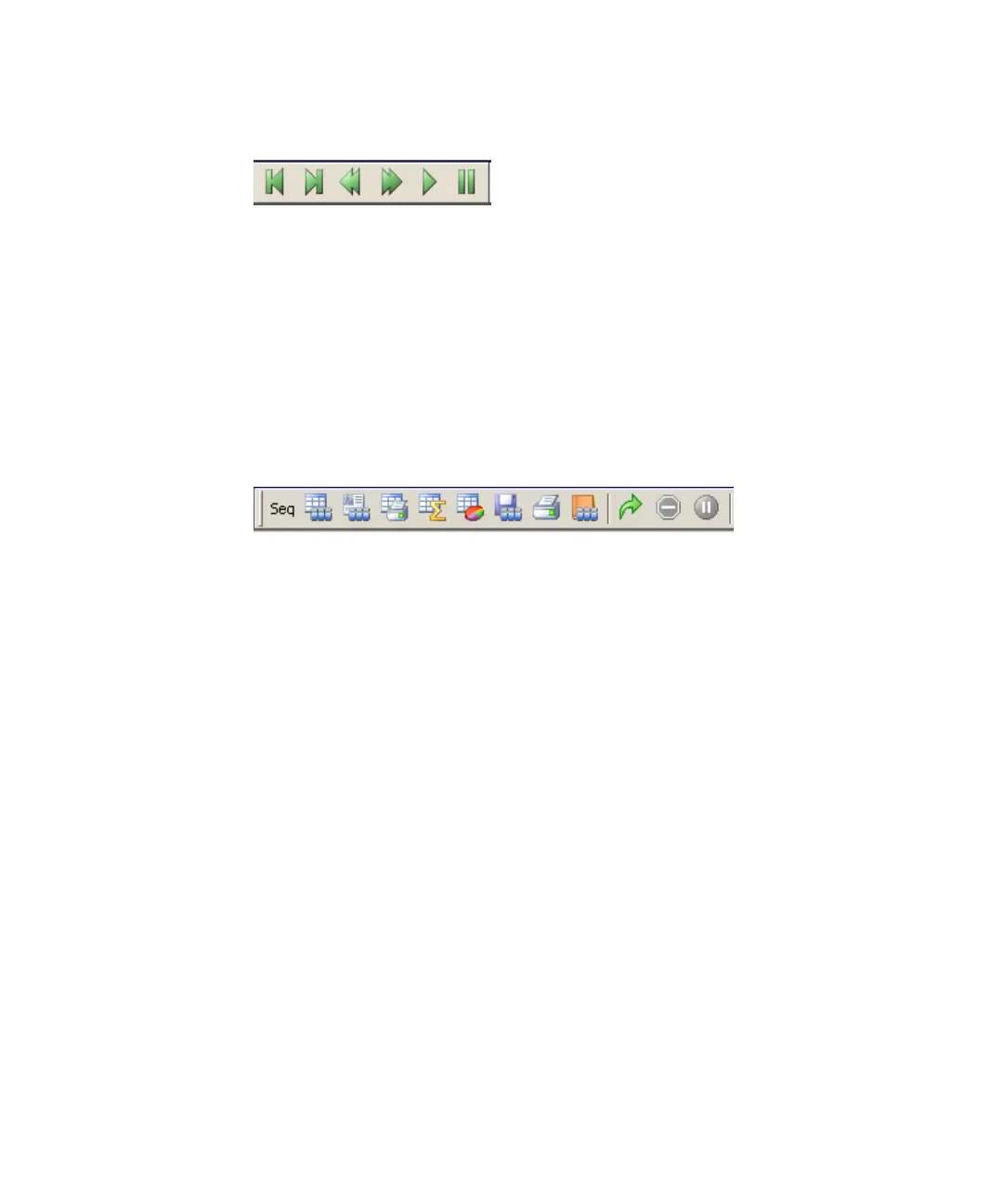ChemStation Workflow 21
Data Analysis
3
Data Analysis
Figure 7 Data Review Toolset of the Navigation table
With this toolset, you can jump to the beginning or end of the navigation
table, step on to next or previous run, automatically step through the
runs, and stop automatic stepping.
A different way to analyze your data is to Reprocess a complete sequence.
During this process, all runs are reanalyzed in the sequence context, i.e.
the calibration tables of the sequence methods are updated in the case of
calibration runs, multipliers, amounts etc. can be changed in the sequence
table, new methods can be added to the sequence container, etc. For
reprocessing, the navigation table provides the following toolset:
Figure 8 Sequence Reprocessing Toolset of the Navigation Table
Note that the reprocessing icons in the navigation table are available only
for sequence data generated with ChemStation B.02.01 and higher. For
single run data, for data generated prior to B.02.01, and for data acquired
while Unique Folder Creation is switched off (see “Workflow with Unique Folder
Creation switched off” on page 37), reprocessing in Data Analysis is not
accessible. Such sequences need to be reprocessed in Method and Run Control,
defining the sequence parameter Part of method to run as Reprocess Only. For
sequences generated with ChemStation B.02.01 and higher, the
reprocessing option in Method and Run Control has been removed (see
Figure 9 on page 22), and the navigation table offers reprocessing as a
Data Analysis Task.
