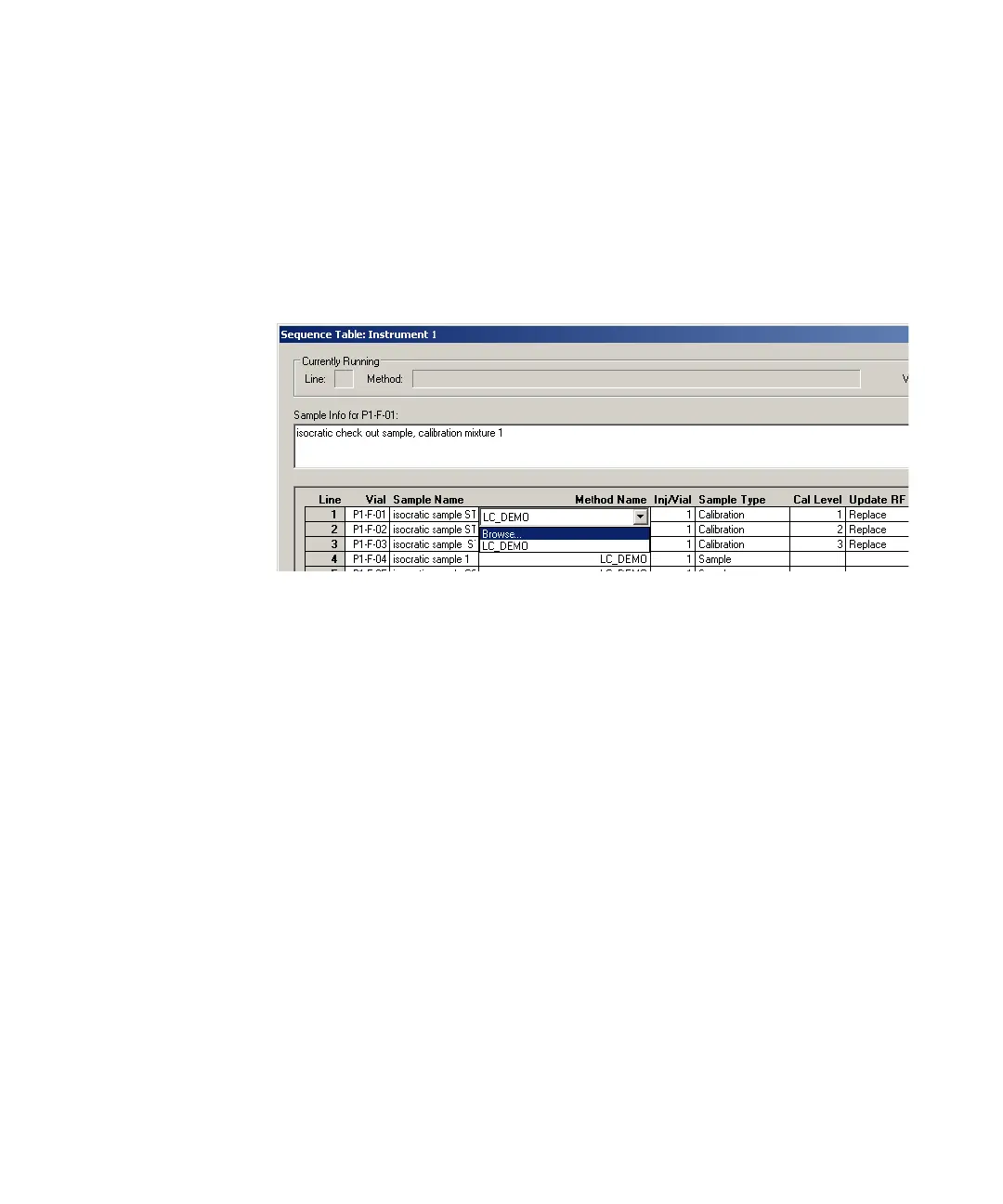ChemStation Workflow 33
Data Analysis
3
Data Analysis: Reprocessing Data
• If you want to add new methods from one of the master method
directories to the sequence table, use the Browse item in the list of
methods to browse to any specified method directory (only the methods
already in the sequence container are available without browsing). The
new method is copied to the sequence container during reprocessing.
This implies that you cannot select a method with the same name as a
method already present in the container.
Figure 16 Browse to the Master Methods directory in the Sequence Table
• In the sequence table, it is not possible to add or remove lines.
• In the Sequence Parameters dialog, only the operator name, the sequence
comment, and the usage of sequence table information can be changed.
All other fields have to be set during data acquisition or do not apply
to reprocessing.
