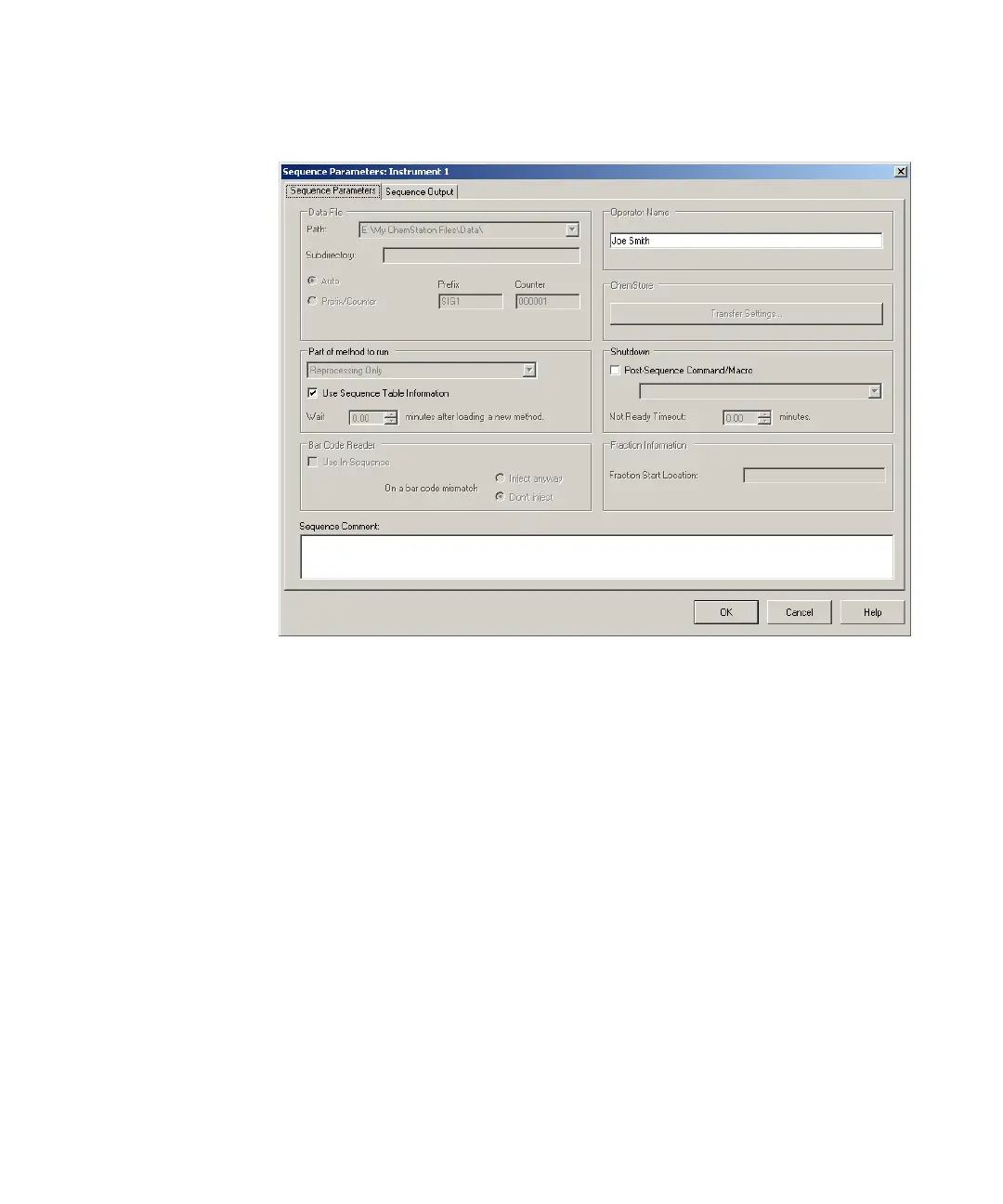34 ChemStation Workflow
3 Data Analysis
Data Analysis: Reprocessing Data
Figure 17 Sequence Parameters in Data Analysis
Saving Sequences in Data Analysis View
The Sequence menu provides the possibility to save the sequence after
modifying the sequence table, sequence parameters, or sequence output
parameters. In addition it allows you to save a data analysis sequence
(that is stored with sequence container) as a sequence template. This
functionality may be useful if you have added sequence lines to the
sequence table during acquisition. These additional lines are only available
in that specific sequence container, but not in the original sequence
template.
Saving a sequence as new sequence template automatically converts the
sequence file so that all fields are editable again.
