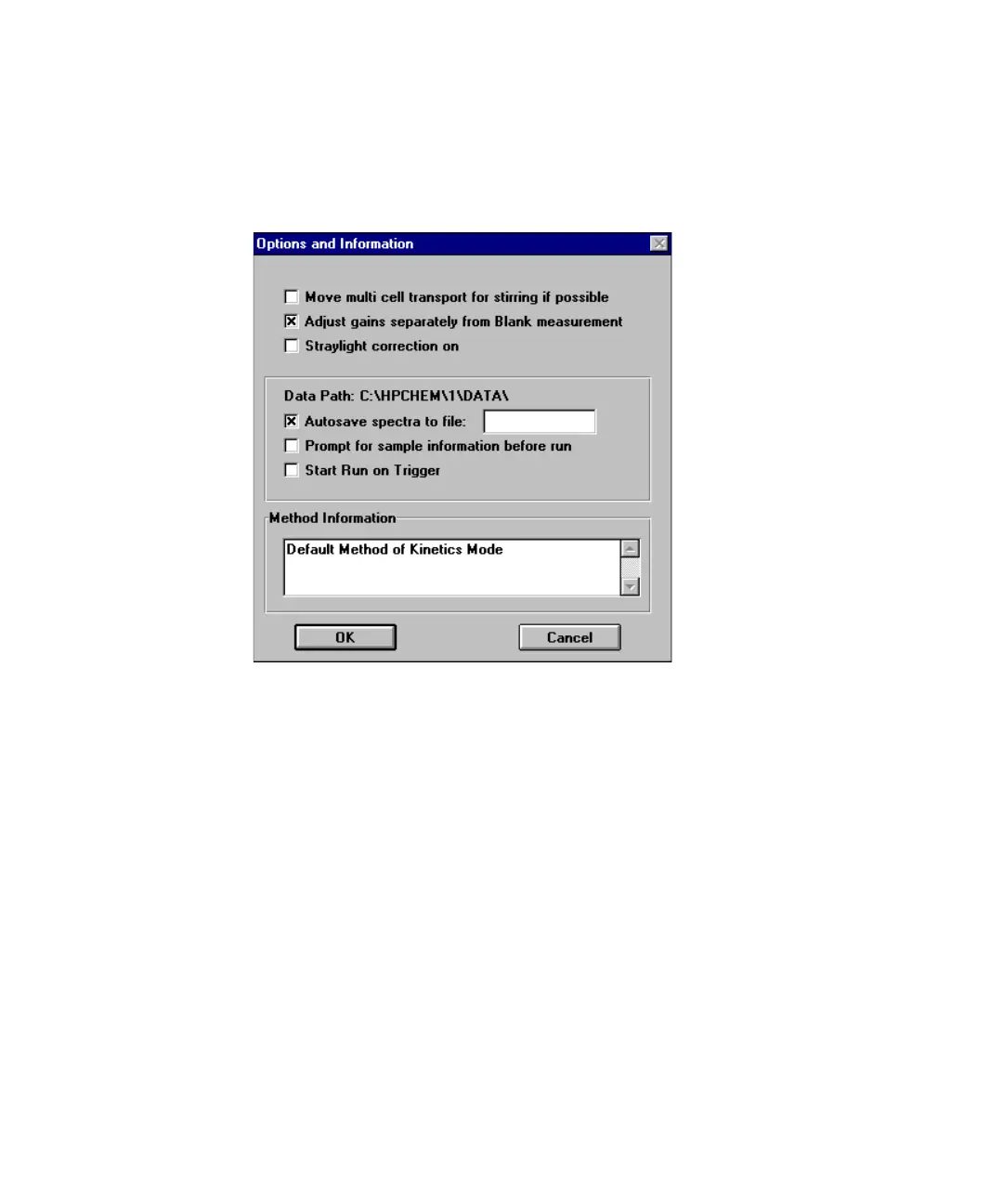Biochemical Analysis Software for Agilent ChemStation 21
Kinetics Mode 2
In the Options & Information dialog box you can define the acquisition
conditions for the kinetics experiment.
• Move multicell transport for stirring if possible will move the current cell
into position for sample stirring during the idle time between two cycles, if
the cycle time is sufficiently long (approximately the minimum cycle time
plus 4 seconds for each configured cell). This check box is available only
when a multicell transport system is selected.
• Adjust gains separately from blank measurement adds the Set Gains
command into the Measure menu. Set Gains performs a gain adjustment,
reference and a measurement; the Blank command performs a reference
and a measurement only. The separate gain adjustment on a blank medium
with high transmission (for example, water or buffer) sets the gains to a
lower value in order avoids an A/D converter overflow and invalid data
points due to negative slope time traces.
