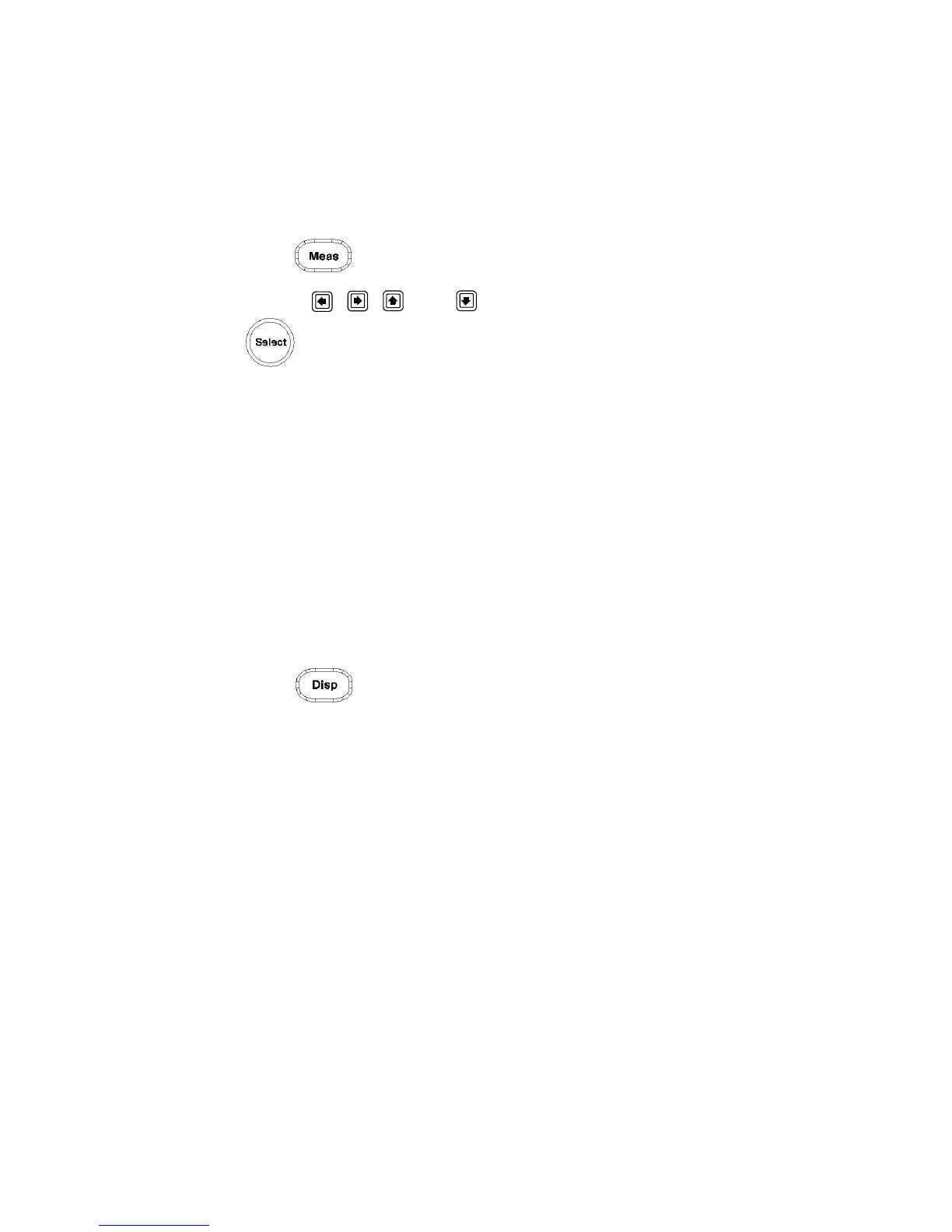Using E9320 E-Series Power Sensors 4
N1911A/1912A P-Series Power Meters User’s Guide 149
Measurement Setup
Press . The Measurement Setup menu is displayed.
Use the , , , and keys to highlight the setting field and press
to configure the setting.
When you have configured the measurements gates, you can assign the
measurement feed and display the results in numeric formats. For
example, dual numeric display with Gate 1 peak measurement minus Gate
3 peak measurement. Also, from this menu you can add offsets and
measurement limits. For further detail on these settings, refer the
appropriate section.
• Feed1/2 “Setting the Measurement Display” on page 90
• Offset
“Setting Display Offsets” on page 41
• Limits
“Setting Measurement Limits” on page 86
Display
Press . The Display Form menu is displayed.
Choose the display format to present the measurements results. The
options, other than trace, are as follows:
Single Numeric If you need to configure the numeric format when using a
P- Series sensor, refer to “Numeric Format” on page 91 for more details.
Dual Numeric If you need to configure the numeric format when using a
P- Series sensor, refer to “Numeric Format” on page 91 for more details.
Analog If you need to configure the analog format when using a P- Series
sensor refer to “Scaling the Analog Display” on page 97 for more details.