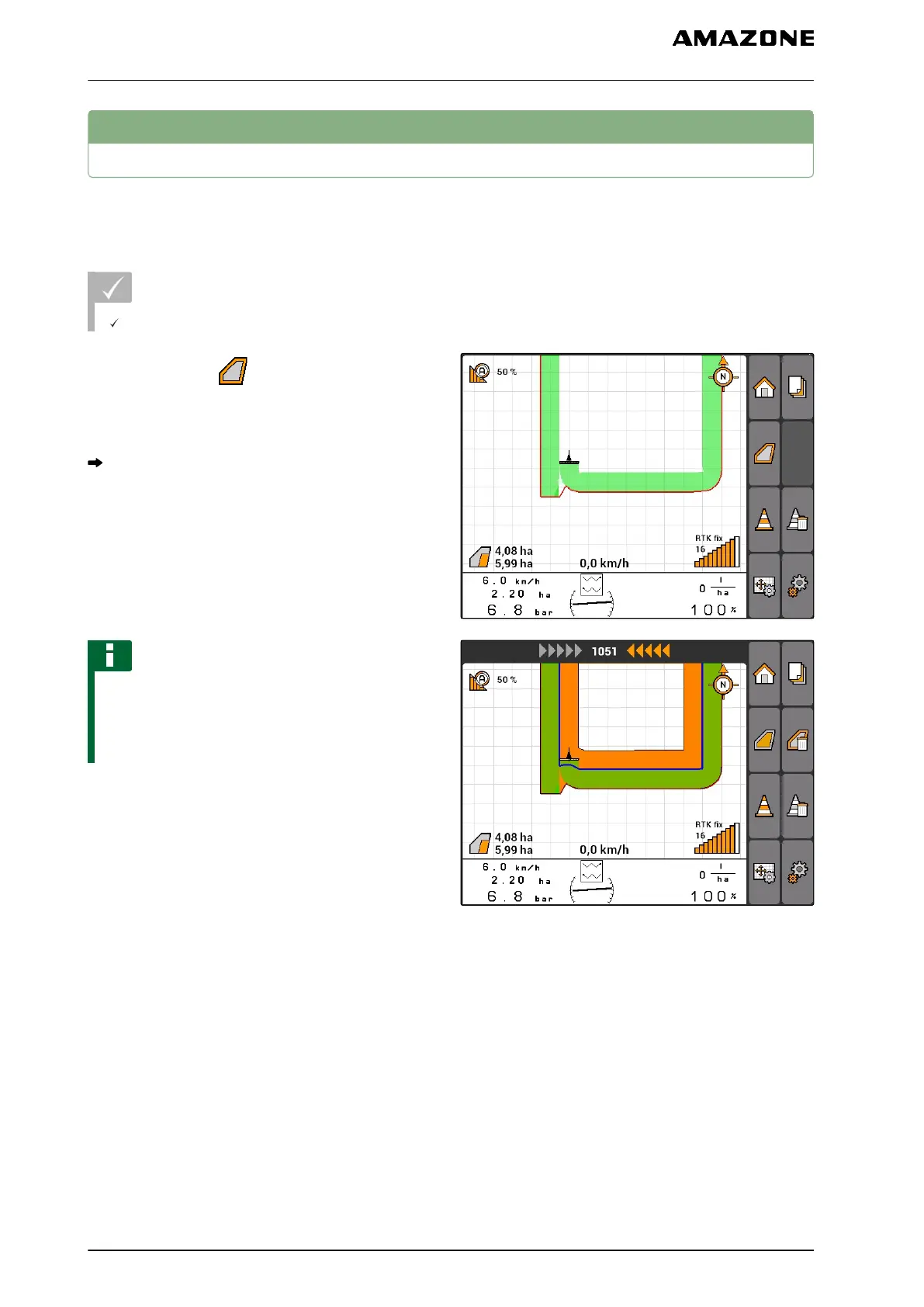11.11
Managing virtual headlands
11.11.1 Creating virtual headlands
REQUIREMENTS
Field boundary has been created, see page 98
1. "GPS switch" > .
2. Enter and confirm the headland width.
A query regarding the headland track line will be
shown.
NOTE
When the first track line is laid on the field
boundary, the second headland track line lies one
working width away from the field boundary inside
the field.
CMS-T-00004687-A.1
CMS-T-003520-B.1
11 | Using the GPS switch
Managing virtual headlands
MG5560-EN-II | E.1 | 21.04.2020
100
