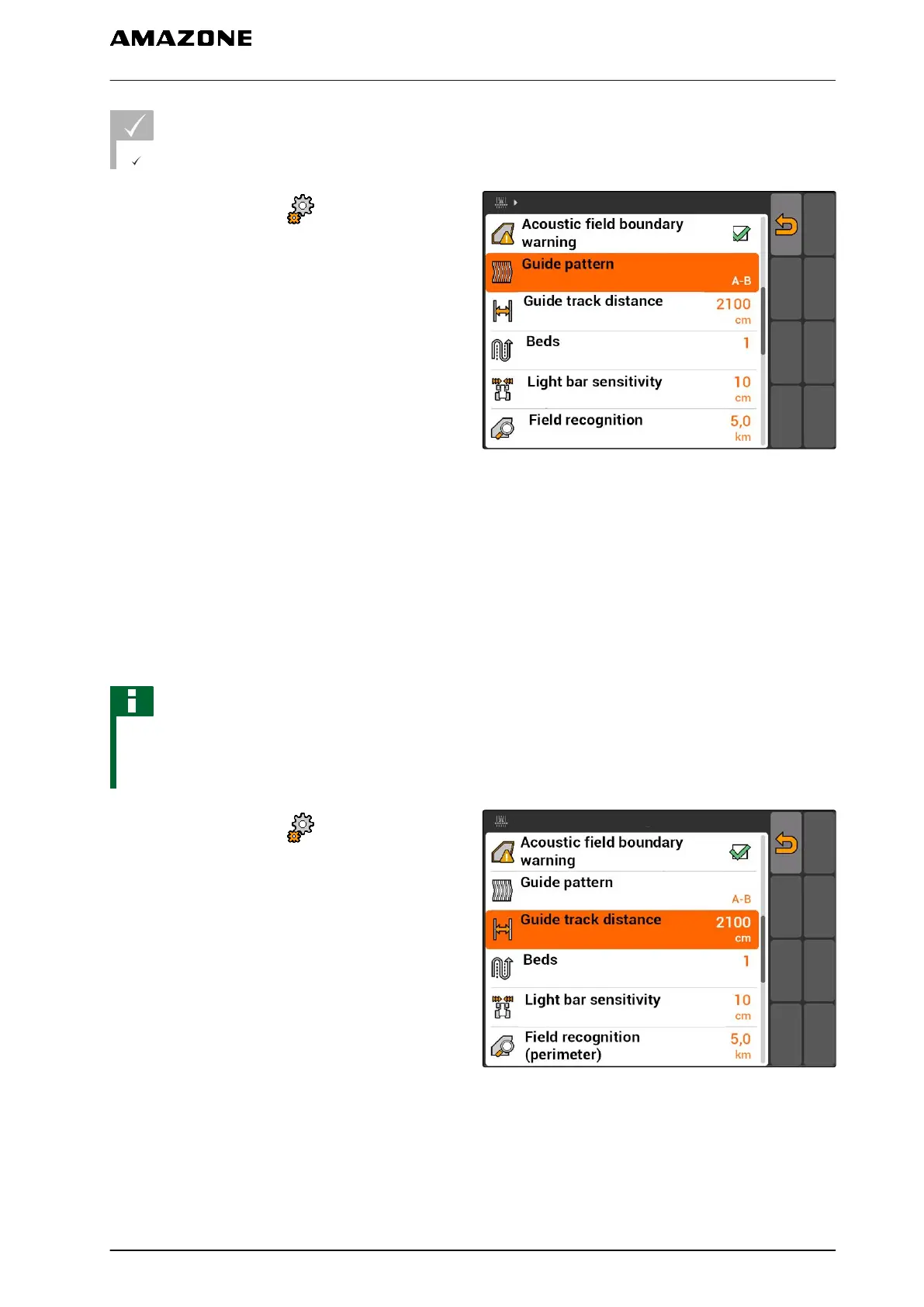REQUIREMENTS
GPS track is activated, see page 37
1. Select "GPS switch" > > "Track line pattern".
2. Select the desired track line pattern and confirm.
CMS-I-001987
11.12.2
Defining the track line spacing
The track line spacing is automatically defined as one
working width. If the tracks are precisely followed,
complete coverage is ensured. If overlapping of the
rows is desired, the track line spacing can be
changed manually.
NOTE
If the track line spacing is reduced for desired
overlap, the overlap tolerance must be adapted
accordingly, see page 114.
1. Select "GPS switch" > > "Track line
spacing".
2. Enter the distance for the desired track line
spacing and confirm.
CMS-I-001991
11.12.3 Creating beds
To create beds, certain track lines can be highlighted.
The highlighted track lines show the row in which the
CMS-T-003465-A.1
CMS-T-003470-A.1
11 | Using the GPS switch
Using track lines
MG5560-EN-II | E.1 | 21.04.2020
105
