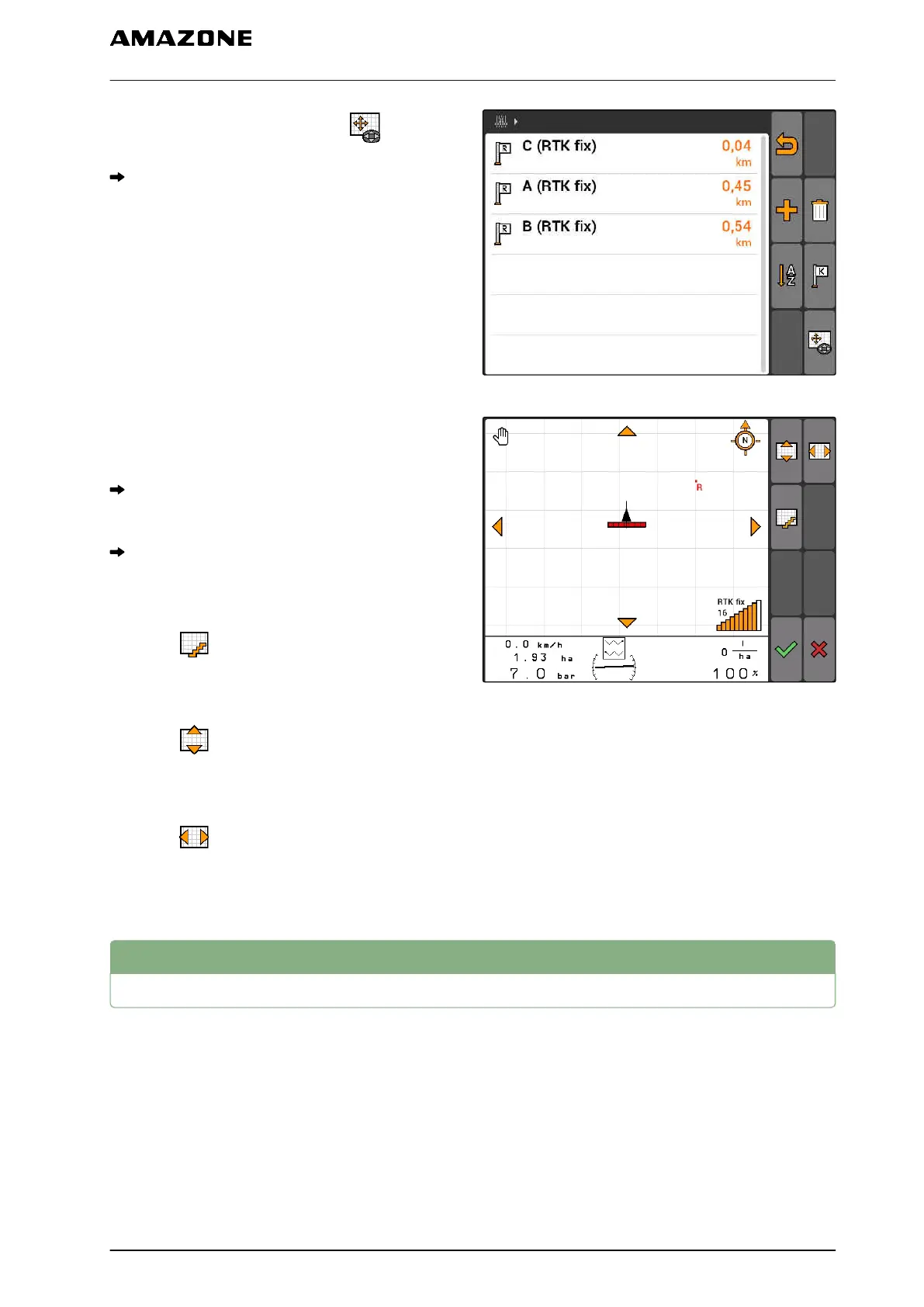2. Start the manual calibration with .
The GPS switch map will be shown.
CMS-I-001552
3. Move the vehicle symbol using the directional
pad.
The vehicle symbol will be shifted by the set
increment.
The length of the shift is shown by the
corresponding arrow on the map.
4. To change the increment length:
select .
5. To shift the vehicle symbol up or down by a
specific distance:
select .
6. To shift the vehicle symbol to the left or right by
a specific distance:
select .
7. Confirm the settings.
CMS-I-001553
11.17
Using an external light bar
The light bar shows the track being followed.
CMS-T-005180-B.1
11 | Using the GPS switch
Using an external light bar
MG5560-EN-II | E.1 | 21.04.2020
129
