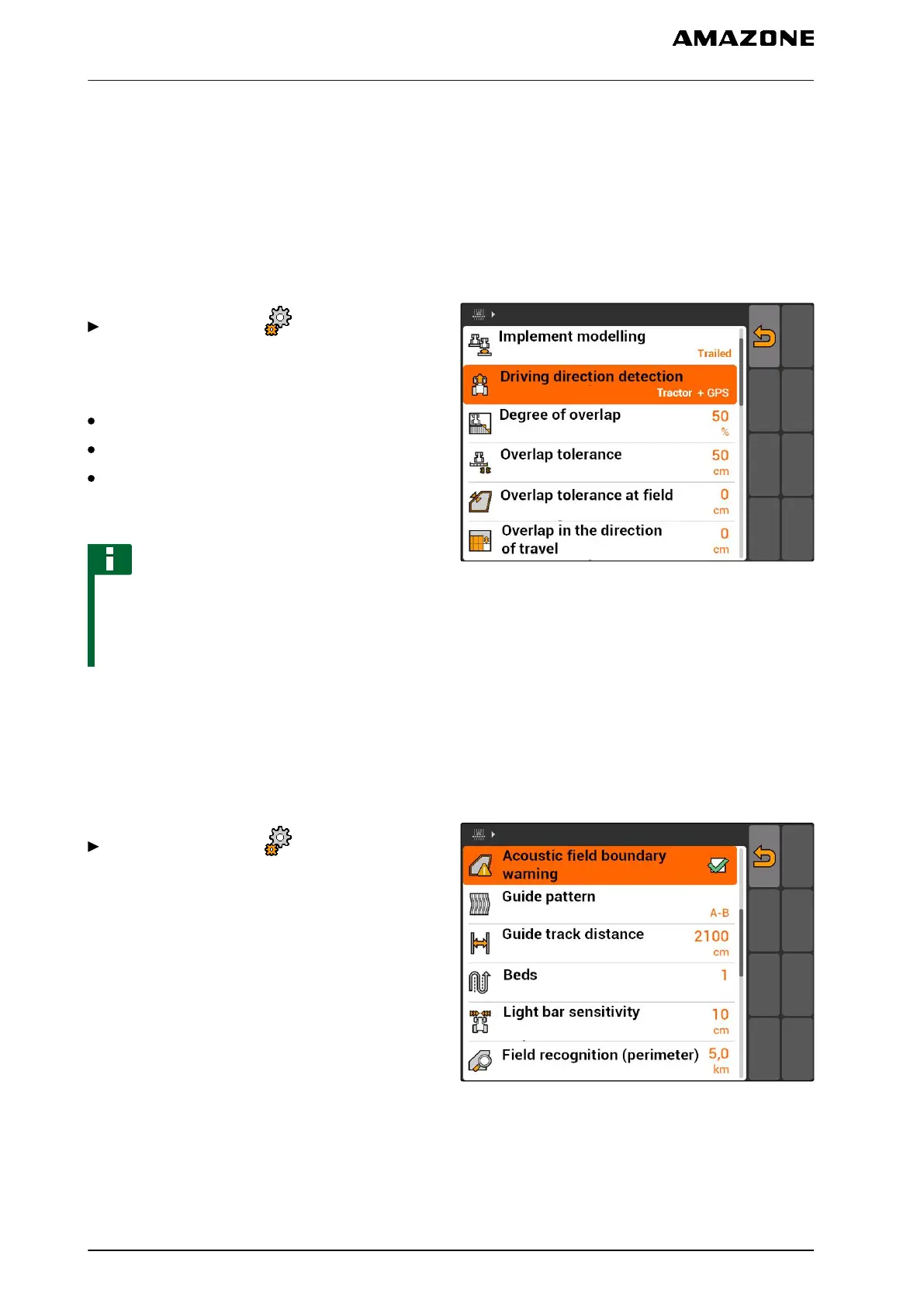11.2.2 Select the source for the driving direction detection
The driving direction detection ensures that the
tractor symbol does not turn around when the tractor
drives in reverse. Different sources are possible for
the driving direction detection. If the sources do not
provide the correct driving direction detection, the
driving direction detection can be switched off.
Select "GPS switch" > > "Driving direction
detection".
Possible settings:
"Off"
"GPS"
"Tractor+GPS: Provides a driving direction signal
to the tractor, if this is used. If not, the GPS signal
is used."
NOTE
The orientation of the tractor symbol can be
turned around manually; see page 96. If the
tractor sends a reverse driving signal, the "Turn
around direction" function is not available.
CMS-I-001647
11.2.3
Enabling the acoustic field boundary warning
When the vehicle approaches the field boundary, the
AMATRON 3 can issue a warning tone.
Select "GPS switch" > > "Acoustic field
boundary warning".
CMS-I-001655
CMS-T-003480-A.1
CMS-T-003430-A.1
11 | Using the GPS switch
Entering the basic settings for GPS switch
MG5560-EN-II | E.1 | 21.04.2020
80
