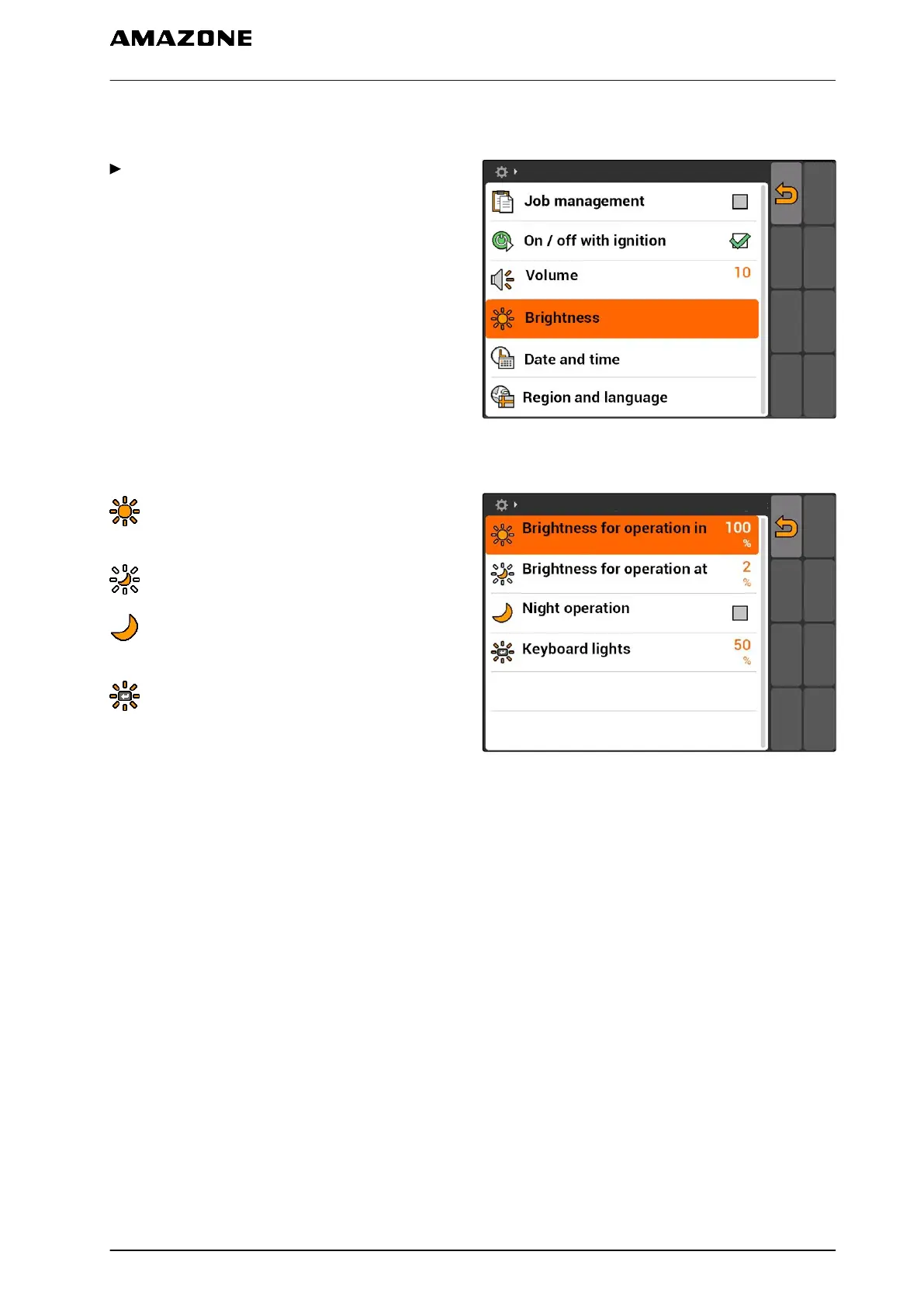7.1.4 Setting the brightness
Select "Setup" > "Settings" > "Basic settings" >
"Brightness".
CMS-I-001695
Possible settings:
: Percent value for the display brightness during
the day
: Percent value for the display brightness at night
: Sets the display brightness to the value entered
under "Brightness for operation at night".
: Percent value for the brightness of the button
illumination on the AMATRON 3
CMS-I-001166
CMS-T-001958-A.1
7 | AMATRON 3 configuration
Entering the basic settings
MG5560-EN-II | E.1 | 21.04.2020
21
