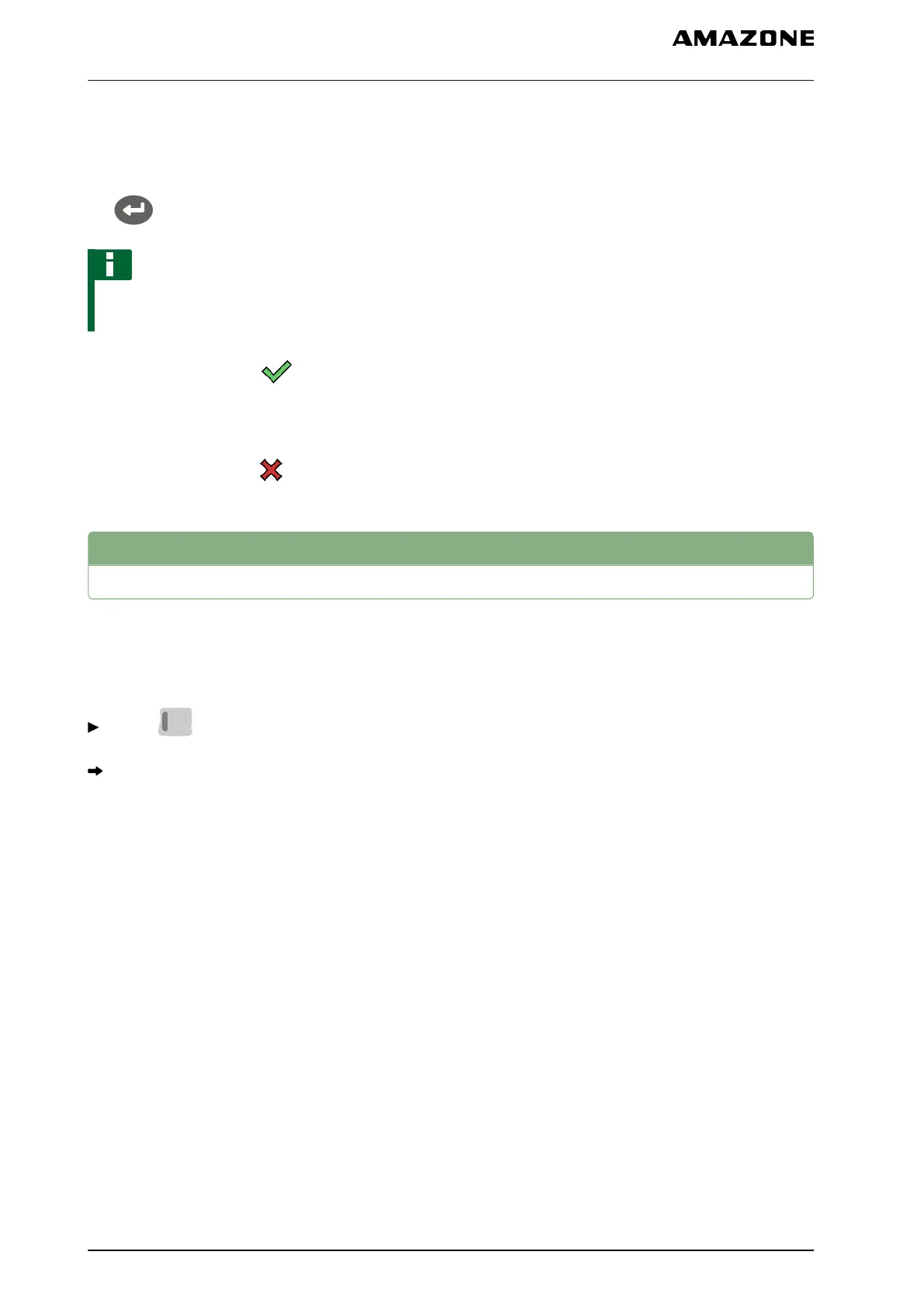1. Use the directional pad to select the desired
number in the number area.
2. Add the selected number to the input field with
.
NOTE
The maximum and minimum values are shown to
the right beside the input field.
3. Confirm the entry with
or
Cancel the entry with .
4.6
Using the shift key
The shift key is needed for the work menu of the
implement controls. When the shift key is active, it is
shown on the display.
Press on the rear side of the AMATRON 3.
Other function field will be shown, which changes
the assignment of the function keys.
CMS-T-005601-A.1
4 | Basic operation
Using the shift key
MG5560-EN-II | E.1 | 21.04.2020
14
