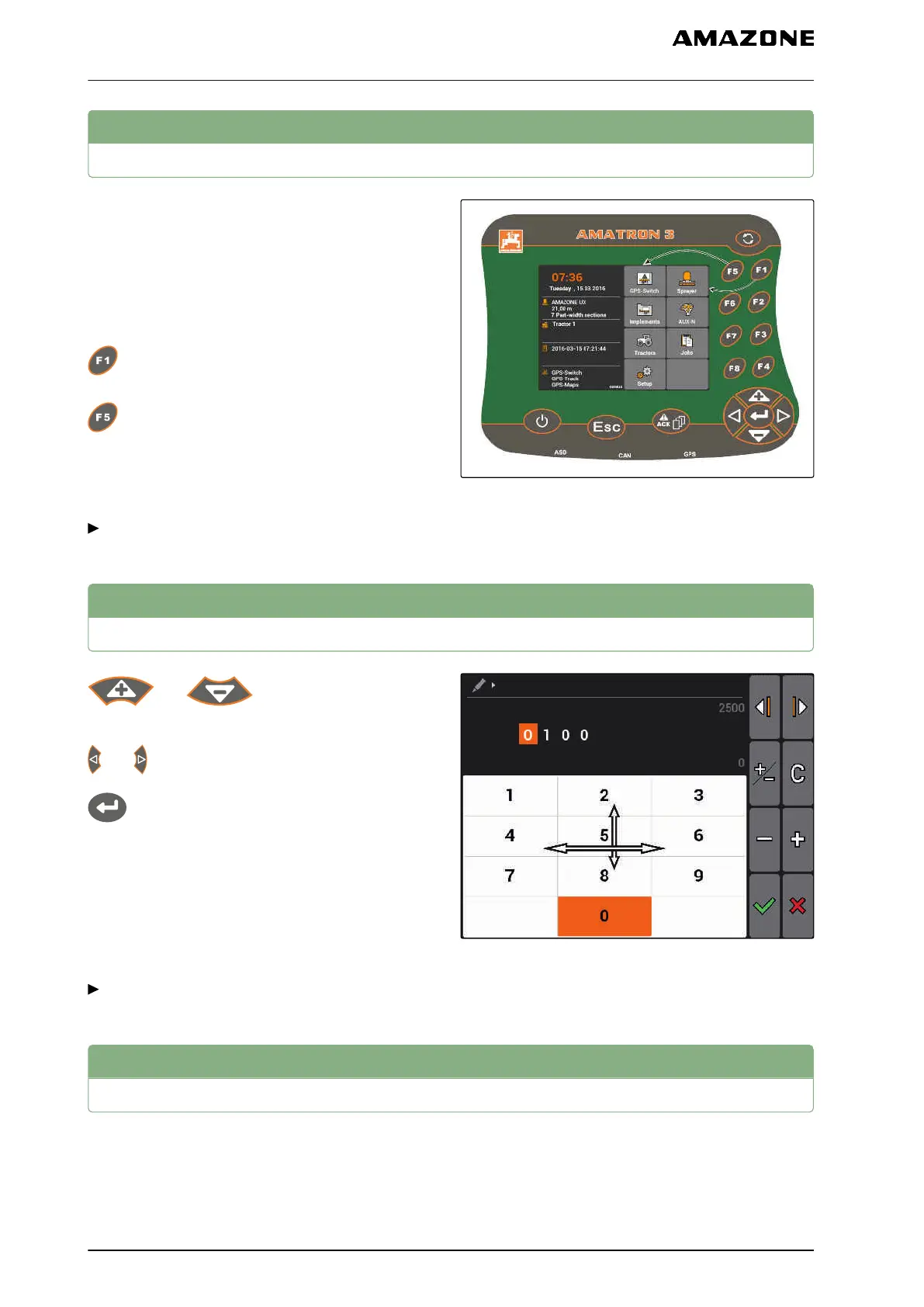4.2
Using the F keys
The arrangement of the keys "F1" to "F8"
corresponds to the arrangement of the buttons on the
display. When explaining the procedures, this
operating manual uses the symbols on the buttons.
To execute the procedures, the corresponding F key
must be pressed.
: To select the top right button
: To select the top left button
CMS-I-001942
4.3
Using the directional pad
and : Move the selection up or
down
and : Move the selection to the left or right
: Accept the number
CMS-I-002304
4.4
Entering text
When text must be entered, a menu is opened with a
character area and additional buttons.
CMS-T-001882-B.1
CMS-T-002407-B.1
CMS-T-005121-A.1
4 | Basic operation
Using the F keys
MG5560-EN-II | E.1 | 21.04.2020
12
