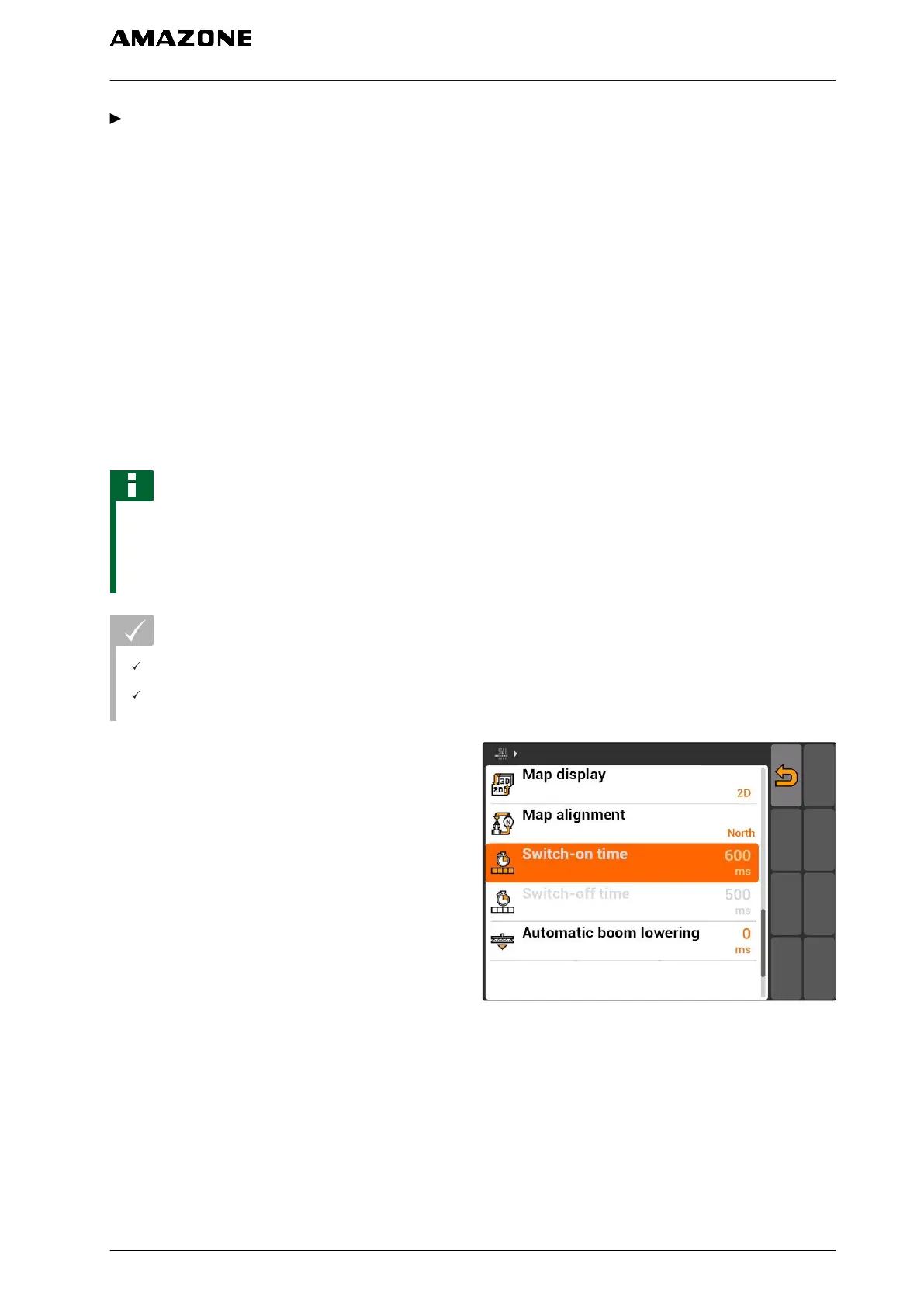11.2.11 Checking the switch-on and -off times
When the part-width sections are switched on , it
takes a few hundred milliseconds until the application/
spreading actually starts. The switch-on delay can
cause underlaps in working the field. When the part-
width sections are switched off, it also takes several
hundred milliseconds until the application/spreading
actually stops. This switch-off delay can cause
overlaps in working the field.
The switching times compensate for these delays
with switching the part-width sections on and off.
NOTE
The switching times are only shown for ISOBUS
seed drills and ISOBUS sprayers. The switching
times can only be changed through the implement
controls.
REQUIREMENTS
ISOBUS implement is connected
The AMATRON 3 is started in ISOBUS mode,
see page 15
1. In the GPS switch settings, check the values for
the "Switch-on time" and for the "Switch-off time".
2. If the switching times are not correct,
change the switching times in the implement
controls.
CMS-I-002108
CMS-T-004847-A.1
11 | Using the GPS switch
Entering the basic settings for GPS switch
MG5560-EN-II | E.1 | 21.04.2020
91