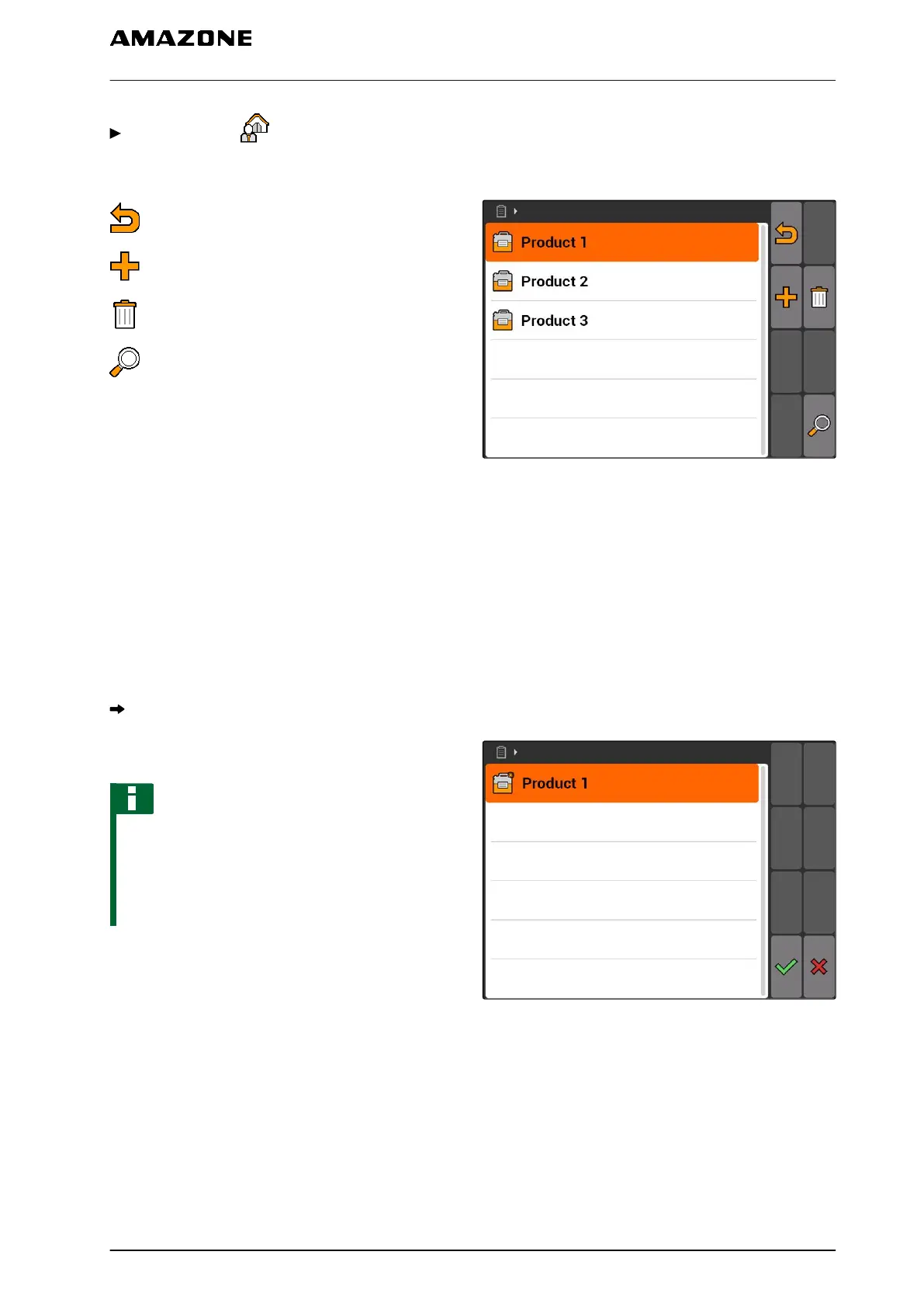Select "Jobs" > > "Products".
Product menu overview
: Opens the master data menu
: Adds a product
: Deletes the selected product
: Opens the search function
CMS-I-001305
10.3.11
Editing the product data
1. Select a product from the list
or
Add a new product.
The "Product data" menu will be opened.
2. Enter data and confirm.
NOTE
A product can only be assigned to a product
group if data for the product groups was created
in a Farm Management Information System. This
data is automatically loaded from the USB flash
drive.
CMS-I-001301
CMS-T-003475-A.1
10 | Using the job management
Using master data management
MG5560-EN-II | E.1 | 21.04.2020
73