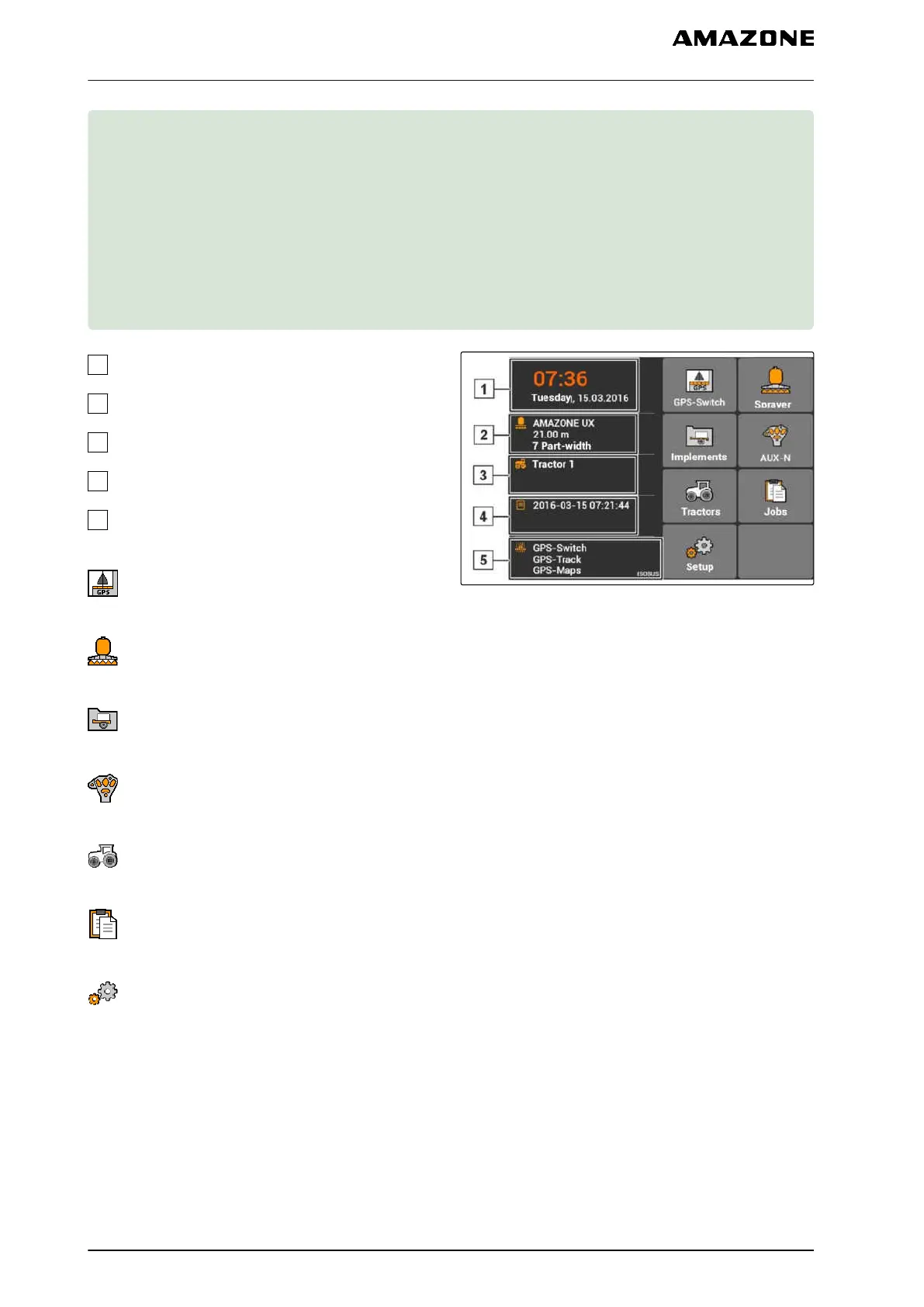Main menu overview
6
Time and date
Selected implement
Selected tractor
Started job
Activated GPS applications with remaining time
in hours
: Opens the GPS switch. Using the GPS switch,
see page 74
: Opens the implement controls. The symbol
varies depending on the connected implement.
: Opens the implement management. Configuring
the implement, see page 42
: Opens the AUX-N assignment overview. Using
the AUX-N assignment overview, see page 131
: Opens the tractor management. Tractor
configuration, see page 47
: Opens the job management. Managing jobs,
see page
: Opens the setup menu. Setup menu
configuration, see page
CMS-T-003525-A.1
MG5560-EN-II | E.1 | 21.04.2020
18
