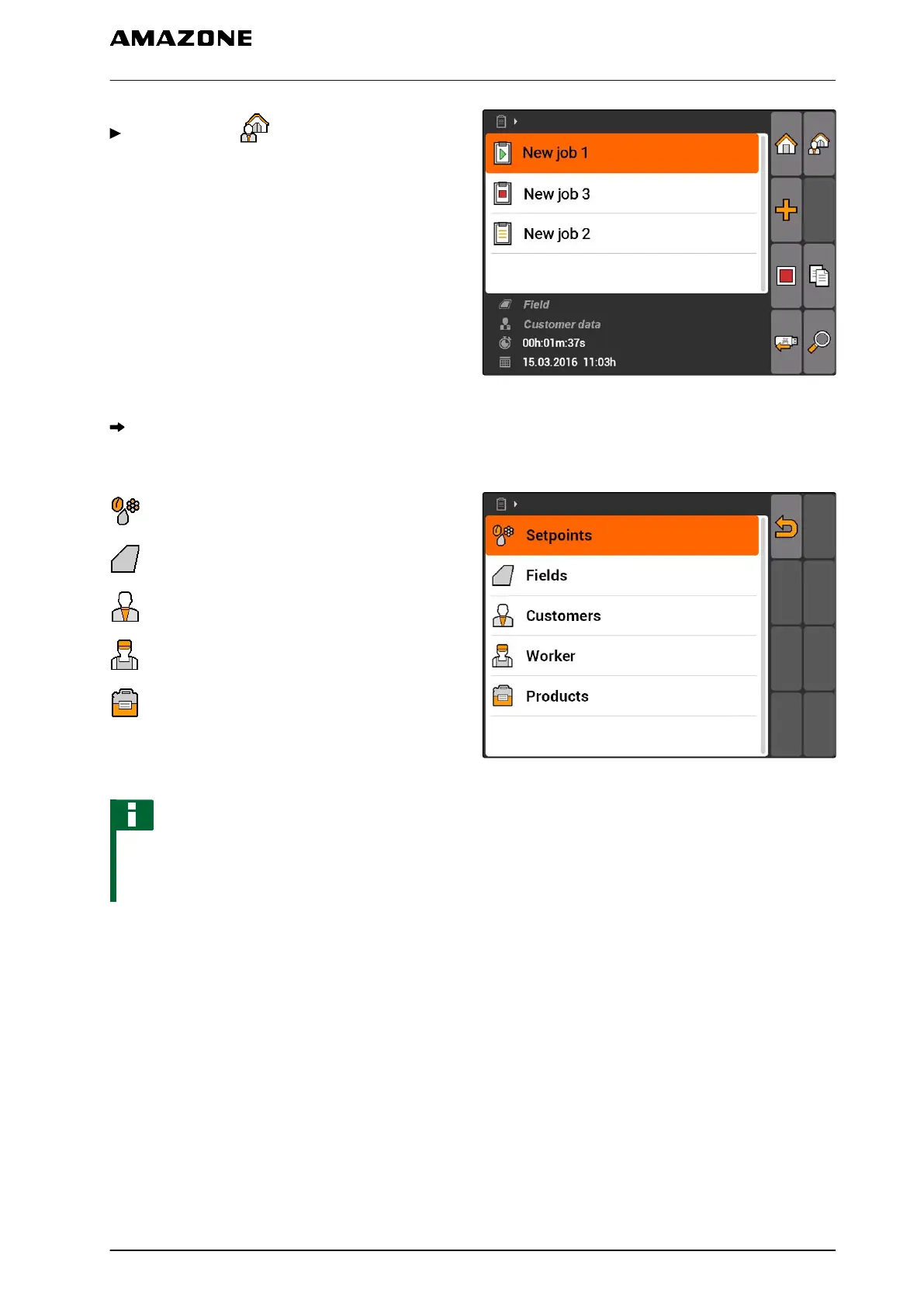Select "Jobs" > .
CMS-I-002248
The "Master data" menu will be opened.
Possible settings:
: Manage the "Setpoints", see page 67
: Manage the "Fields", see page 69
: Manage the "Customers", see page 70
: Manage the "Workers", see page 71
: Manage the "Products", see page 72
CMS-I-001240
NOTE
The fields marked with a "*" are mandatory, and
must be filled in. Examples of mandatory fields
are "Setpoints" or "Family name".
10.3.2
Managing setpoints
Controllable implement elements can be assigned
with setpoints. For example, the application rate for a
sprayer and the spread rate for a spreader or seed
drill can be defined.
CMS-T-002435-B.1
10 | Using the job management
Using master data management
MG5560-EN-II | E.1 | 21.04.2020
67
