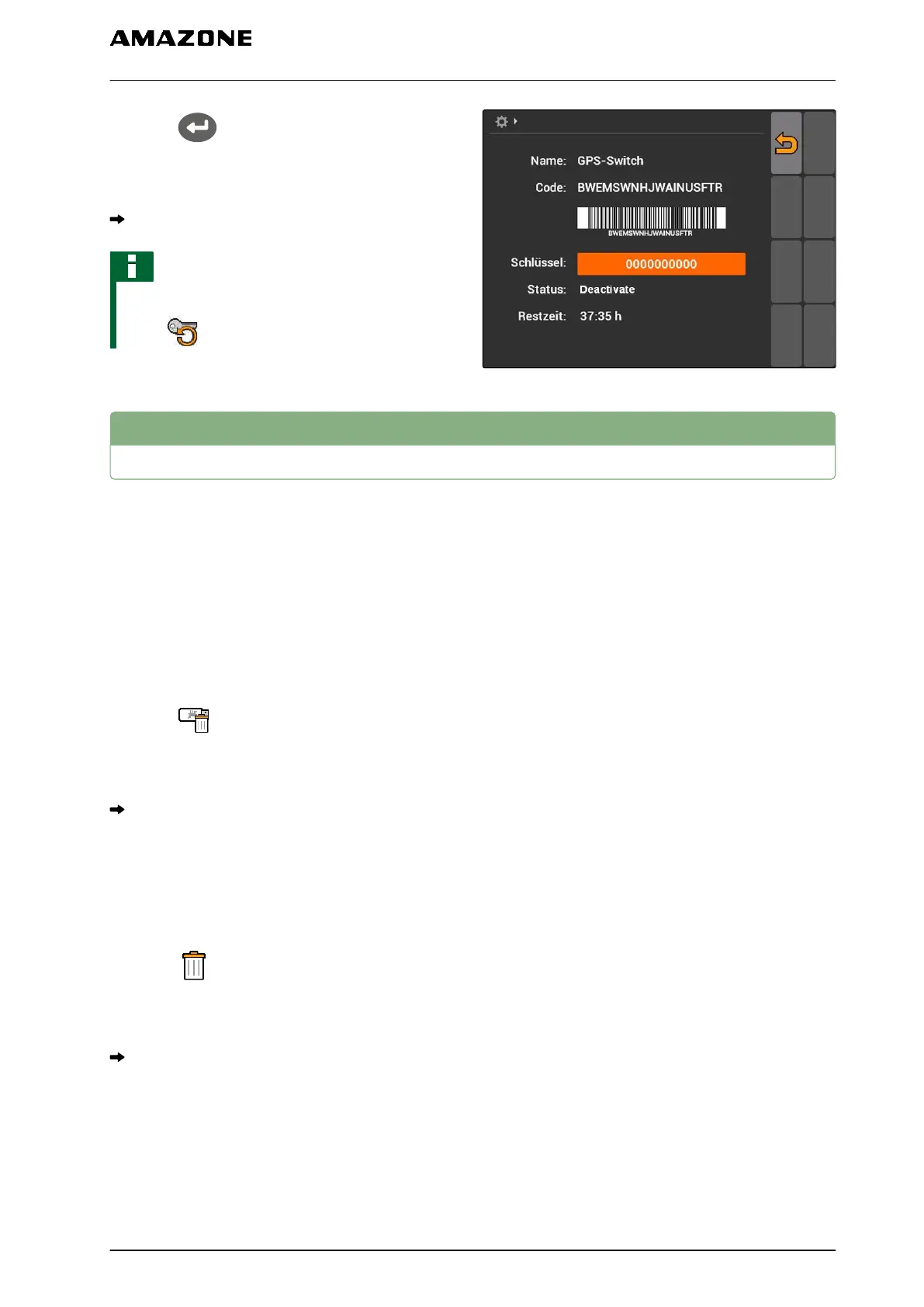3. Press .
4. Enter the license key and confirm.
The application is activated.
NOTE
If the licence keys were accidentally deleted,
press to restore them.
7.11
Using the diagnostics
7.11.1
Using USB management
Formatting the USB flash drive
1. If all of the data on the USB flash drive should
be deleted:
select .
2. Confirm with "Yes".
The USB flash drive will be formatted.
Deleting files or folders from the USB flash drive
1. Select the desired file or folder from the list.
2. select .
3. Confirm with "Yes".
The file or folder will be deleted.
Saving data to a USB flash drive
With this function, all of the recorded job data will be
saved to the USB flash drive.
CMS-T-00004674-A.1
CMS-T-00004700-A.1
CMS-T-002061-A.1
CMS-T-002066-A.1
CMS-T-002071-A.1
7 | AMATRON 3 configuration
Using the diagnostics
MG5560-EN-II | E.1 | 21.04.2020
39