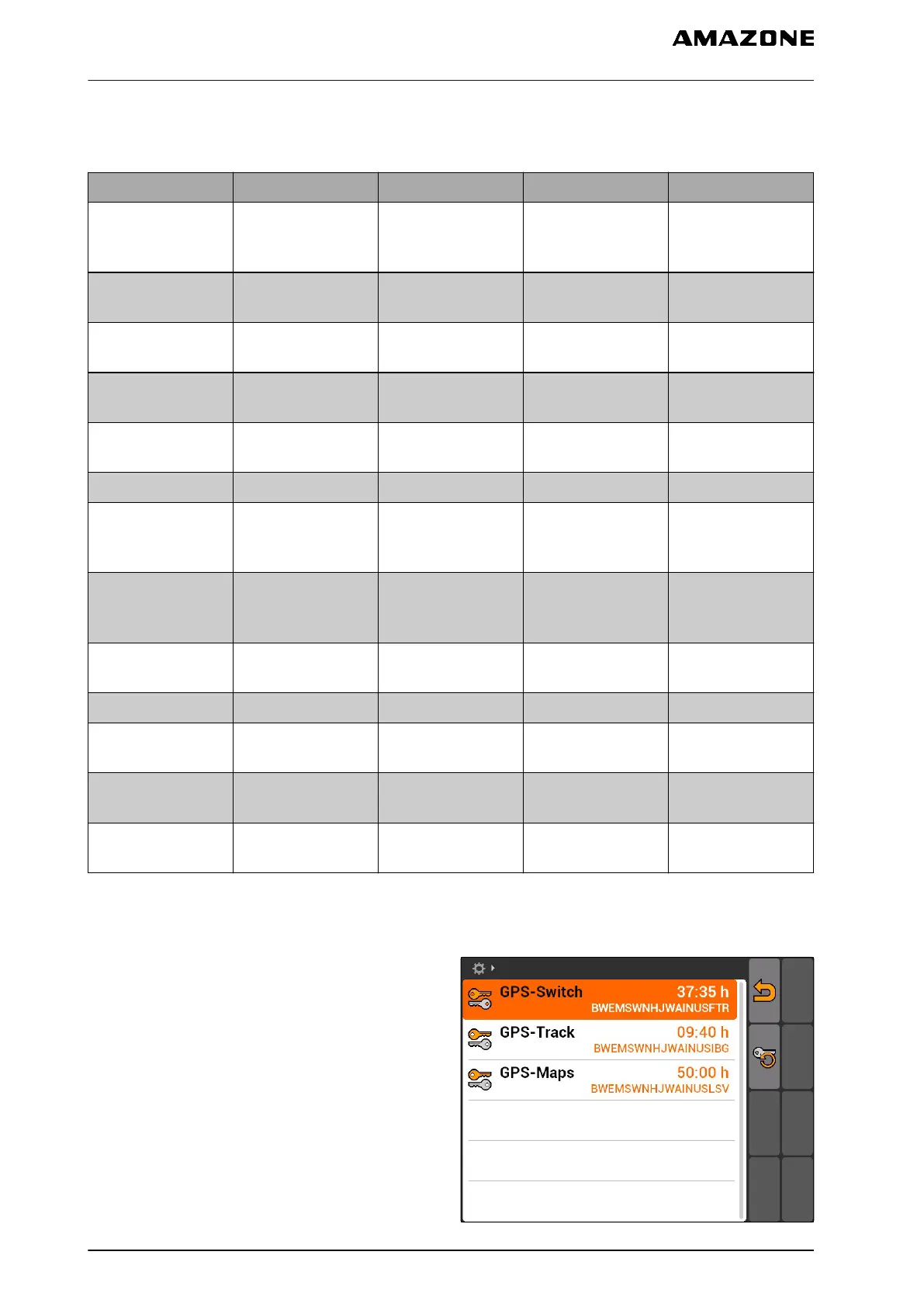The following table shows an overview of the
functions that are activated with the licences.
Functions GPS switch GPS track GPS maps No licence
Setting reference
points and
calibrating the GPS
X X X X
Driving direction
detection
X X X X
Zooming and
panning the map
X X X X
Configure
headlands
X X
Creating field
boundaries
X X
Creating obstacles X X
Manually drawing
the treatment of
fields
X X
Manual and
automatic part-width
section control
X
Automatic boom
lowering
X
Creating track lines
Creating track lines
in the headlands
X
Displaying the map
gridlines
X
Using application
maps
X
1. Select "Setup" > "Settings" > "License
management".
2. Select the desired application.
7 | AMATRON 3 configuration
Using the licence management
MG5560-EN-II | E.1 | 21.04.2020
38