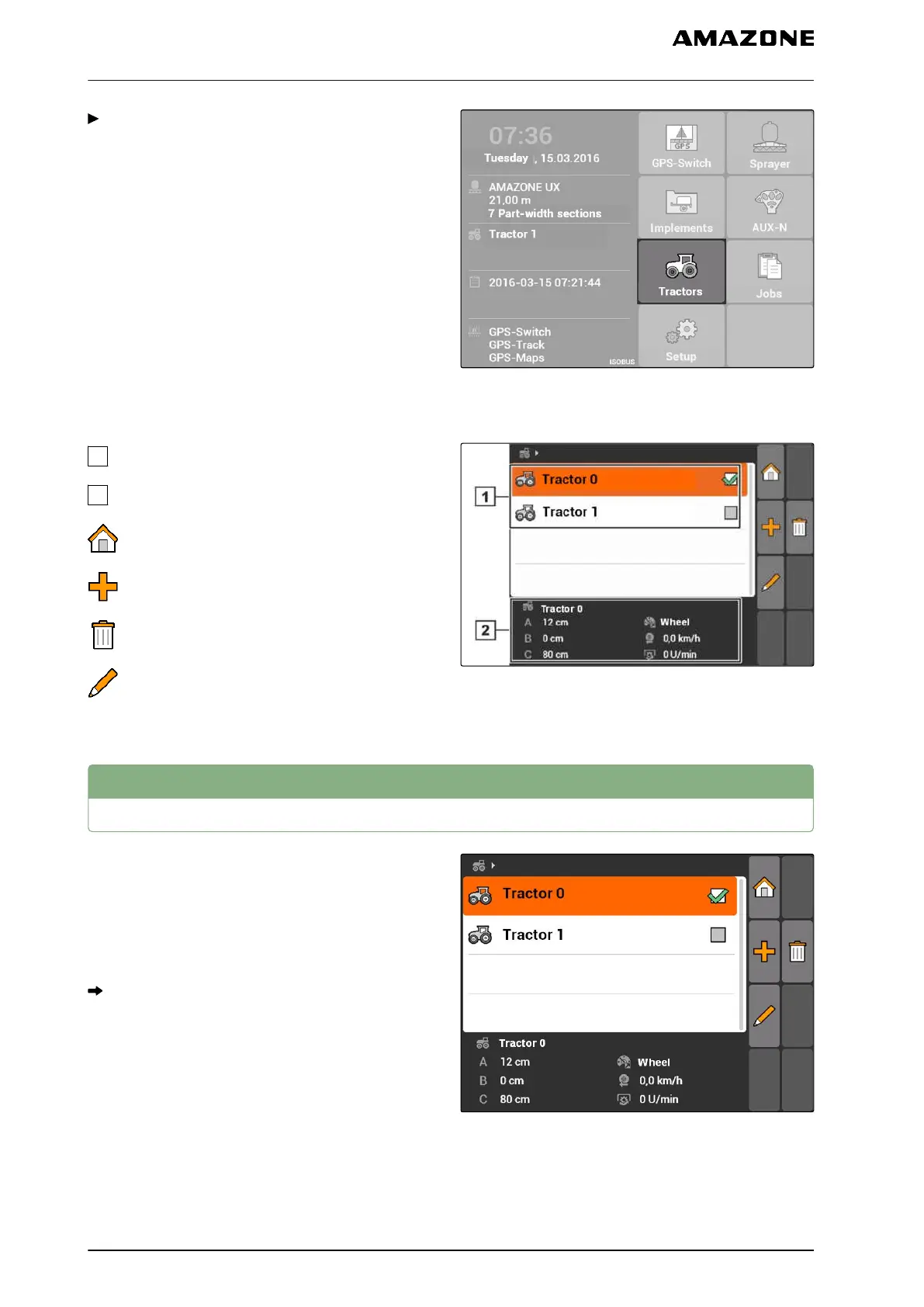Select Main menu> "Tractors".
CMS-I-002171
Tractor menu overview
Available tractors
Information on the selected tractor
: Opens the main menu
: Adds a tractor, see page 48
: Deletes the selected tractor
: Opens the tractor data for the selected tractor
for editing.see page 48
CMS-I-001576
9.2
Editing the tractor data
1. Add a new tractor in the "Tractors" menu
or
Edit a selected tractor.
The "Tractor data" menu will be opened.
CMS-I-001273
CMS-T-002599-B.1
9 | Configuring tractors
Editing the tractor data
MG5560-EN-II | E.1 | 21.04.2020
48
