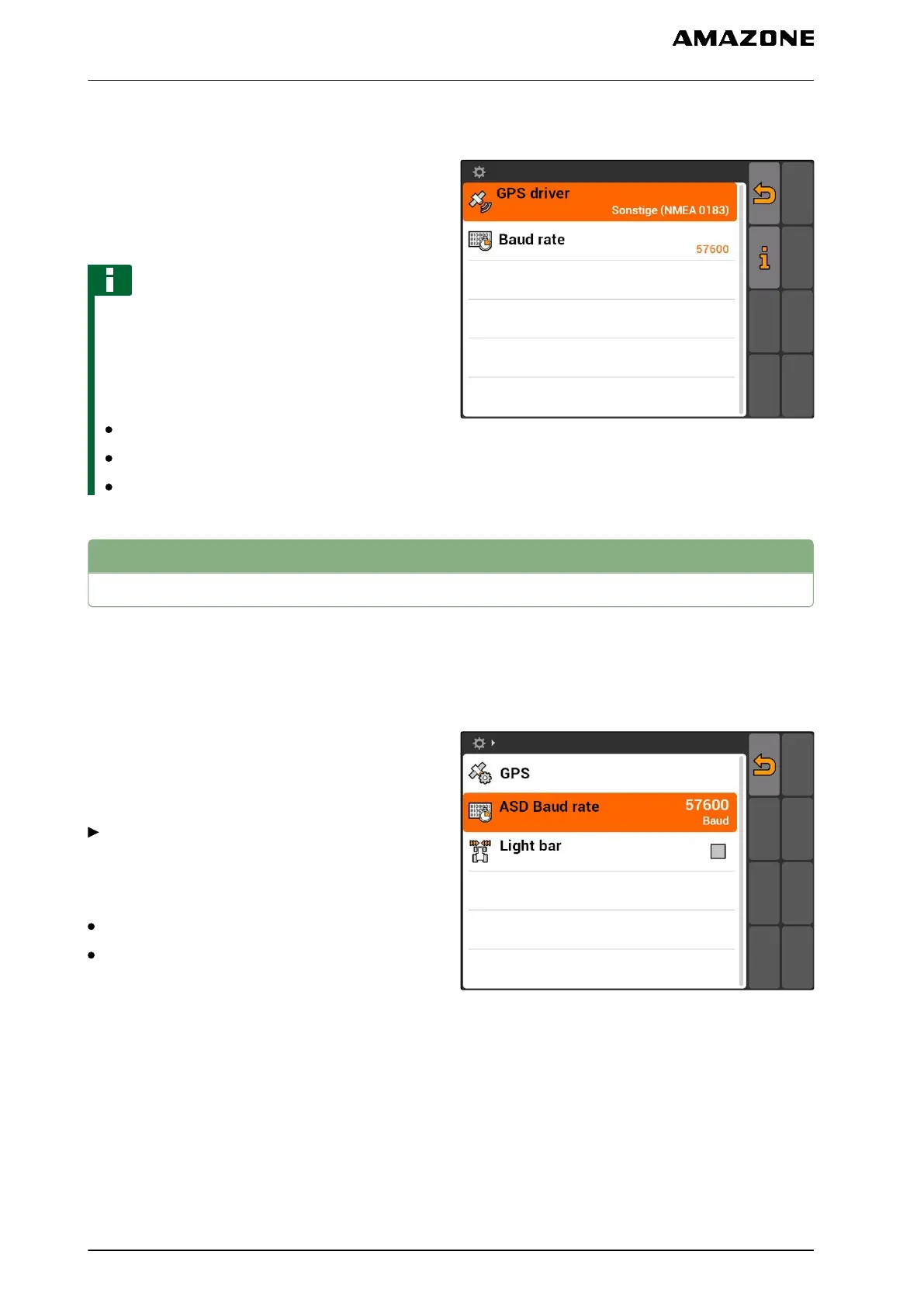7.3.4 Setting up other GPS receivers
1. Select "GPS driver" > "Other".
2. Under "Baud rate", enter the baud rate for the
GPS receiver.
NOTE
More information on the baud rate can be found in
the GPS receiver operating manual.
The connected receiver must send the
following messages to the terminal:
GGA
GSA
VTG
7.4
Setting up the ASD interface
The ASD interface can be used to transmit setpoints
for the application rate from a sensor To be able to
use these setpoints, the setpoints must be added to a
job, see page 55.
To set up the ASD interface, the baud rate for the
data transfer rate must be selected for the connected
implement. The correct baud rate is written in the
implement operating manual.
Select "Setup" > "Settings" > "Interfaces" > "ASD
baud rate".
Possible settings:
57600 baud
19200 baud
CMS-T-005821-B.1
CMS-T-006321-A.1
7 | AMATRON 3 configuration
Setting up the ASD interface
MG5560-EN-II | E.1 | 21.04.2020
28
