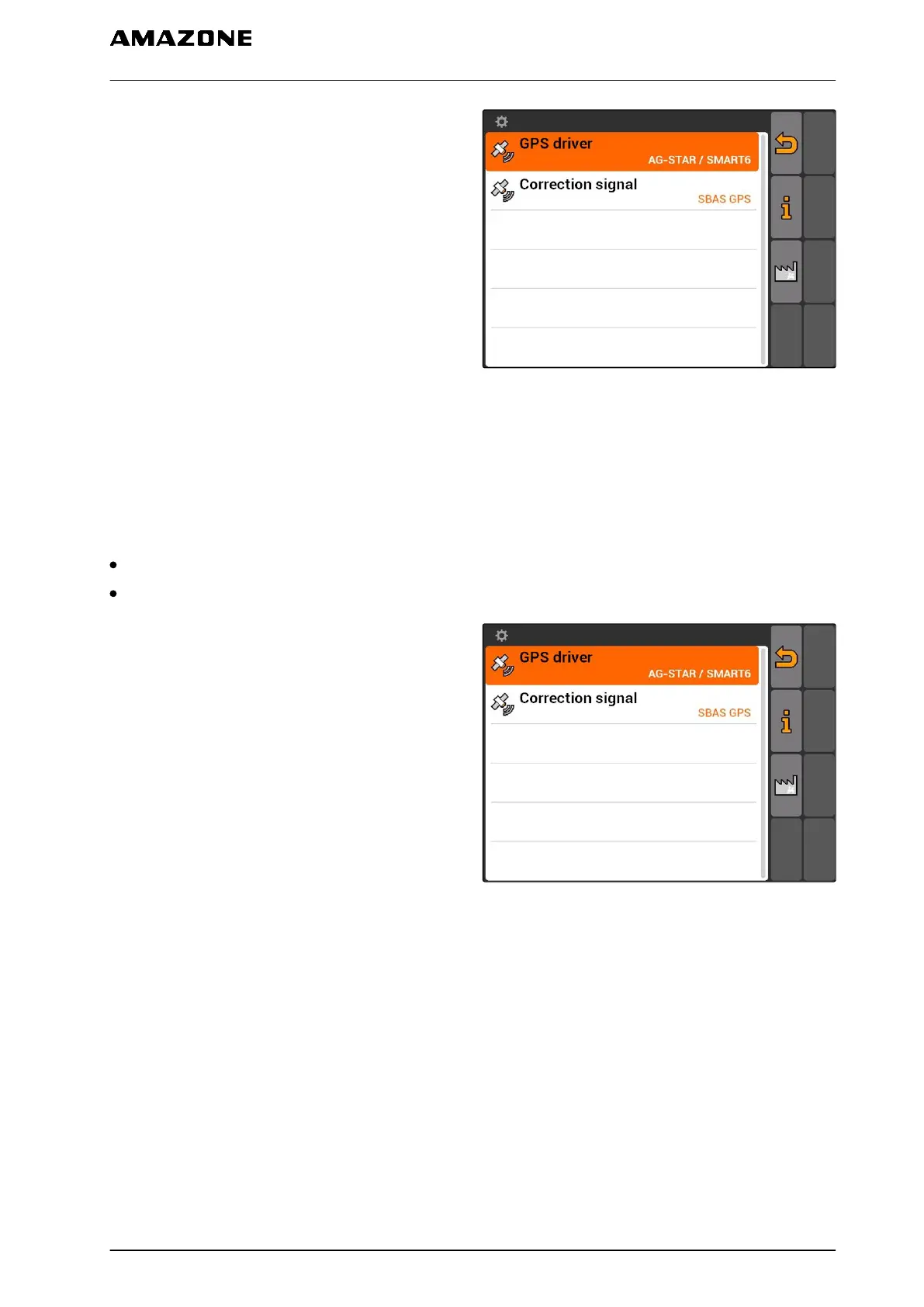1. Select "GPS driver" > "AG-STAR/SMART6".
2. Under "Correction signal", select the desired
correction signal.
7.3.3 Setting up the SMART6 receiver
The SMART6 can receive the TerraStar correction
signal and therefore offers higher accuracy.
Possible settings for SMART6:
SBAS
TerraStar
1. Select "GPS driver" > "AG-STAR/SMART6".
2. Under "Correction signal", select the desired
correction signal.
CMS-T-00000274-A.1
7 | AMATRON 3 configuration
GPS configuration
MG5560-EN-II | E.1 | 21.04.2020
27