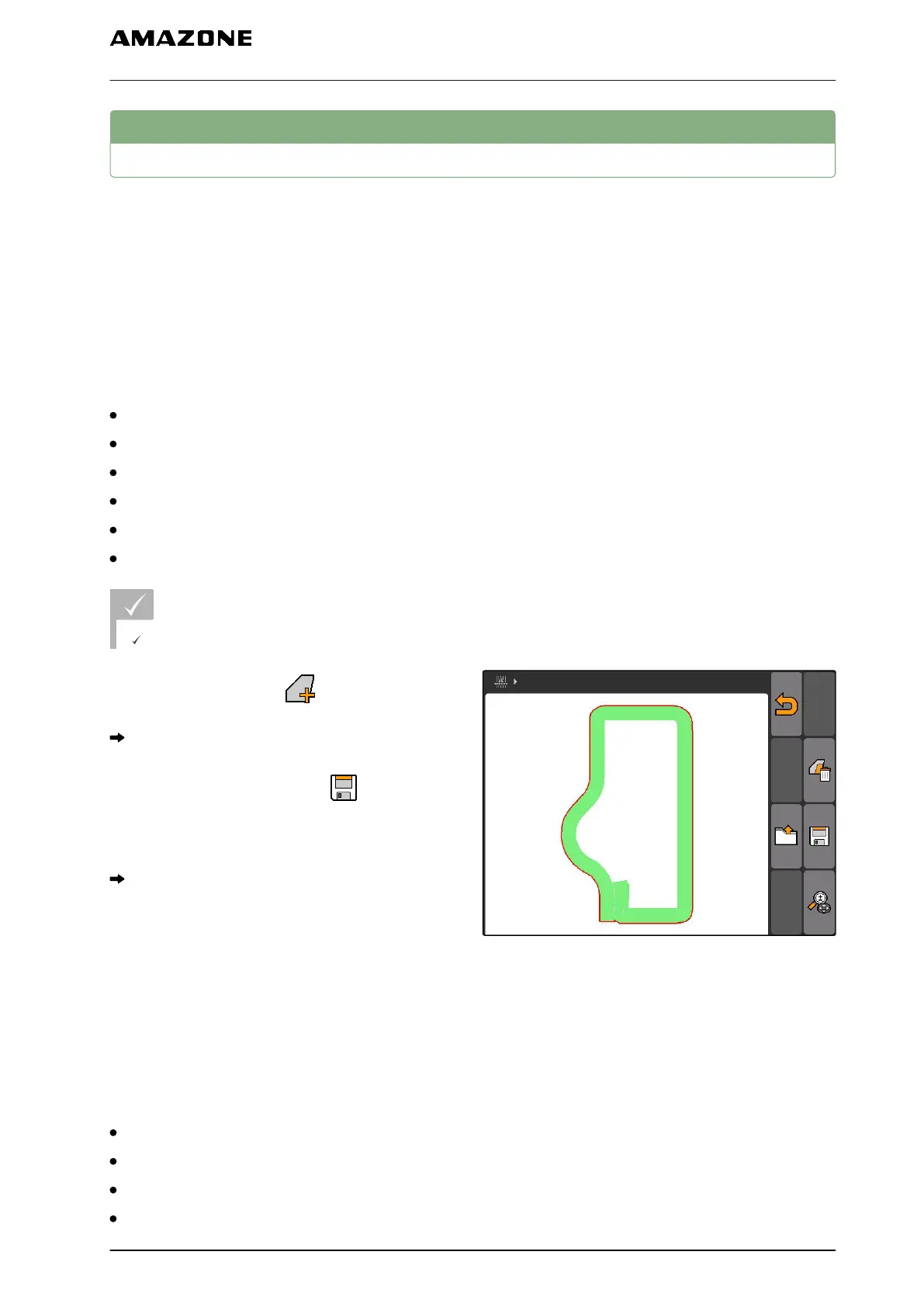11.14
Managing field data
11.14.1 Saving recorded field data
Field data that was created with the AMATRON 3 can
be saved as a recording to a USB flash drive. Saved
recordings can be loaded at a later time and used
again.
The field data includes the following data:
Field boundary
Worked area
Track lines
Obstacles
Application maps
Headlands
REQUIREMENTS
USB flash drive is inserted
1. Select "GPS switch" > .
The field data menu will be opened.
2. In the field data menu, select .
3. Enter name for the field data file and confirm.
The field data will be saved to the USB flash
drive.
11.14.2
Deleting recorded field data
All recorded field data can be deleted. The field data
can be previously saved to the USB flash drive.
The field data includes the following data:
Field boundary
Worked area
Track lines
Obstacles
CMS-T-00004694-A.1
CMS-T-003499-A.1
CMS-T-003509-A.1
11 | Using the GPS switch
Managing field data
MG5560-EN-II | E.1 | 21.04.2020
117
