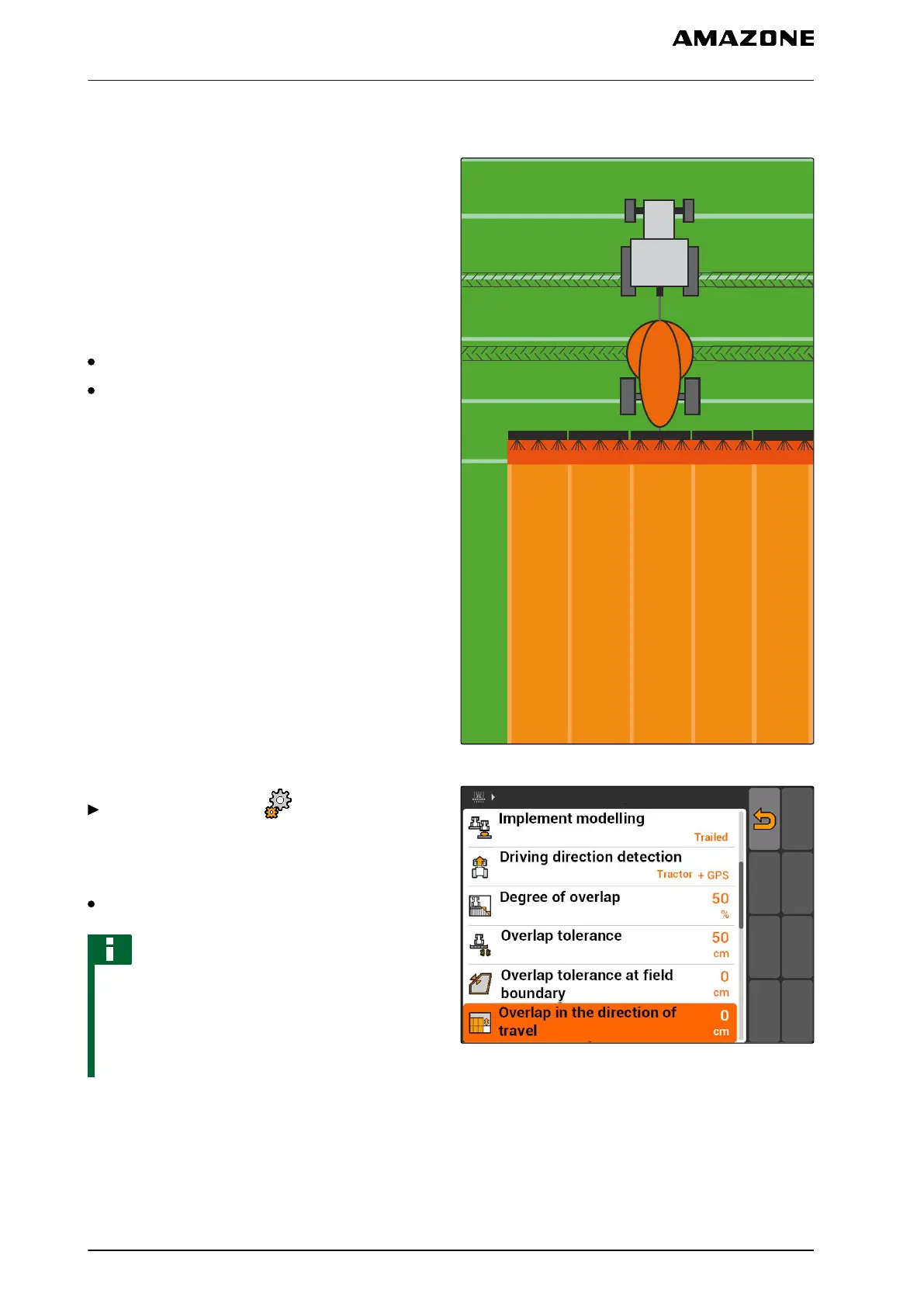11.13.2.5 Defining the overlap in the direction of travel
The overlap in the direction of travel indicates how far
the part-width sections can protrude over a boundary
in the direction of travel before they are switched off.
Overlap in the direction of travel prevents gaps from
occurring between the headlands and the rows or
between the worked areas.
Boundaries for the overlap in the direction of
travel:
Boundary from unworked to worked area
Headland boundary
CMS-I-001468
Select "GPS switch" > > "Overlap in the
direction of travel"
Possible settings:
Value between -1000 cm and 1000 cm
NOTE
If a gap is intended between the headlands and
the rows or between the worked areas, a negative
value can also be entered for the overlap in the
direction of travel. This prevents, for example, the
seed rows from overlapping.
CMS-I-002277
CMS-T-003435-A.1
11 | Using the GPS switch
Using part-width section control
MG5560-EN-II | E.1 | 21.04.2020
116
