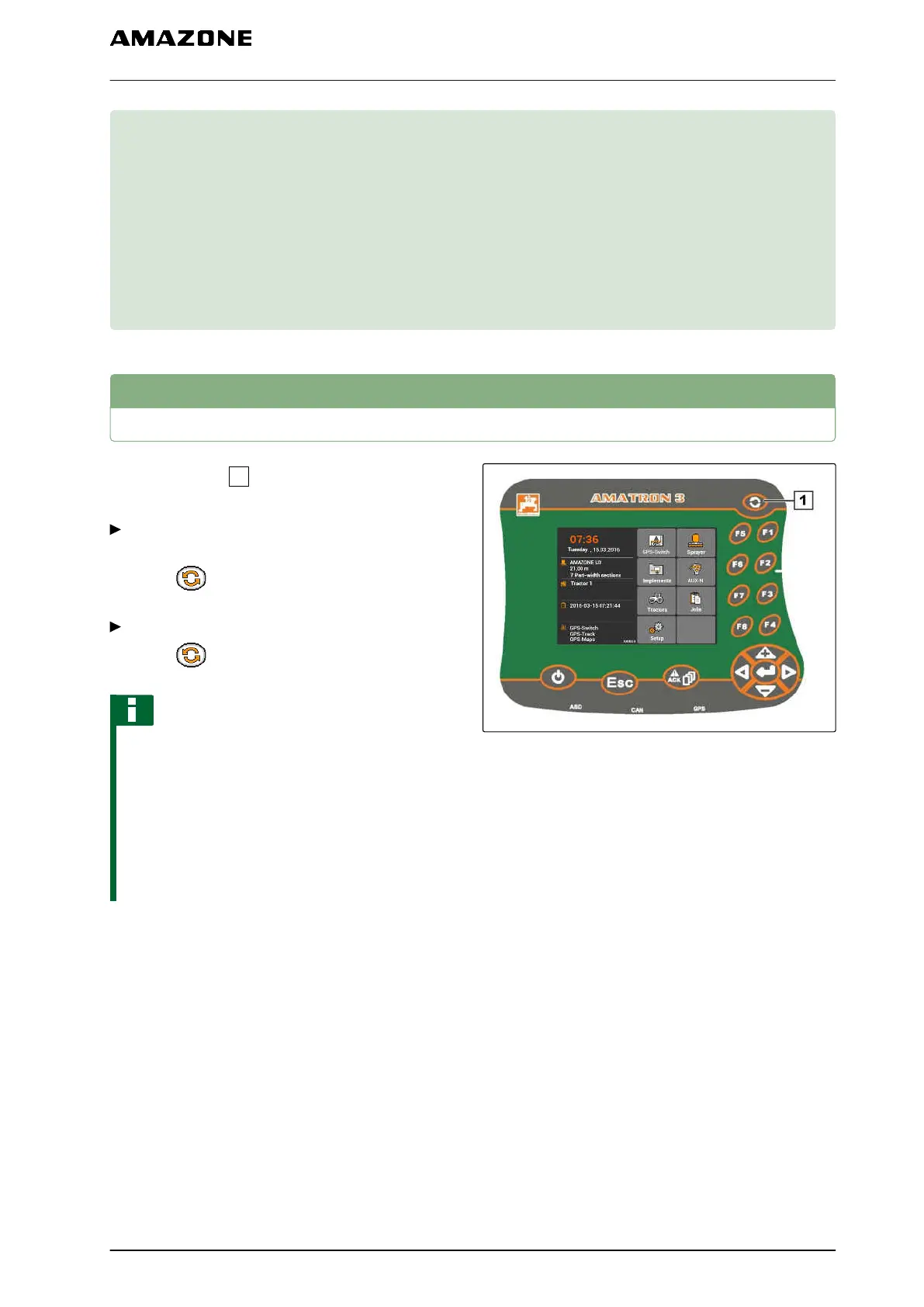Basic operation
4
4.1
Using the toggle button
The toggle button
can be used to switch among
the selected menus.
To switch among the selected menus
consecutively,
press briefly.
To switch to the main menu,
press and hold.
NOTE
The menus for the toggle button can be selected
in the setup menu, see page 29.
In the factory settings, the GPS switch is enabled
by default. If other implements such as a sprayer,
AmaPilot
+
or new, ISOBUS-compatible
implements are on the bus, they are automatically
enabled.
CMS-I-002162
CMS-T-005654-C.1
CMS-T-001877-B.1
MG5560-EN-II | E.1 | 21.04.2020
11
