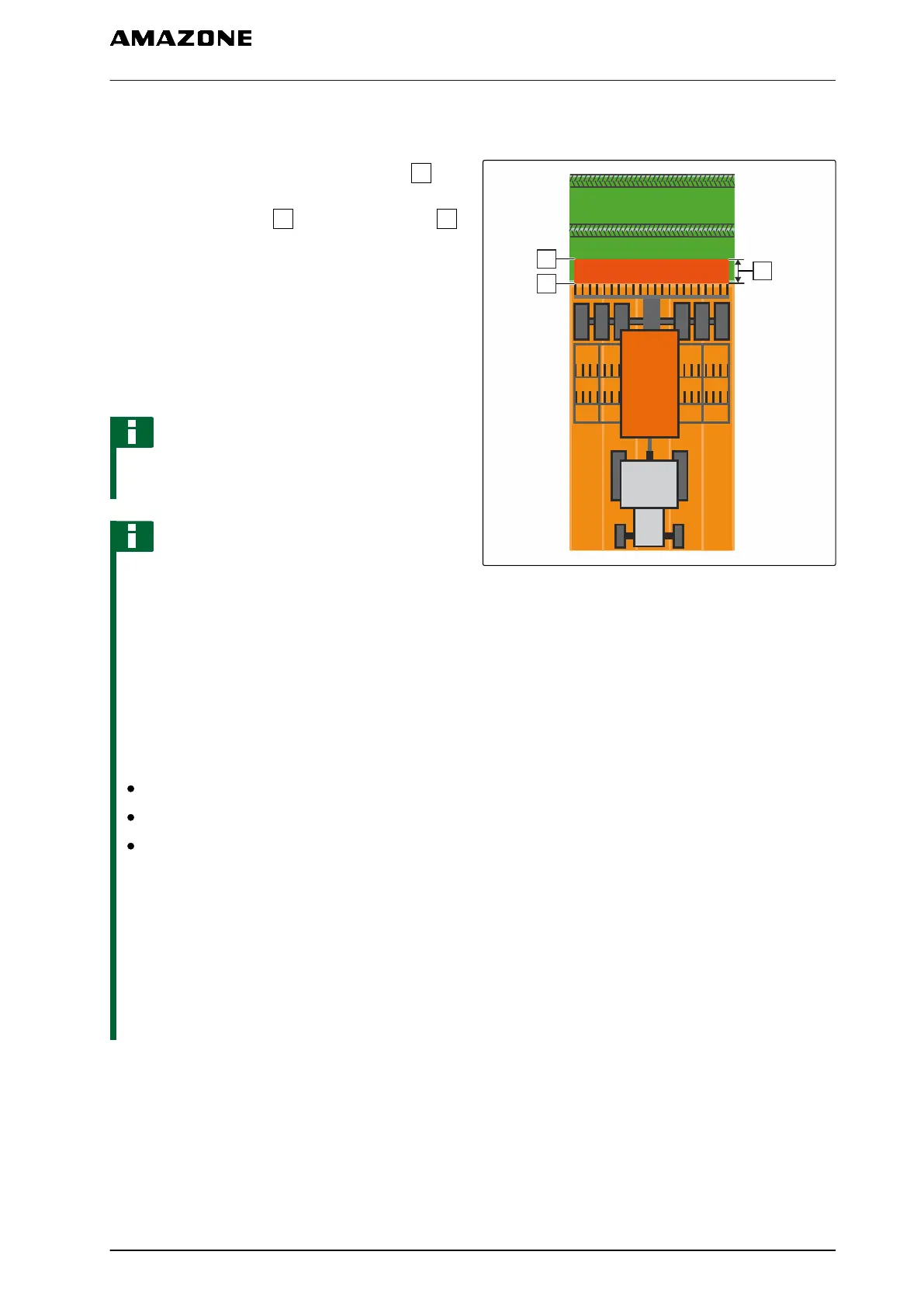11.2.9 Setting the on/off point delays
When the part-width sections are switched on
, it
takes a few hundred milliseconds until the application/
spreading actually starts
. The switch-on delay
can cause underlaps in working the field. When the
part-width sections are switched off, it also takes
several hundred milliseconds until the application/
spreading actually stops. This switch-off delay can
cause overlaps in working the field.
The on/off point delays compensate for these delays
with switching the part-width sections on and off.
NOTE
The on/off point delays can only be set for
AMABUS seed drills and AMABUS sprayers.
NOTE
The "On point delay" must be set such that the
application/spreading starts precisely and
therefore avoids underlaps.
The "Off point delay" must be set such that the
application/spreading stops precisely and
therefore avoids overlaps.
Boundaries for starting and stopping the
application/spreading:
Boundary from the worked to unworked area
Field boundary
Headland boundary
If there are undesired overlaps or underlaps, the
correct on/off point delays can be taken from a
table or determined with a formula; see
page 90.
Desired overlaps or underlaps can be defined in
the " Overlap in the direction of travel" setting, see
page 116.
CMS-I-002116
CMS-T-005059-A.1
11 | Using the GPS switch
Entering the basic settings for GPS switch
MG5560-EN-II | E.1 | 21.04.2020
87
