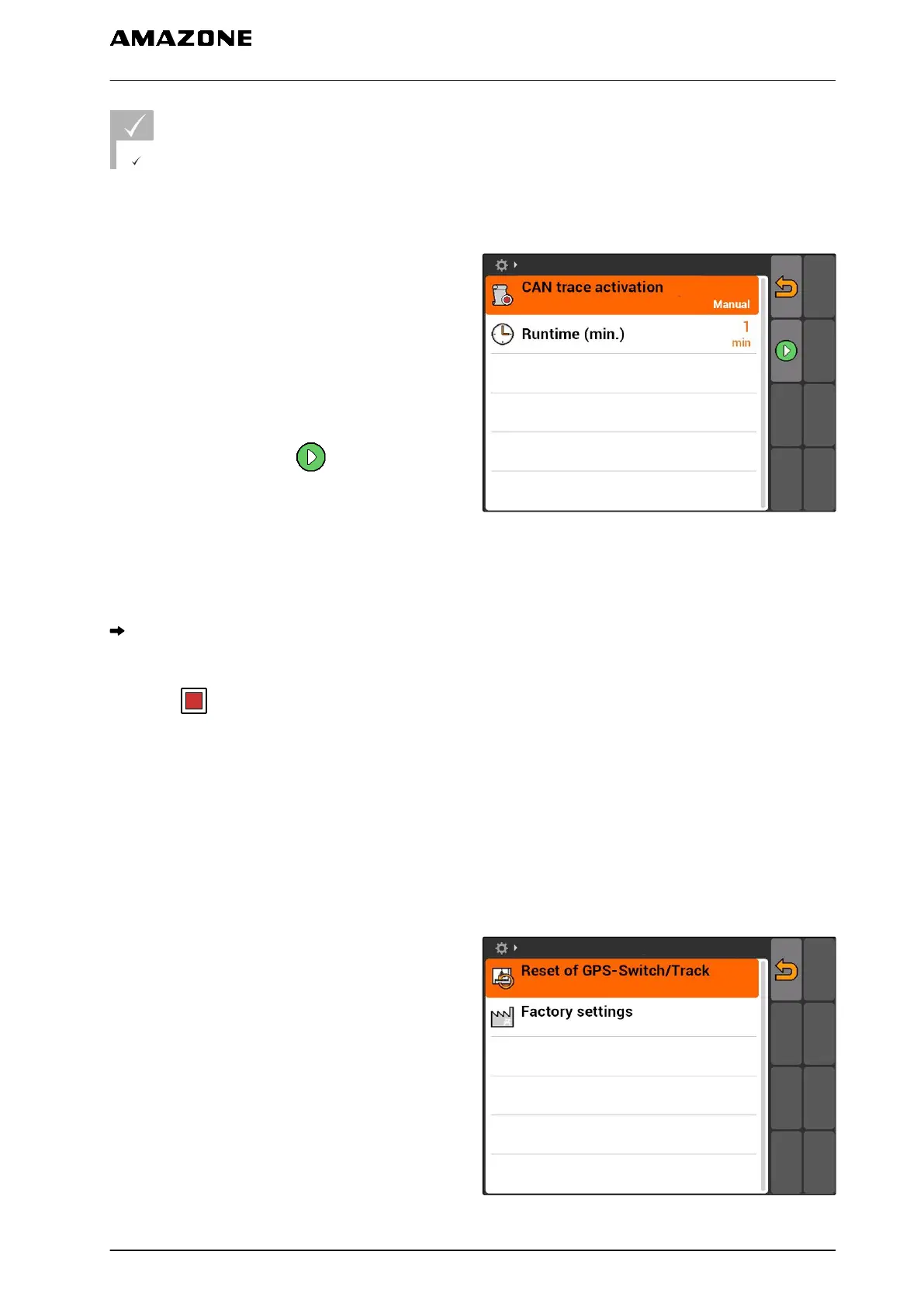REQUIREMENTS
USB flash drive is inserted
1. Select "Setup" > "Settings" > "Diagnosis" > "CAN
diagnosis".
2. Under "CAN trace activation", set whether the
CAN trace should be started manually or after the
AMATRON 3 is restarted.
3. Under "Runtime", set the recording time in
minutes.
4. If "Manual" was set under "CAN trace
activation",
start the CAN trace with
or
If "After terminal restart" was set under "CAN
trace activation",
restart the AMATRON 3.
The CAN trace has been started.
5. To stop the CAN trace:
select .
CMS-I-001477
7.11.4
Performing a reset
In this menu, the GPS switch settings and the
AMATRON 3 setting can be reset.
1. Select "Setup" > "Setting" > "Diagnosis" >
"Reset".
2. To reset the GPS switch settings,
Select "Reset GPS switch/track".
3. To reset the AMATRON 3 settings and delete the
data,
Select "Factory settings".
4. Confirm the reset.
CMS-I-002209
CMS-T-002000-A.1
7 | AMATRON 3 configuration
Using the diagnostics
MG5560-EN-II | E.1 | 21.04.2020
41
