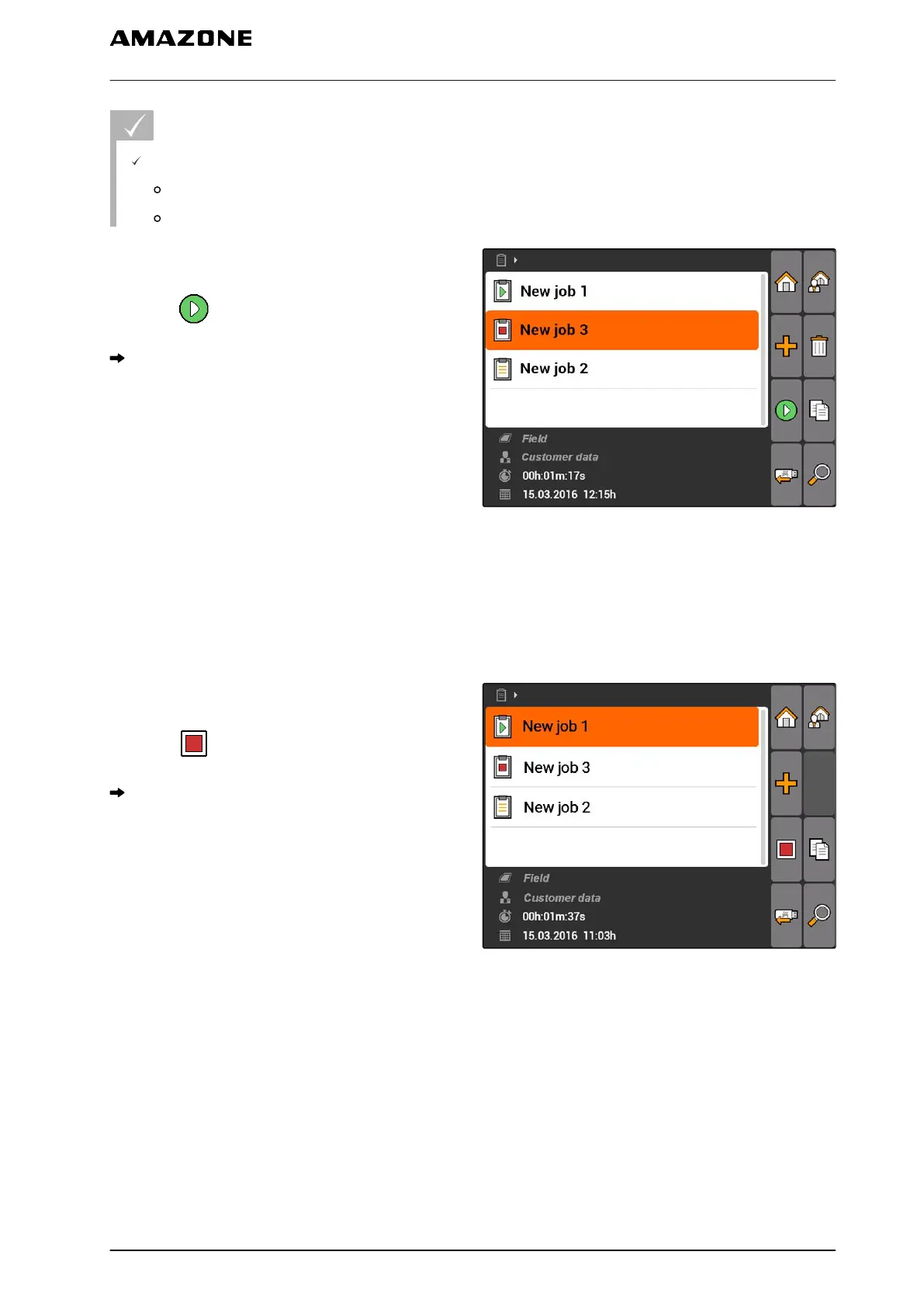REQUIREMENTS
Job is imported or created:
Importing jobs, see page
Creating jobs, see page 55
1. "Jobs" > Select a job.
2. select .
The selected job will be started.
CMS-I-001979
10.2.9
Stopping a job
When a job is stopped, the job data is no longer
recorded.
1. "Jobs" > Select the current job.
2. select .
The selected job will be stopped.
CMS-I-002248
10.2.10 Exporting jobs
Exported jobs are saved to the USB flash drive. The
exported jobs can then be further processed with a
Farm Management Information System (FMIS).
CMS-T-001589-A.1
CMS-T-002056-A.1
10 | Using the job management
Editing jobs
MG5560-EN-II | E.1 | 21.04.2020
65