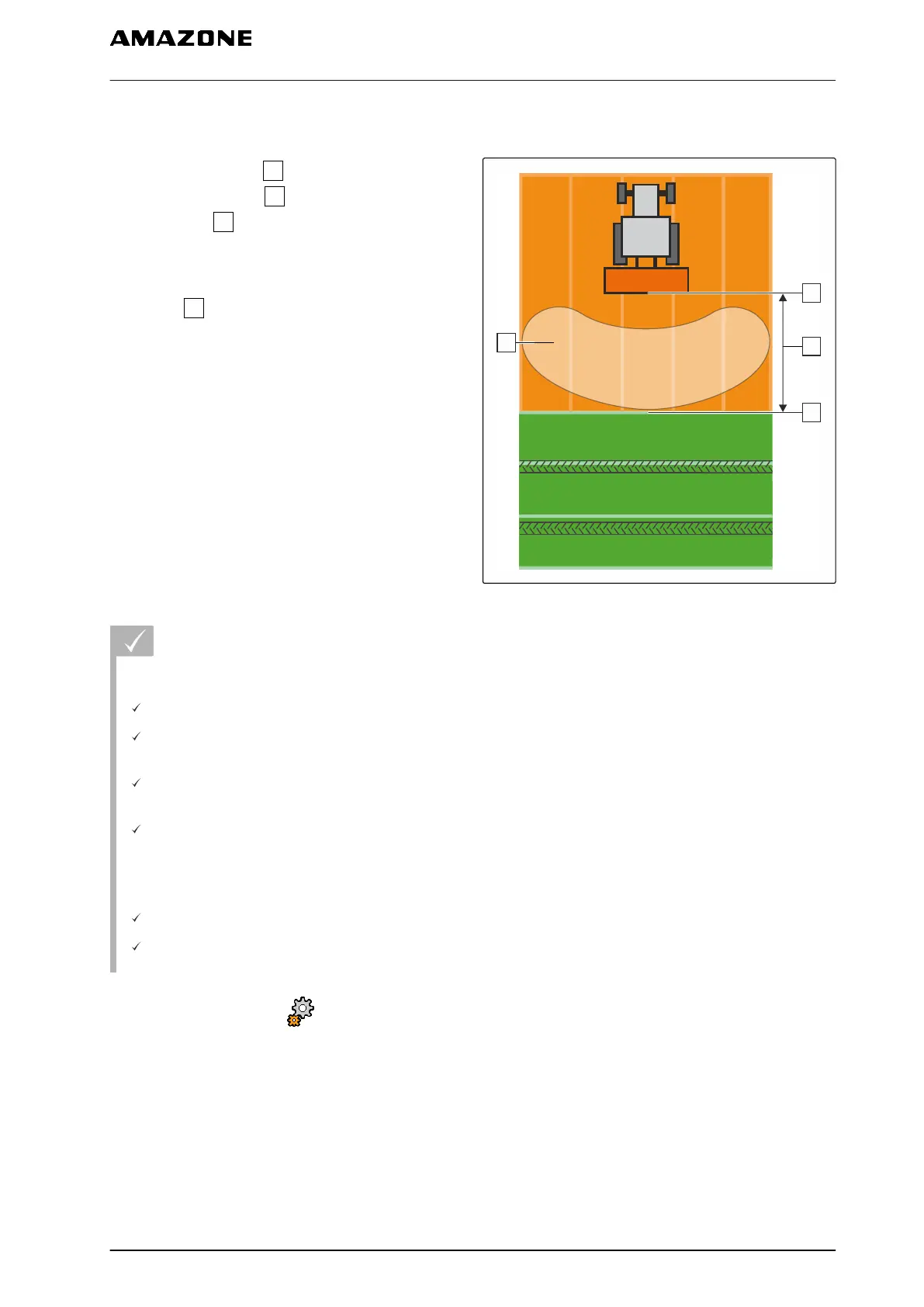11.2.6.2 Setting the headland distance
The headland distance
is the distance between
the headland boundary
and the application point
of the spreader
. The spreading can only be
started once the application point of the spreader has
reached the defined headland distance. When the
headland distance is correctly set, it prevents the
spread fan
from reaching into the headlands.
CMS-I-002104
REQUIREMENTS
For AMABUS spreaders:
Spreader is connected
The AMATRON 3 is started in AMABUS mode,
see page 15
Spreader is selected in the implement menu,
see page 45
The geometry values for the spreader were
correctly entered, see page 44
For ISOBUS spreaders:
Spreader is connected
The AMATRON 3 is started in ISOBUS mode;
see page 15
1. Select "GPS switch" > > "Headland
distance".
2. Enter the desired headland distance and confirm.
CMS-T-006119-A.1
11 | Using the GPS switch
Entering the basic settings for GPS switch
MG5560-EN-II | E.1 | 21.04.2020
83
