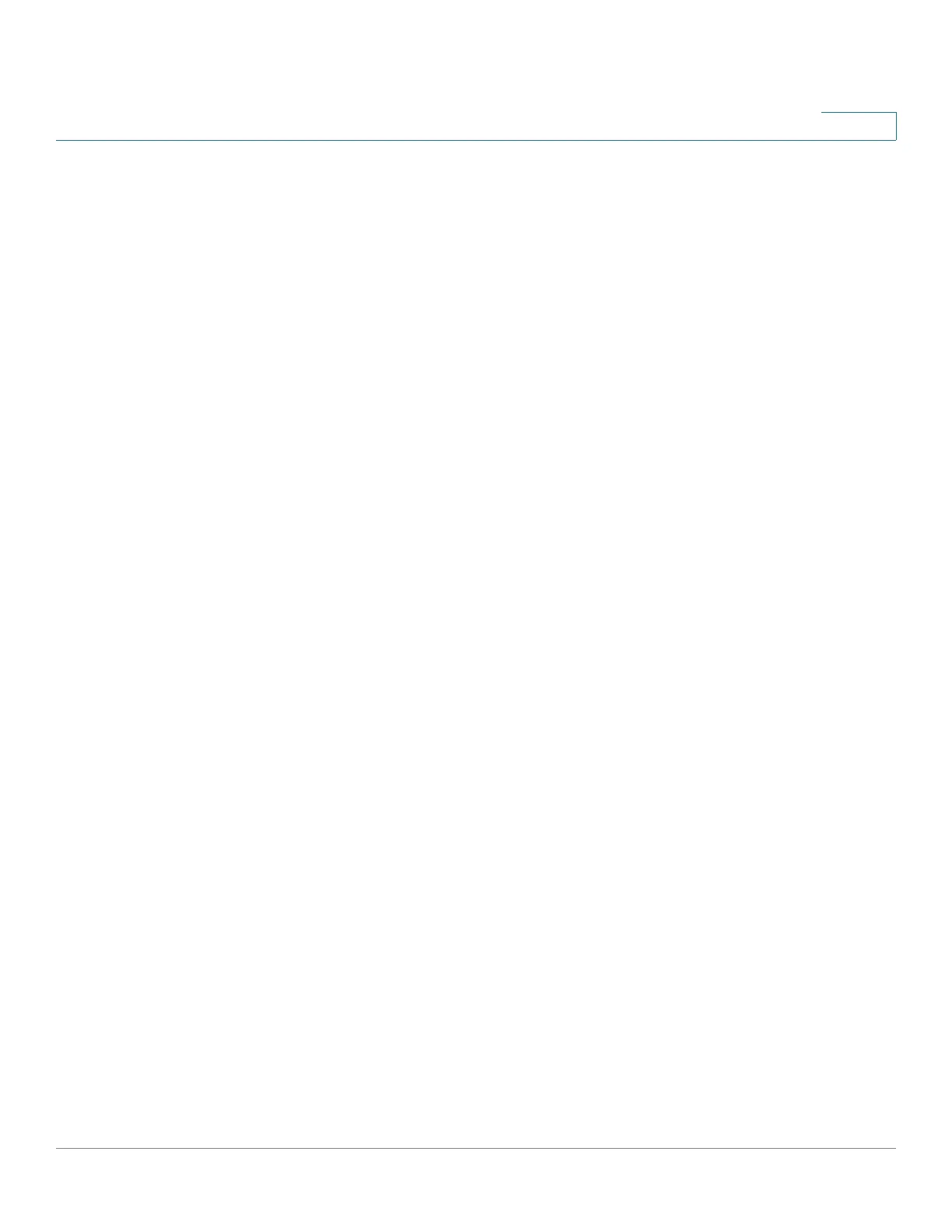VLAN Management
Overview
Cisco 500 Series Stackable Managed Switch Administration Guide 256
14
community VLAN. The community VLAN is used to enable Layer 2
connectivity from community ports to promiscuous ports and to community
ports of the same community. There can be a single community VLAN for
each community and multiple community VLANs can coexist in the system
for the same private VLAN).
See Figure 1 and Figure 2 for samples of how these VLANs are used.
Host traffic is sent on isolated and community VLANs, while server and router
traffic is sent on the primary VLAN;
Shared MAC address learning exists between all the VLANs that are members in
the same private VLAN (although the switch supports independent VLAN
learning). This enables Unicast traffic, despite the fact that host MAC addresses
are learned by isolated and community VLANs, while routers and server MAC
addresses are learned by the primary VLAN.
A private VLAN-port can only be added to one private VLAN. Other port types,
such as access or trunk ports, can be added to the individual VLANs that make up
the private VLAN (since they are regular 802.1Q VLANs).
A private VLAN can be configured to span across multiple switches by setting
inter-switch ports as trunk ports and adding them to all VLANs in the private VLAN.
Inter-switch trunk ports send and receive tagged traffic of the private VLAN’s
various VLANs (primary, isolated and the communities).
The switch supports 16 primary VLANs and 256 secondary VLANs.
